20 WordPress Plugins That Every Design Blog Should Have
10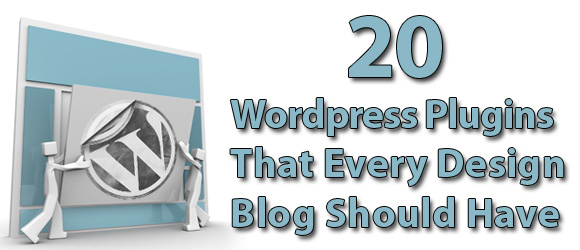
WordPress is a Content Management System (CMS) that helps users to publish and manage their blogs. It is open source and uses PHP and MySQL software. It is built by the contribution of millions of users and volunteers and this makes it easy to use and free for all.
Before continuing reading this post did you already join our Twitter and subscribe to our RSS feed? If not, rush and join us now to receive updates of new posts and free resources.
WordPress is highly user-friendly and offers numerous flexibility for its users by allowing them to change themes and add plug-ins. There are more than thousands of plug-ins available for wordpress and out of those, we will discuss some important ones that are essential for every blogger.
All in One SEO Pack
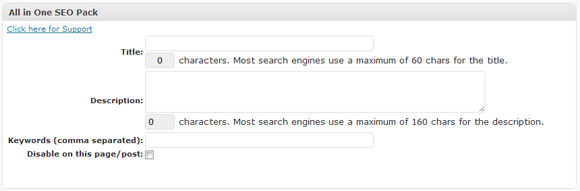
The All In One SEO Pack is probably one of the best ways to make your blogs SEO-friendly. It does a whole lot of things that make search engines pick your blog when a related phrase is searched. It optimizes your titles and makes them suitable for search engines. You can refine navigational links, both inbound and outbound, from your blog. It makes life easy for you by adding the Meta tags automatically. It even avoids any content in your blog that is a duplicate of material found in the web. For all its superior functionality, it is simple and easy to use. It is a boon for advanced users because they can tweak numerous aspects like overriding META tags and description, extending it to other APIs and even providing nonce security. It is backward compatible with other plug-ins and it can even be used for e-commerce sites. All these factors make All In One SEO Pack a popular plug-in that is used by millions of people around the world to make their blogs SEO-compliant.
Google Analytics for WordPress
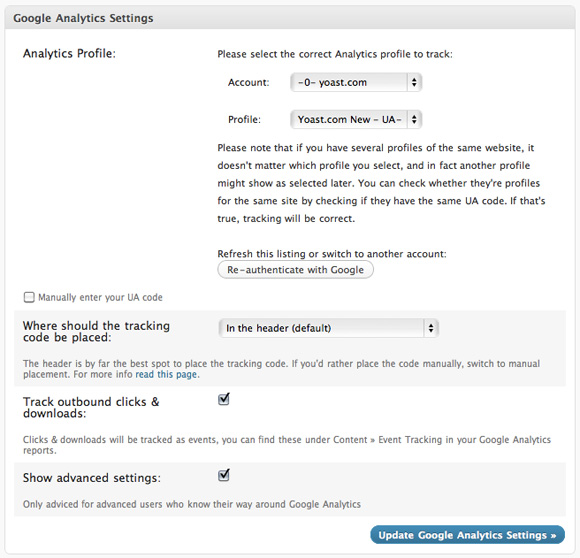
Google analytics is a useful plug-in that allows you to know more about your visitors and what you can do to improve your blog to attract more and more visitors. It is a comprehensive plug-in that gives you all the information you need to know about your visitors. It supports the latest Asynchronous tracking offered by Google. This makes your web page to load more quickly and improves on the quality of data that is collected for your use. The main advantage is it avoids errors when the page dependencies like javascript or other browser plug-ins failed to get executed.
With this plug-in, you can generate reports that help you to better track your users. You can generate reports based on the number of users logged in at any given point of time, the visits to a particular author’s pages or the pages under a single category, track visits by multiple topics and tags for each post. You can even track the number of visits based on the year of publication or the post type. This information can go a long way in making your blogs better. It also helps you to understand which topics are viewed more and this can be useful to decide what is the best topic to write about in future. It also gives you a fair idea of the trends and custom post types that are supported by WordPress so that you can incorporate them in your blog as well.
TweetBacks
This is a great plug-in that helps you to stay on top of what people think about your post. Though some of them may leave comments on your blog, many prefer to talk about it in Twitter. This plug-in helps you to know anything and everything that is being said in Twitter about your blog. This information is posted as comments in your blog by TweetBacks. You can even display these comments between your blog posts.
Videos and Photo Galleries
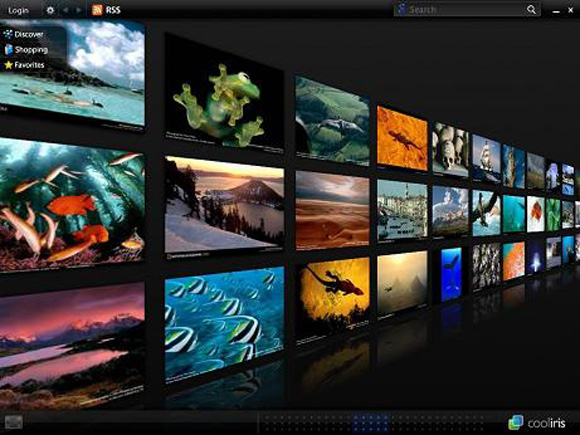
All your multimedia needs are filled by this plug-in. You can do a wide range of things like adding image galleries, slideshows, videos, playlists, podcasts and even flash animations. There are more than 44 skins that you can choose from to make your blogs more attractive. It even allows you to re-size your photos, change the format of your video to mp4 or 3gp, customizing them with any caption, size and color and a lock feature to protect your material. Viewing multimedia on your blogs can be an enriching experience with previews and full screen features that come with this plug-in. Analytics is a part of this plug-in and this helps you to know which users have viewed which multimedia objects in your blog.
Yet Another Related Posts Plug-in (YARPP)
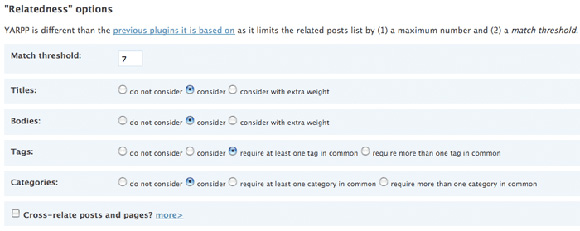
This plug-in gives you the posts that are related to your post using an advanced algorithm. It takes into account the titles, content and tags to make this decision. You can also customize it to include these posts as part of your RSS or Atom feeds or you can disallow certain tags and categories in the plug-in to get just the posts that you like. It can a versatile tool, especially when you are trying to make your blogs SEO-friendly using inbound and outbound links.
Broken Link Checker
As the name implies, this plug-in will check your blog for any broken links and will inform you if there are any. This can greatly improve the quality of your post and make it more user-friendly. This plug-in detects the broken links and makes it possible for you to edit them. It checks for broken links in your images, comments and even blog rolls. This will help your page to stay updated. This also means less time and effort for you. There is no more a need to check each link and change them if they are found broken. This plug-in will take care of all that hassle for you.
Simple Tags

Simple Tags is a great plug-in that helps you to manage your tags effectively and efficiently in WordPress. It provides tag suggestions for your post and also makes it easy to import tags from other places. It auto links them in your content and with this plug-in, you can edit any number of mass tags (tags common to numerous posts) at one go. It is a versatile plug-in that is easy to use, install and maintain.
Google XML Sitemaps
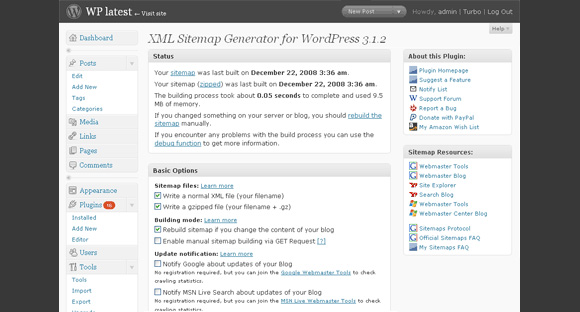
This plug-in will provide a XML sitemap for your updated blog and will make it easy for search engines to index your page. This sitemap helps the search engines to get a good idea of the structure of your blog and index them in such a way that it is easy to retrieve. Every change that you make is automatically detected by this plug-in and this information is passed on to the crawler of search engines. It also notifies the search engine when you create a new post.
- WordPress Scanner: WordPress scanner is a free online resource that blog administrators can use to provide a measure of their wordpress security level.
- cformsII: cforms is a powerful and feature rich form plugin for WordPress, offering convenient deployment of multiple Ajax driven contact forms throughout your blog or even on the same page.
- WP Super Cache: This plugin generates static html files from your dynamic WordPress blog. After a html file is generated your webserver will serve that file instead of processing the comparatively heavier and more expensive WordPress PHP scripts.
- TweetMeme Button: The TweetMeme Retweet button is the defacto standard in retweeting.
- Drag To Share: “Drag to share” is the newest trend in social sharing. Just drag an image and drop it into any social website to share the whole page in real time. This plugin is basically a similar effect release by Meebo.com and used by big players like Mashable.
- Paginator: Adds the “paginator3000” paging navigation to your WordPress blog.
- Custom Login Page: With the Custom Login Page, you can change the background image of your login page, the background image/colo of your login form div, the main logo image of your login page, and add custom CSS. All through a simple interface.
- Freebie Images: Search for Images- The Freebie Images Plugin allows you to search among hundreds of thousands of high quality stock photos, illustrations & vector files created by professional photographers and illustrators. The images are provided by Crestock Stock Photos – a premiere image bank.
- SecurePress Website Security Analyzer: SecurePress is a “Live” patent pending security system for WordPress.
- WP-DB-Backup: WP-DB-Backup allows you easily to backup your core WordPress database tables. You may also backup other tables in the same database.
- WP-DBManager: Allows you to optimize database, repair database, backup database, restore database, delete backup database , drop/empty tables and run selected queries.
Conclusion
In short, these are some of the plug-ins that can make it an absolute pleasure to use wordpress. The best part about these plug-ins is they are open-source and you can customize them to meet your needs with a little knowledge in PHP and MySQL. They give a lot of flexibility and versatility in managing blogs of any size. Besides, some plug-ins even provide you information about the trends and analytics that can be used to make your blogs much better. The SEO plug-ins get your blogs indexed by the search engine for better results. All in all, they bring a lot of depth for any wordpress blog and its important every blogger makes the best use of these handy tools.


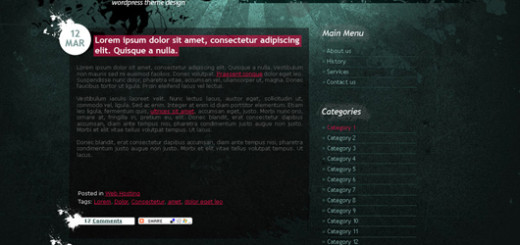

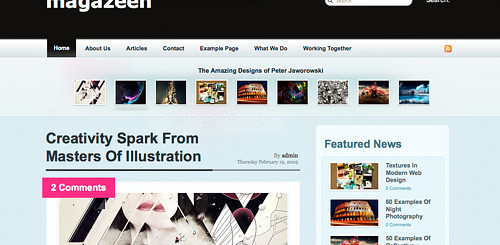
super cache and Google sitemap is very awesome !
Really useful plugins , especially Google XML map is must for every blog
Excellent job! thanks a lot for sharing 🙂
Yes, all this tool and famous and popular also which most of the wordpress site use.
Thanks for share about this plugins in details.
Excellent plugin, thx
You forgot one that I use religiously!
Permalinks Moved Permanently is one of the first to go in, and facebook comments is another one that i’m using a lot. You can get some great traction!
thanks for mentioning this 😉
301 Moved Permanently I was suggested this blog by my cousin. I am not sure whether this post is written by him as no one else know such detailed about my trouble. You’re wonderful! Thanks! your article about 301 Moved PermanentlyBest Regards Rolf
These are really excellent plugins. Thank you very much for share with us:)
[…] 20 WordPress Plugins You’ll Find Useful […]