35+ Amazing Photoshop Tutorials in 2010
5In 2010, Adobe has released the new release of Photoshop CS5 with its new amazing and powerful features. These new tools help designers to create more realistic effects easier than before. This makes this year full of new Photoshop tutorials using both the new and the old tools in Photoshop.

Today, I would like to share with you more than 35 of the best Photoshop tutorials in 2010. These tutorials varies from text effects, photo manipulation, poster design and UI design. If you have another useful Photoshop tutorial, feel free to share it in the comments and share with each other.
In addition to the below tutorials, you can find other useful tutorials in the following links:
40 Useful Photoshop PSD Files For Designers
35+ Stunning Photo Manipulation Photoshop Tutorials
30+ Stunning How-to Photoshop Tutorials
Now, I hope you enjoy the below collection and share it with your friends.
Man and Earth Photoshop Tutorial
In this Photoshop tutorial, we will learn steps by step how to create a photo manipulation effect for man getting out of the stone with some dramatic effects and glowing lines in the background.
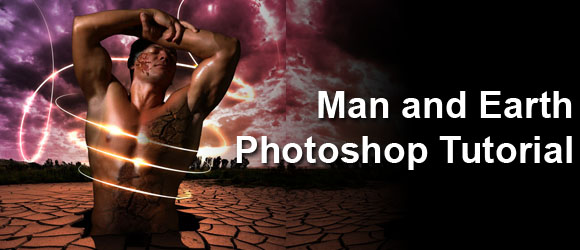
Create Colorful Composition in Photoshop
In this Photoshop drawing tutorial we will create a beautiful and colorful composition with circles.

Create Cracked 3D Stone Text Effect with Photoshop and Cinema 4D
In this tutorial we are going to create realistic stone text effect with Photoshop and Cinema 4D. At first with Cinema 4D we will create 3D style text. Then you will learn how to transform simple 3d text to cracked stone text and after that how using Adobe Photoshop place text in a natural environment and add realistic effect.

Creative Image Coloring Photoshop Tutorial
It is the time for a new how-to tutorial. Today’s Photoshop tutorial is about coloring an image using the Hue and Saturation and mask features in Photoshop. There are many methods that you can use to change the color image in Photoshop, but the Hue and Saturation are two of the methods that allow you to do the coloring easily and fast.

Jelly Fish Delight – Photoshop Tutorial
Here is an inspiring tutorial that uses different techniques to create a soft background with glowing jellyfish. It finishes with a nice composition and some useful tips you can use in your design projects.

Smashing Your Creative Block – Photoshop Tutorial
We will use simple and easy techniques to create a smashing composition text tutorial. It won’t take you to long to finish and you will learn that it is pretty easy to create this effect.
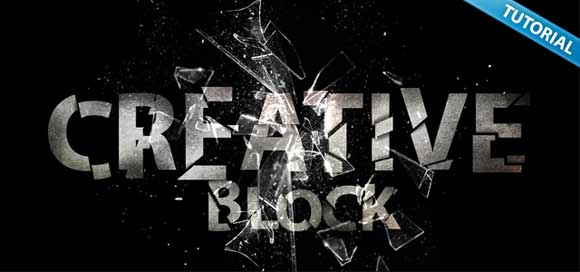
Photoshop Manipulation Tutorial
In this Photoshop tutorial you will learn how to create this amazing photo manipulation effect.

Manga Art CG Tutorial
This digital art Photoshop tutorial teach you how to create Manga art style character using Photoshop brushes.

Create an Awesome Number-Based Illustration
In this tutorial, you’ll learn how to combine the power of the pen tool with some patterns and shapes to create an awesome illustration. Designer Bram Vanhaeren will walk you through his technique for working at print quality, using various compositional techniques to achieve a creative result. You’ll also learn some great tips for workflow, along with learning a variety of skills that you can apply in your own design works.

Photo Manipulate Tutorial Using Photoshop
It is time for a new Photoshop tutorial; today’s tutorial is for a photo manipulation trick that is used in ads and posters. In this tutorial, we will see step by step how to put a giant baby in the middle of New York streets playing with part of the Chrysler building.

Na’vi Avatar Photo Manipulation
This is a Photoshop tutorial showing you all the steps you need to take in order to photo-manipulate yourself into a Na’vi (based on the characters in James Cameron’s movie “Avatar”). It is done in Photoshop CS2 , but newer and older versions should do the same, as it uses basic Photoshop tools only.

Create a Refreshing Beer Themed Poster Design in Photoshop
This Photoshop tutorial will show you how to create a refreshing beer-themed poster design in Photoshop.
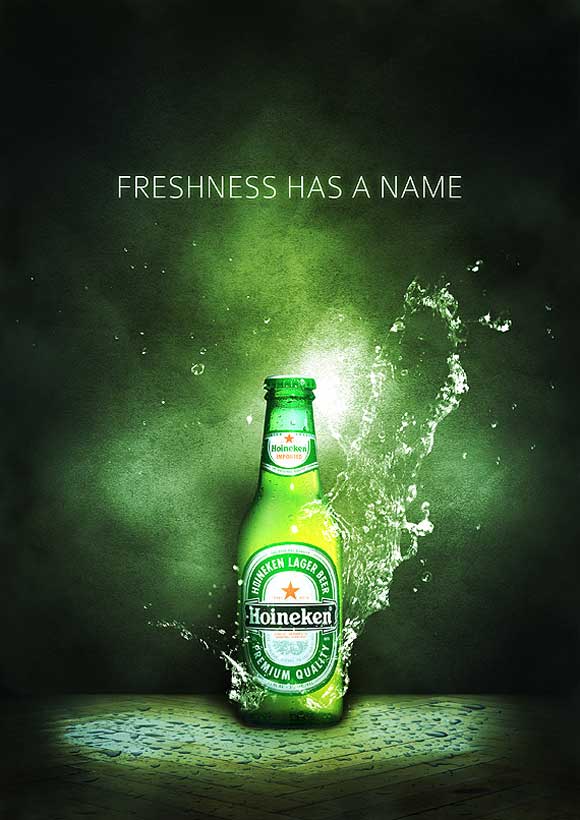
Meeting of Land and Water
A Photoshop digital painting tutorial that is based on collection of images that are manipulated together in Photoshop.
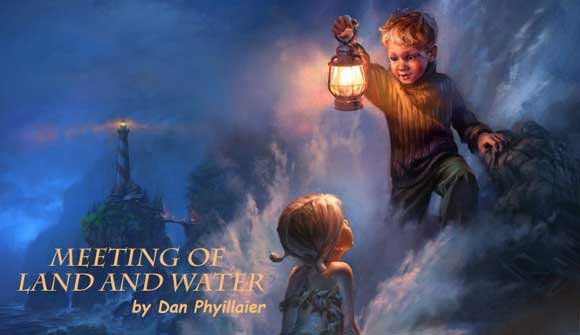
Spider Harp
Amazing Photoshop tutorial that shows how to create digital painting from scratch based on a hand drawing.

Making of Urban
A Photoshop tutorial to learn how to create an urban style city using digital painting and photo manipulations.

Creation of “Get Digitised”
This tutorial shows how to convert a photograph to fragment effect in Photoshop.

Design a Brilliant Product Advertisement
In this tutorial, you’ll learn the steps and techniques involved in creating a brilliant product advertisement. You’ll start with a stock image of an Adidas shoe, extract it from the background, then combine it with various photostocks to create a liquifying product advertisement. You’ll learn how to build around a given product, and how to integrate branding into the design work.

Create Detailed Letters of Gold and Diamond
This tutorial will show how we can create a set of detailed letters with gold and diamond. We will learn how to use the Polygonal tool to make a simple diamond and also introduce a convenient way to duplicate layers with minimal efforts.
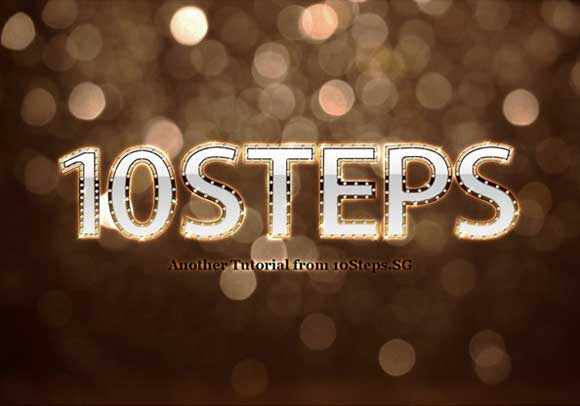
Living Paints
Another Photoshop digital painting tutorials that shows you how to create the below effect using photos and edit it in Photoshop.

Create Abstract Fake 3D Objects in Photoshop
This tutorial will demonstrate how we can use the Pen tool to create abstract vector shapes that form into a beautiful piece of fake 3D artwork. I was very busy with office works the whole week and finally found some free time to make this tutorial.

Create a Cute Twitter Bird Icon in Photoshop
This PSDtuts+ Photoshop tutorial will demonstrate how to create a cute Twitter bird icon in Photoshop.

Combine Stock Photography to Create a Sleepy Japanese Village in Photoshop
In this tutorial, we will create a sleepy Japanese village in Photoshop by combining several stock photos.

Create a Dark and Rainy Crime Scene in Photoshop
You will learn through this tutorial how to use different tools and techniques to create a scene of our own in Photoshop.

Quickly Create Surreal Scenary via Combining Landscape Images in Photoshop
This tutorial will show you how you can quickly and effectively Create Fantasy Scene via Combining Landscape Images in Photoshop. Some steps can be a little tricky for beginners, but why not have a try!

Create Colorful 3D Text Effect in Photoshop
n this Photoshop tutorial you will learn how to create colorful 3D text effect. Create 3D effect in Photoshop is difficult, therefore to create effect like this, we will use a little bit Xara 3D, but you can use Cinema 4D or 3DsMax, so you will learn also some Xara 3D techniques. Mainly, we will work with Layer styles and Pen tool. As you can see from the preview of tutorial, text effect will be very glorious. This kind of text effect can be used for making a birthday poster, or creating any other celebration postcard.

Castle in the Sky
This tutorial shows how to create an imaginary castle using Photoshop manipulation and photo editing.

Maze in my Mind
Create this metaphoric artwork easily using a selection of stock photos. This Photoshop tutorial will show you how to combine and manipulate photos to create a surreal photo manipulation.
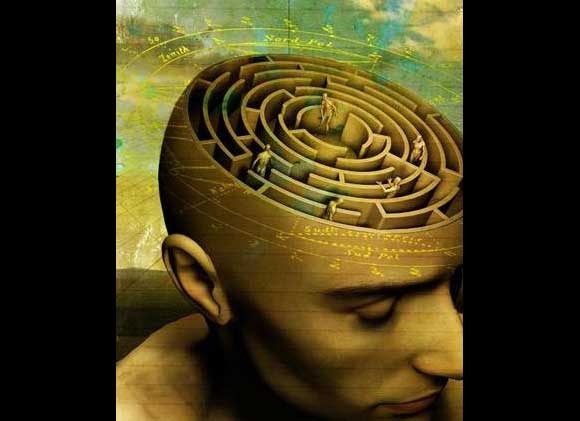
Bugatti Veyron
In this tutorial, you will learn how to create Bugatti Veyron from scratch in Photoshop based or a hand drawing.

Create “Take a Break” 3D Text Composition
In this tutorial, you will learn how to easily create a 3D text in just a few steps then use it in a photo manipulation with some splatters and grunge textures.

Fairy night. Beanstalk
This is photo manipulation tutorial that will show you how to create the below scene effect in Photoshop.

Money Style Illustration in Photoshop
So in this tutorial you will learn how to create a nice technique to create a simple money style illustration using a regular photo, it’s not as perfect as the money illustrations we see in the dollar bill for example, but it’s a quick tip. There might be different ways so if you know another one share with us, this was the one I came up with and it’s very easy.
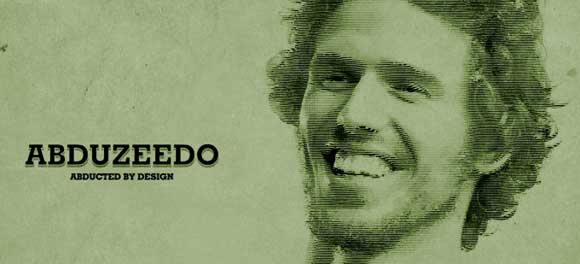
Photoshop Tutorial: Create a Surreal Atmospheric Phone Booth Scenery
In this tutorial we will be creating a Surreal Atmospheric Image from these 2 source images.

Photoshop Tutorial: Create a Surrealistic City Scene From Drawings And Photos
In this tutorial I will show how to make a surrealistic city scene, merging different images with some drawings.

How To Create a Sleek Audio Player Interface in Photoshop
In this tutorial you’ll learn how to design a sleek audio player interface in Adobe Photoshop.

Create a Stunning 3D Liquid Explosion Artwork
This tutorial covers many advanced techniques, but not to fear, as Joe will walk you through step-by-step how to create it. You’ll learn rendering, depth of field, dispersion, photomanipulation, and how to add the tiny details that all combine for a brilliant artwork.

Watercolor Painting
This tutorial will show how to turn a usual photo into a watercolor painting, quickly and simply. Tools used: Adobe Photoshop with the Filter Forge plug-in and a photo I’ve personally taken.

Create an Awesome 3D Text Effect with Abstract Brush Decoration in Photoshop
This tutorial will show you the processes I used to Create an Awesome 3D Text Effect with Abstract Brush Decoration in Photoshop.

Create a Ki energy ball
In this tutorial we are going to work a lot with blending modes, Motion and radial blurs, some brushes and liquify to create a very cool effect.





awesome post..this tutorials are very useful and easy to follow..i will bookmarked this for future works..thanks for sharing..
Thanks alot!!
wow i must thank for this useful post…..
wow!! fantastic Idea’s .. i like this all Effects ..
Very Useful
I like your tutorials