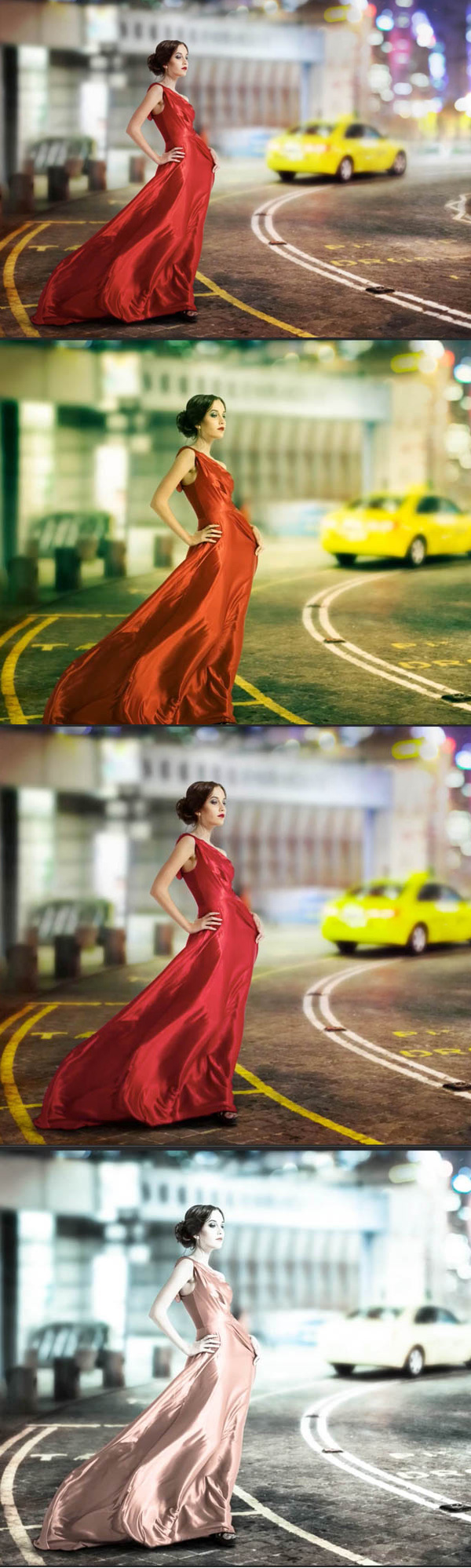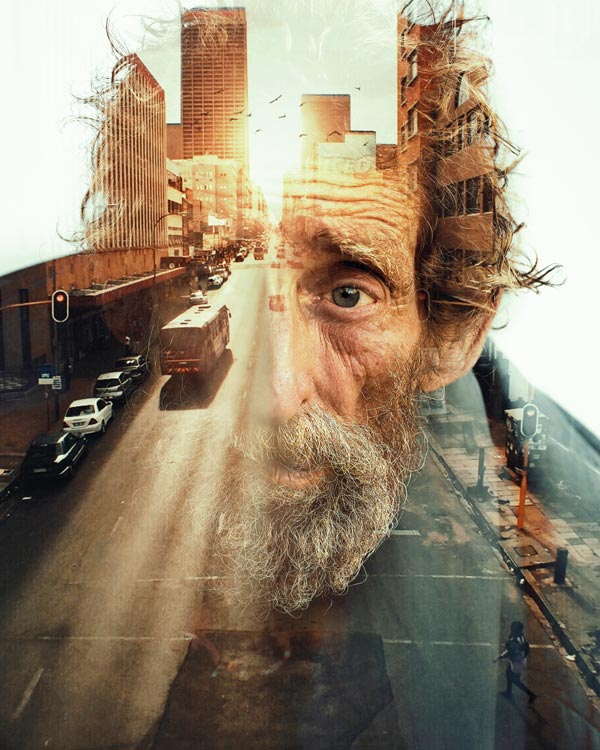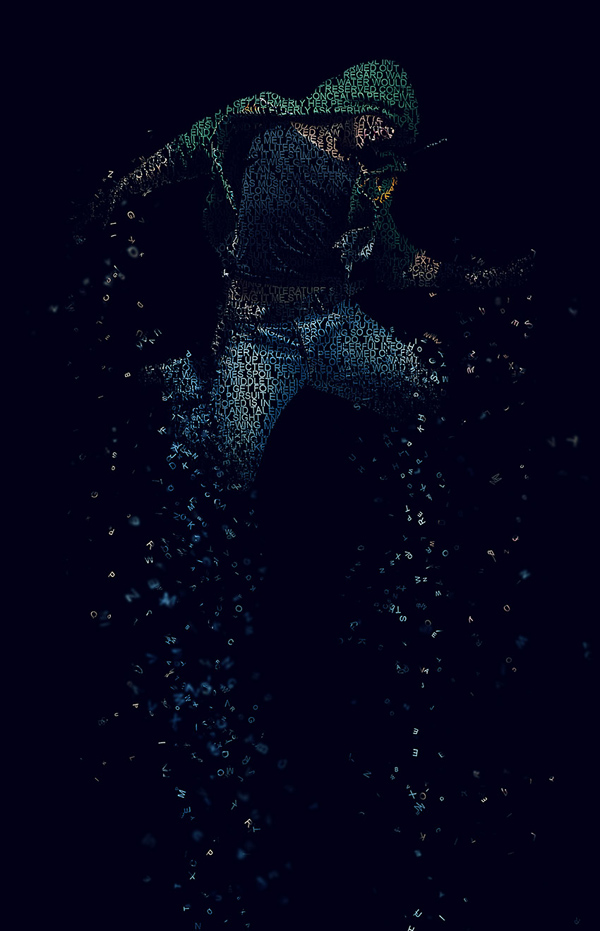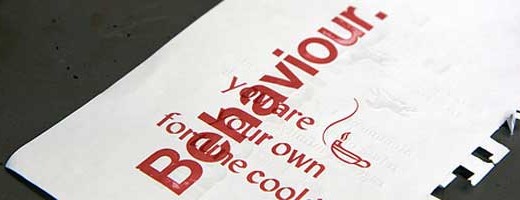Best Photo Manipulation Tutorials of 2017
0Have you just started learning photo editing? Are you searching for some of the best photo manipulation tutorials? Or are you a professional graphic designer looking for paramount tutorials regarding digital photography? Or are you looking for a platform to enhance your photo editing skills? You have clicked on the right post!
Here, you will find the most handy photo manipulation tutorials. You can create whatever type of image you want. From fantasy scenes to futuristic photos, insert any type of effects you want. If your images need retouching, then these photo editing tutorials are at your service. So, I am presenting to you some of the best photo manipulation tutorials of 2017.
1) How to Create a Mysterious Matte Painting Landscape in Photoshop
2) Dramatic Photo Manipulation Tutorial
3) How to Create an Endless Picture Within a Picture Illusion in Adobe Photoshop
4) Create a Battlefield Scene Using Stock Photography in Photoshop
5) How to use Lightroom Presets in Photoshop
6) Create a Surreal “Parting of the Sea” Photo Manipulation
7) How to Create a Starry Night Scene in Photoshop
8) Create an Awesome Double Exposure Effect in Photoshop
9) How to Create a Typography Dispersion Action in Adobe Photoshop
10) Wasted Time – Easy Manipulation Tutorial
11) Create a Fantasy City Using Architectural Photos
12) Combine a Crocodile and a Frog in Photoshop
13) How to Create a hyper realistic non-destructive Lens Flare effect in Photoshop
14) How To Change a Photo from Summer to Winter in Photoshop
15) How to Create a Surreal, Emotional Scene With Adobe Photoshop
16) Create a Futuristic Matte Painting Landscape
17) How to Create a Nicely Illuminated Scene with a Pirate in Photoshop
18) Create a Lone Ranger Photo Manipulation
20) Create an Awesome Halftone Splash Effect in Photoshop
Share