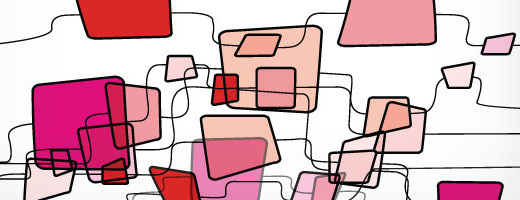Designer Tips to Implement a Compelling CTA
0
Image source: Mary Pahlke from Pixabay
The purpose of great design is to compel the viewer to act and that’s what the concept of a call-to-action (CTA) is meant to underscore. CTAs can come in many forms throughout the web design field. They can be a coaxing statement found in the content; it could be a CTA button or a hyperlink somewhere on the design of a landing page. Overall, the purpose of a call-to-action is to elicit a response. It’s a standard part of any business’ marketing strategy to become the almost standard operating procedure of this era of online or offline marketing.
When you sit in on virtually any design team’s meetings, you’ll end up covering every aspect of the site design or branding campaign, including minute details such as colors, typography, stock photos, ease of use, and other designer tools to be used. All of these important factors come together to compel a customer and make them act. And that is the sole purpose of a CTA or the CTA buttons around a page.
Subtle Hypnotism for the Modern Online Marketer
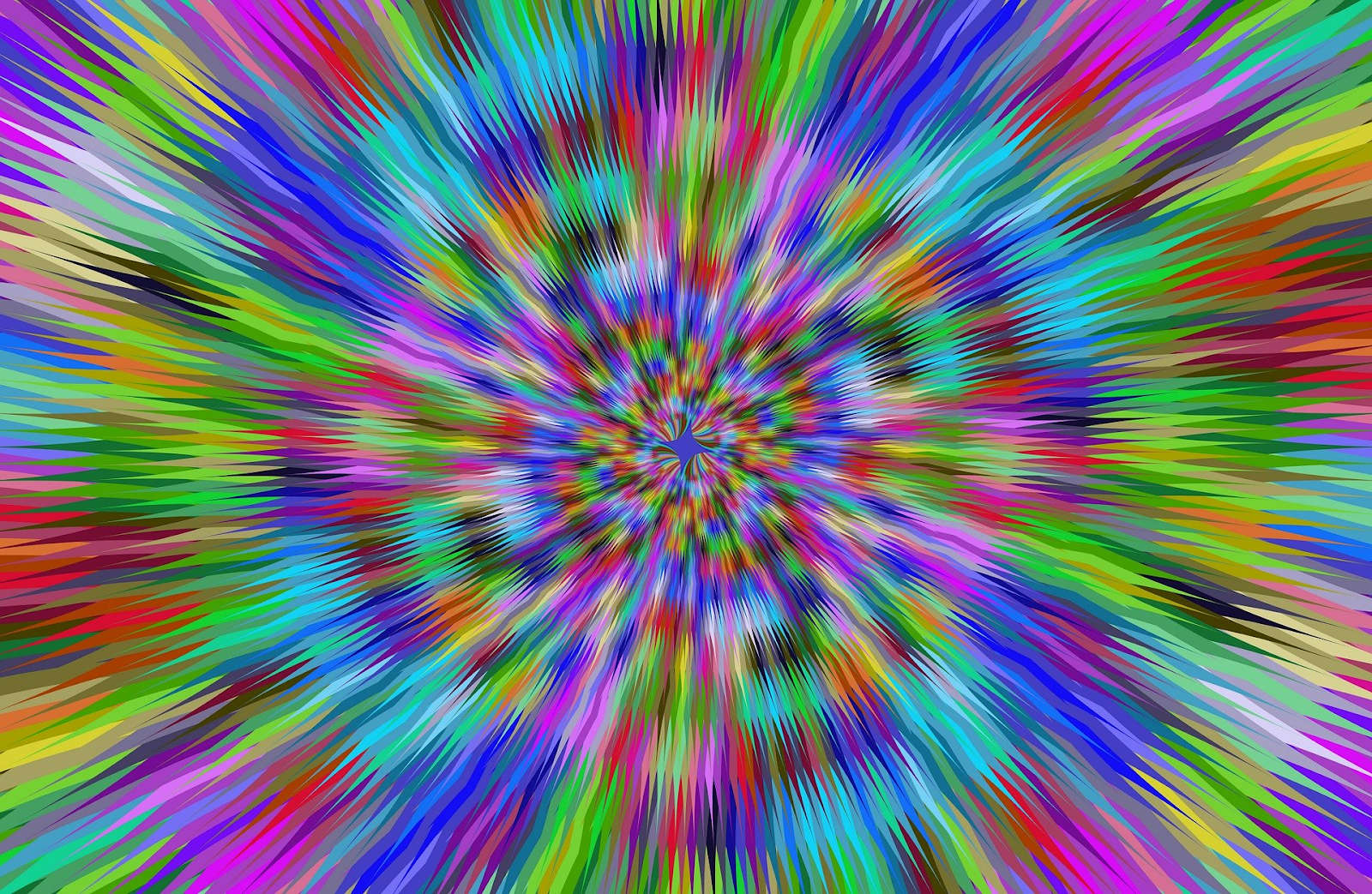
Image source: David Zydd from Pixabay
You may have heard one variation or another of “that tv/phone/video game turns you into a zombie,” as though what we see on the screen is holding us in an iron grip. That reaction happens to be the end goal of most marketing personnel, and that is what they hope to achieve with the call-to-action. But why have one? And why is it such a big mistake if you don’t implement the right ones?
Inherently, it guides your site visitors or your audience to take that next step in whatever process you’re trying to have them go through. With the abundance of screens around your audience, along with marketing saturation online, humans instinctively look for a call-to-action. Having one is now part of the significant rules of web design.
Also, a good CTA will also help decide for your customers. By guiding them to the next step, they’re not getting distracted by other aspects of the website. By being able to follow the correct procedure from one call-to-action to another thoroughly, you’re also more likely to make more sales and grow the audience, instead of getting bounced.
What the Numbers Say

Image source: 200 Degrees from Pixabay
Is the CTA method effective? The numbers all say yes, providing evidence that CTAs are widespread, not just because it’s the trendy thing to do. The technique produces results.
- Through the use of Smart CTAs (call to actions that pay close attention to a specifically targeted audience, whether in age group, geographic location, or other features), conversion rates can increase up to 202%.
- When personalized and targeted, CTAs create a 42% conversion jump compared to non-targeted CTAs.
- Call to Anchors, often used by bloggers and appear in the form of highlighted text within a link, are also responsible for a 121% increase in conversion rates.
- Emails with calls-to-action make a tremendous difference. Even just one call-to-action increases clicks and sales by 371% and 1617%, respectively!
- What about in videos? They’ve got their share of CTA action too: video CTAs drive up conversions by up to 380%.
If you use CTAs on Facebook posts, you’ll also boost click-through rates by roughly 300%.
The CTA Glossary
You might have noticed a variety of CTAs get employed in the web design process. To fully understand how calls-to-action work, let’s have a look at the different types that web designers and online marketing specialists have been implementing into campaigns and branding.
- Leads or Lead Generation
The goal of this CTA is to turn the audience into buyers. As mentioned, CTAs are primarily designed to convert visitors to buyers. These types of CTAs need to be eye-catching and highlighted in an area of the site where buyers are sure to see it. They could be in a header or a break between text.
- Forms
Having someone fill up a form on the website can transform them from a visitor into a lead. Forms that sign them for a newsletter, a survey, or even a chance to win something will give you the customer’s information, allowing you to better personalize and target material for them later, leading to better conversions.
- Services or Product Discovery
These calls to action often appear in the main pages, where a short snippet or a few icons of what the company offers are showcased. This is a great place to add “See Our Services” or “Featured Products” CTA buttons for the customers to click through and into a full product or services page where they can get more in-depth information.
- Similar Products
You might have noticed in many shopping havens online that when scrolling through a product page, you’ll find ads in the form of other related products. Think of Amazon’s “Others also bought…” or shopping sites’ “Products like this…” listings. By showing off options, you’re more likely to keep the customer’s attention even if they weren’t interested in the initial product. You’re keeping them on the site and helping them find something more suitable.
- Sharing Buttons
Did they find a blog post, a service, or a product that they particularly like? Urge them to share the find on social media through a myriad of CTA buttons. This reason is why virtually every page on the internet these days has a share icon for Facebook, Twitter, or Instagram. By allowing customers to broadcast and share their finds with their social circles, you’re inviting organic engagement and pulling in a bigger audience as well.
- Continue Reading?
This CTA typically appears on longer blog posts or descriptions found on product pages. Continue reading CTAs prevent too much text from cluttering the page and also prompt the reader to keep looking for more information. When they click the read more, you’ll find out which customers are more interested in learning about that specific topic.
- Close the sale
Making sure that the customer completes the purchase is everything. A sale-closing CTA allows the company to urge the buyer to complete the transaction without a hard sell. There are things such as “buy now” or “add to cart” CTA buttons. These are found in follow-up emails that alert a customer that they have left something on their cart and urge them to purchase before the item goes out of stock.
Wielding the 10 Weapons of CTAs
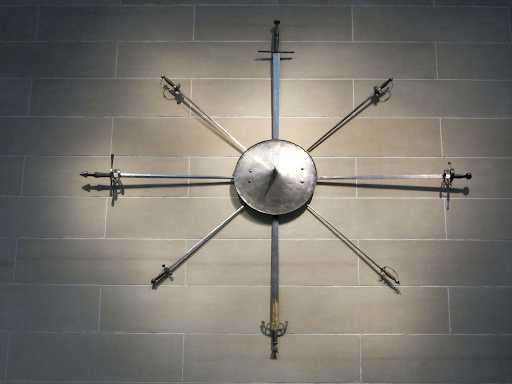
Image source: Wendy Luby from Pixabay
W#1. Brevity is the Soul of Wit
Overly wordy CTAs will be counterproductive in the goal. You don’t want to look like you’re making too much of a hard sell. Utilize brevity in your different CTAs throughout the page or marketing emails. Remember that being concise and direct will prevent any distraction from occurring as you urge your readers to act. While a witty, clever CTA will also be effective, often, less is more.
Example: “Sign up free,” “Let’s get started!” or “Book a demo.”
W#2. Everything in its Place
Just like in real estate, it’s all about “location, location, location.” It’s vital to find the correct spot to place your CTAs because they need to be able to catch your reader’s attention. Therefore, place them in prominent, easily seen areas. They could be links right at the end of the paragraph, colorful buttons on the page, or banners that urge a customer to click through. The most crucial thing here is that your customer’s eye must get drawn to the CTA.
Example: A “try it now” button in the middle of a bright banner, a “read more” following product description, or in the middle of negative space, standing out and being eye catching.
W#3. Find your Shade
The coloring on a CTA is also vital and an incredibly important decision to make. This concept is part of some of the best practices in web design and color theory. You want a color that doesn’t just jump out in contrast to the rest of the site (therefore drawing the eye), but you want a color that responds to the customer’s emotions.
Example: Red is a vibrant color that elicits a sense of passion, but in web design, it might seem aggressive. Consider orange instead, which is less intense, or green which means “go!”.
W#4. All Shapes and Sizes
You also need to consider the correct shape and size for your call action. You don’t want your CTA to be so large that it’s become an eyesore. The shape should also be one that aesthetically fits the rest of the branding. Make it look like a button, and people will want to click it.
Example: Choose a rectangular shape, rounded edges or otherwise, and depending on how the rest of the site gets presented, you might make it a little more 3D, add a shadow, or keep it flat. The important thing is that it stands out and has clear boundaries.
W#5. Everyone is Included, Especially on Every Platform
Consider how the CTA will appear on both desktop and mobile platforms. iOS and Android may also appear differently from one another. The crucial factor is to ensure that the CTAs remain clear, prominent, and accessible regardless of which platform you’re looking at them from.
Example: Create a Smart version of your CTA. This is an adaptable form that will immediately help make sure that the button is visible no matter the platform or location.
W#6. Don’t forget CTAs for Videos or Webinars
The newer generation of online users, particularly millennials and Gen Z, respond far better to video than they do to just text. 32% of Gen Z-ers say that they use YouTube more than any other media site, with 85%, in general, being present on the site. Put in a CTA to visually stimulating videos or images to get their attention.
Example: Embed the video into a landing page or a popup, or add a link to the video in your marketing email.
W#7. Social Media Remains King
As mentioned earlier, social media is the beating heart of interaction and engagement online. It generates organic engagement and broadcasts your site or content to a large audience with little effort. By adding social media CTAs, you’re enabling your audience to do some organic marketing for you.
Example: Use your verbs: say “like,” “share,” or “comment” in your social media posts. Add buttons to the end of blog posts or at the side of products that allow readers to share them online.
W#8. The Right Medium at the Right Moment
Add an aspect of time. Promos work in CTAs because they add a sense of urgency to your calls-to-action. Instead of simply being passive or suggestive, it lends the idea that the customer will miss out if they don’t act. Go for the formula that works best in driving urgency in your target market.
Example: “Sign up today!” or “Try this subscription for FREE for 30 days.”
W#9. Curiosity Pulls the Customer
Evoking curiosity in the customer is what makes people click. This is where the concept of “clickbait” comes from. If you craft your call-to-action or CTA button in such a way that people will want to know what’s on the other side, you’ll get more click-through.
Example: After a CTA that includes a form that asks a customer for some information, add a CTA that says, “Show me the best option for me!” or “Find out your ideal product.”
W#10. Evoke the Power of FOMO
FOMO (Fear of missing out) makes people want to take action. No one wants to get left behind by the pack. So by carefully crafting a CTA to suggest that they are missing out on a great deal or that others have already gone ahead and made their purchases, it will prompt the viewer to act.
Example: “Offer expires soon!” or “Few units left!” or “Limited time only”
Final words
What are the factors that elicit a reaction from your audience? Have you found other methods or specific CTA variations that gain plenty of click-through on the website, emails, or social media? Tell us how you did it in the comments below!