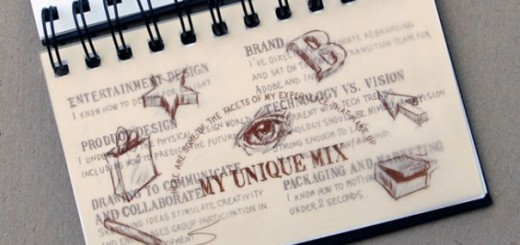Best Online Software and Apps for Editing Photos
0The rise of technical magic in applying filters to any photos has made everyone a photographer. It gives anybody a chance to appreciate the joy of capturing images. Whether you have decided to level it up and felt like you finally found your calling in photography or you just want the pleasure of having amazing images, you can surely do more with your photos. If you are already a pro photographer, you may still need to know this to give you other options to make your photos stand out.
 You may be shooting from your iPhone 11 or using a professional camera, editing your raw photos is essential. Whether you will use it as an image to put on your website, your company’s social media platforms, utilize it for your PR campaign strategies or just have it for your personal use, images should undergo a post-process to make the most out of your images.
You may be shooting from your iPhone 11 or using a professional camera, editing your raw photos is essential. Whether you will use it as an image to put on your website, your company’s social media platforms, utilize it for your PR campaign strategies or just have it for your personal use, images should undergo a post-process to make the most out of your images.
The post-process is easily ignored by a lot of users especially those who are just beginning or novice in the field of photography. Editing tools like Photoshop or even Lightroom can be a bit overwhelming and a bit pricy.
If you need only to crop your photos, try our free image cropper.
Unknown to most, there are a lot of resources online to edit your photos and applications that can be downloaded on your computer to give you an offline convenience. Some do not require even the basic skills and even have a mobile version to further elevate your convenience. These online software and applications can make your images pop up more and give your creativity a boost. While some may ask for a fee (but not as costly as Photoshop and Lightroom) there are also a lot of free options. So, to make it easier, we’ve consolidated these editing tools and prepared a list for you.
1. Fotor
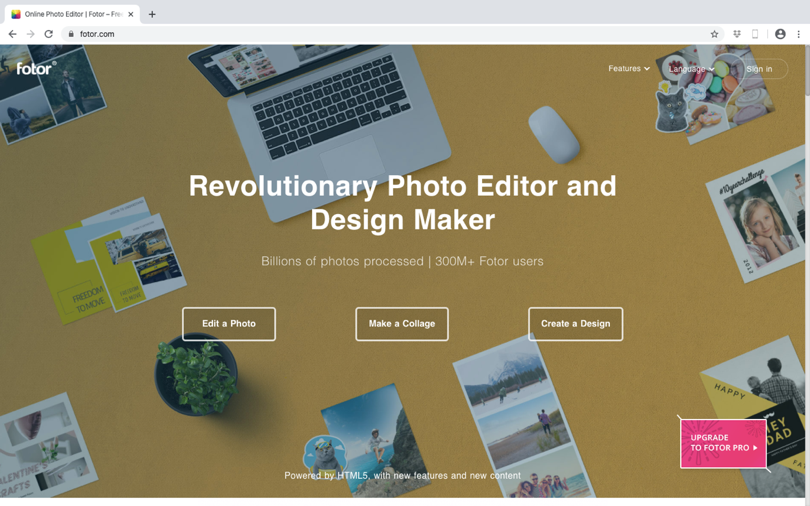 An online application known for being straightforward in enhancing your photos, Fotor is a software that you can also download to your computer so you can work even without a connection.
An online application known for being straightforward in enhancing your photos, Fotor is a software that you can also download to your computer so you can work even without a connection.
Fotor boasts with a lot of tools that are usually found in high-priced software. The fact that these tools are easy to use is really quite amazing. It has a long list of features from the simplest like brightness and saturation edits to a more complex capability like wrinkle remover. You can also find a wide selection of effects, texts, stickers and frames that are disposable right at your fingertips.
This software also comes up with its own collage feature as well as the ability to create astonishing designs. In these two sections, you can choose premade templates that will make your work easier. It is even categorized into its relevant uses like social media posts, documentation and advertisement.
So, if you aren’t a photo editing pro yet or just starting to explore photography as an aid to your business, Fotor will be a great choice. It even comes with a mobile version.
Cost: FREE (but can be upgraded to PRO starting at $3.33 per month)
Platforms: Web, Desktop (MAC and Windows), Mobile
2. GIMP
 GIMP is the most popular and widely considered the best free photo editor that you can download in the market. This editor can be installed on your computer or be saved in a flash drive where you can carry around and offers you flexibility.
GIMP is the most popular and widely considered the best free photo editor that you can download in the market. This editor can be installed on your computer or be saved in a flash drive where you can carry around and offers you flexibility.
It has an amazing and hard-to-compete set of tools that lets you do basic to professional-quality edits. If you are a newbie to GIMP, you would find it hard to believe that this dope to Photoshop has all the powerful sets of tools that most likely to be found from super expensive photo editors.
While beginners may find a lot of useful things to do in GIMP, advance users who have already been knowledgeable in Adobe’s flagship software can find a lot of tools to utilize like face – swaps, animated gifs, curves, and personalized brushes.
This may be hard to believe but this application can be yours without spending a dime, not even a fraction of the fortune you need to buy those photo editor giants.
Cost: FREE
Platforms: Desktop (MAC and Windows)
3. PIXLR
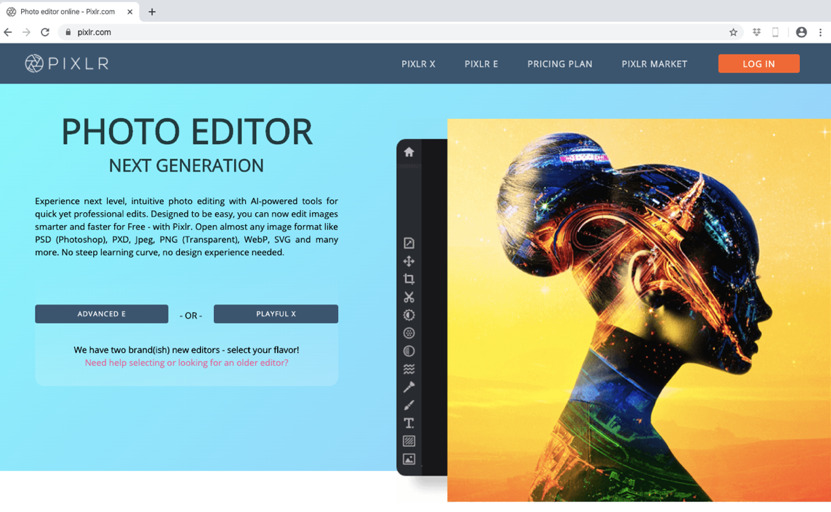 If one option is not enough to edit your photos, Pixlr made it two versions for you: Pixlr X (Express) and Pixlr E (Editor).
If one option is not enough to edit your photos, Pixlr made it two versions for you: Pixlr X (Express) and Pixlr E (Editor).
Pixlr Editor is considered by many to be a powerful and the best free online photo editor. Its feature and interface can be at par with Adobe’s photoshop and are hard to match with other editors online.
While Pixlr E is more dynamic in terms of photo editing, Pixlr X (Express) on the other hand allows your creativity to flourish and lets you play around with your photos with a 1 – click manipulation. Pixlr X caters mostly caters to beginners and non – professional photographers.
Cost: FREE (but can be upgraded to PRO starting at $3.99 per month)
Platform: Web, Desktop (MAC and Windows), Mobile
4. BeFunky
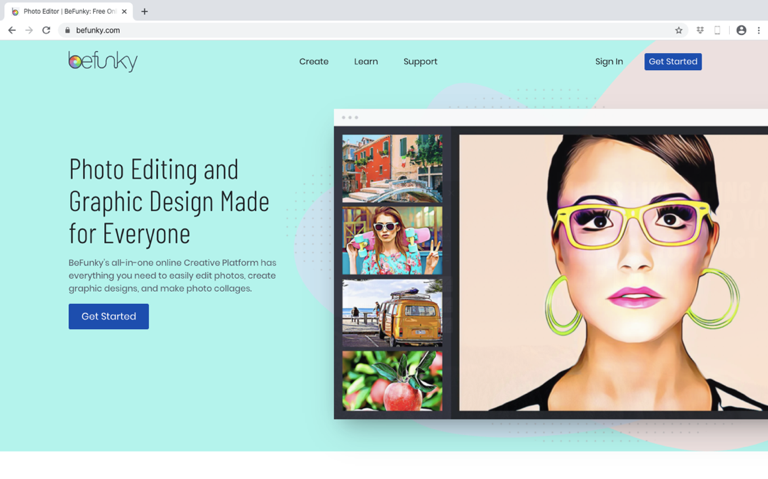 As its name suggests, BeFunky is one of the most fun web-based application in the market to edit your photos. It is famous for its cartoonizer feature and offers a wide array of a powerful pack of tools for your editing needs as well.
As its name suggests, BeFunky is one of the most fun web-based application in the market to edit your photos. It is famous for its cartoonizer feature and offers a wide array of a powerful pack of tools for your editing needs as well.
A promising editor that has lots to offer, its interface is simple, uncluttered and user-friendly. As a beginner, you won’t get lost and feel overwhelmed as tools are easy to find and effects on images can be seen instantly.
BeFunky shares a resemblance with Fotor as it is also divided into three major sections: photo editor, collage maker, and design creator. Like in Fotor, its wide selection of tools can range from the most basic to a much more complex portrait touch-up. What sets it apart from the rest of the online photo editors are its cool and fun features like arty effects, creative overlays, amazing textures and design composition templates. However, one of the downsides of BeFunky is that most of these are only available for premium users.
A mobile version for BeFunky is also available which offers the same features as the web version.
Cost: FREE (but can be upgraded to PREMIUM starting at $6.99 per month)
Platform: Web, Mobile
5. Canva
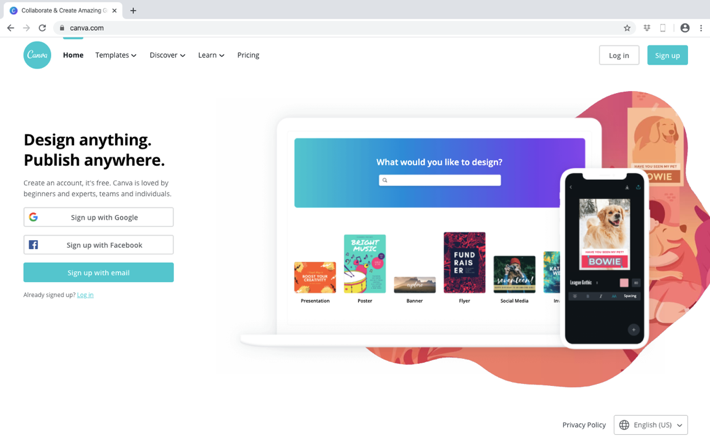 Considered as the easiest tool in the market today to edit photos, create visuals and make amazing graphic designs for your business, Canva is another online gem.
Considered as the easiest tool in the market today to edit photos, create visuals and make amazing graphic designs for your business, Canva is another online gem.
It is so easy to use that all you have to is upload your photo, do your basic needs like crop, adjust brightness, resize or rotate, apply some filter and download it. That is just basically it. It is fast and provides you with your basic editing needs.
However, since Canva wasn’t built to cater to photos alone, you can’t expect much from it to do wonders in your photo.
Cost: FREE (but can be upgraded to PRO and ENTERPRISE starting at $9.95 per month)
Platform: Web, Mobile
6. InPixio
 InPixio is another software that removes the complexity that you usually find in photo editors. It is fool-proof and user-friendly with its sleek interface that allows even those with no to minimal experience in photo editing to come up with beautiful images.
InPixio is another software that removes the complexity that you usually find in photo editors. It is fool-proof and user-friendly with its sleek interface that allows even those with no to minimal experience in photo editing to come up with beautiful images.
It may not have the most powerful tool in the list but InPixio definitely has a wide array of features to boast as well. Notable features include how easy it is to adjust the temperature, exposure, and hue by just dragging the bar. It has also an onset “before and after” view that can help you in deciding whether your edits are at par with what you expect it to be.
Cost: FREE (with paid version at $19.99)
Platform: Desktop (MAC and Windows)
7. Photoshop Express
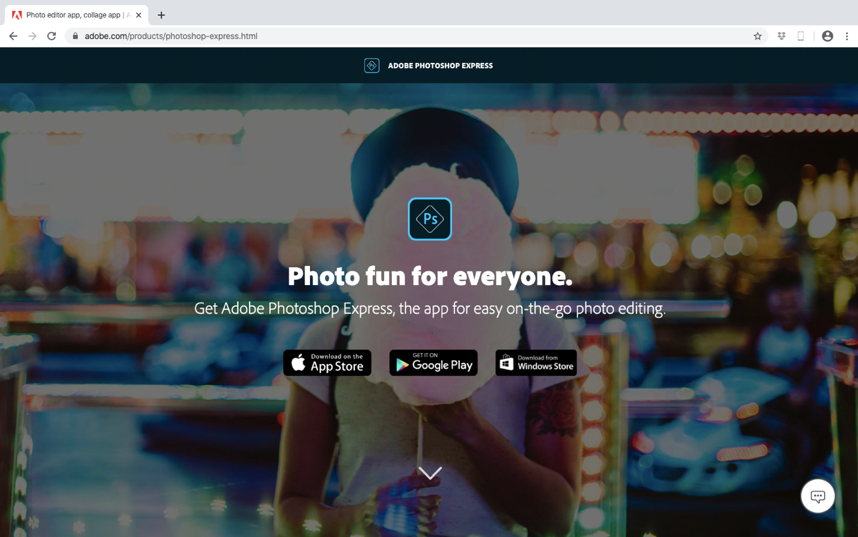 It may be last on this list, but this is not to demise the capabilities of this long-awaited version of the photo editing giant, Photoshop. While Photoshop Express has almost all the features and photo enhancement capabilities with its paid flagship, it is not made to cater to professional photographers and other creators but for those who are just to explore the world of photography and creativity.
It may be last on this list, but this is not to demise the capabilities of this long-awaited version of the photo editing giant, Photoshop. While Photoshop Express has almost all the features and photo enhancement capabilities with its paid flagship, it is not made to cater to professional photographers and other creators but for those who are just to explore the world of photography and creativity.
It may not have all the features you get when you pay but you can be assured that you will get quality edits. It has all the basic things that you need like contrast, saturation, spot removal, perspective, and clarity. It also comes with presets, borders and frames. These tools along with its feature to ‘decorate’ which allows a user to add text and create collages easily are also polished to perfection that will give you the user experience satisfaction like the paid version.
Cost: FREE (with complete and paid version that starts at $9.99/month)
Platform: Mobile, Desktop (Windows only)
Mobile applications for your phone to edit your photos
Aside from Photoshop Express which mainly targets mobile users who love to create beautiful images, we have also rounded up some of the most notable photo editing applications for your phone that enhance your photos in a breeze.
1. Snapseed
 This photo editor by Google has been one of the most trusted and powerful editors in mobile phones. With the range of preset filters that you expect in any free photo editing app, Snapseed filters however can be edited and can be customized depending on your liking. You can even create your own if nothing of the presets available suits your taste.
This photo editor by Google has been one of the most trusted and powerful editors in mobile phones. With the range of preset filters that you expect in any free photo editing app, Snapseed filters however can be edited and can be customized depending on your liking. You can even create your own if nothing of the presets available suits your taste.
It is also packed with amazing cool features you would not expect from a free mobile application. It offers precision masking that allows you to edit the depth of field – a must-have for photographers to blur the background. It also boasts a “Selective Adjust” tool where you can select a specific area to make your edits. Cool isn’t it?
2. VSCO
 The soft, dreamy and filters it provides has made it a household name for mobile photography enthusiasts especially those that thrive on Instagram. Though this free mobile app is all about filters, it can make photos stunning and make it look like they were taken by an analog camera.
The soft, dreamy and filters it provides has made it a household name for mobile photography enthusiasts especially those that thrive on Instagram. Though this free mobile app is all about filters, it can make photos stunning and make it look like they were taken by an analog camera.
3. Afterlight
 What makes this mobile photo editor unique is the set of available textures like prism effects, light leaks, real film light leaks and even dusty overlays that you can use to play with your photos. It also offers 128 frames you can choose from and a bunch of filters that you can customize as well.
What makes this mobile photo editor unique is the set of available textures like prism effects, light leaks, real film light leaks and even dusty overlays that you can use to play with your photos. It also offers 128 frames you can choose from and a bunch of filters that you can customize as well.
4. Foodie
 A photo editor that was created with food in mind, Foodie can help your food photos turn into a delectable treat. It makes colors vivid and makes sure that it pops out to make it tasty to anyone who can see it.
A photo editor that was created with food in mind, Foodie can help your food photos turn into a delectable treat. It makes colors vivid and makes sure that it pops out to make it tasty to anyone who can see it.
Final Thoughts
With the help of technology and the internet, photographers, either those who have already mastered the skill of those who have just started to discover the beauty in it, can bank on these online software and applications to cater to their needs.
Each program offers distinct features that are suitable and can be tailor-fitted depending on your needs. Know what kind of post-process you want to choose the best program for you. Do not rush and figure out your essentials so no money and no efforts will be wasted.
Do not be afraid to try something new and before you know it, you are already a mastering to the right editor for you that can help you create amazing and one of kind stills.