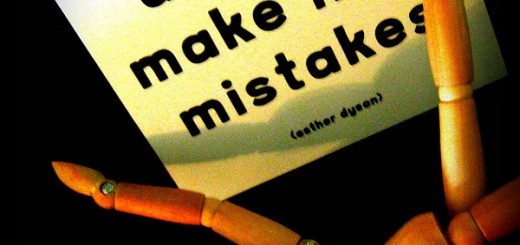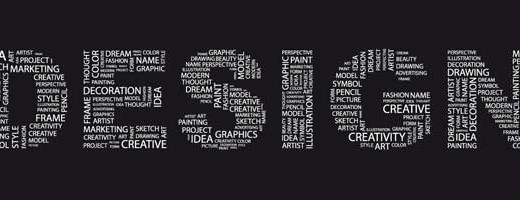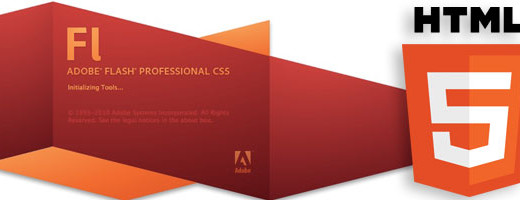5 Tips for Excellent Website SEO
0With the growth of the internet, many things about SEO have changed. Because of that, most people think website SEO is hard. It has definitely become harder to rank higher on search engines. But there are still things that everyone can do to rank higher on search engines.
Basing your website SEO solely on keyword research isn’t going to work anymore. You’ll need to invest a little more time into other tactics, along with keyword research.
 Below, you’ll learn how to SEO your website. If you utilize these 5 tips, your website will definitely be getting more organic search engine traffic, thanks to your new website SEO.
Below, you’ll learn how to SEO your website. If you utilize these 5 tips, your website will definitely be getting more organic search engine traffic, thanks to your new website SEO.
1. Make Your Website as Fast as Possible
In the past, websites were slow, but their users were patient. That has all changed now.
For every second a website takes to load, the bounce rate increases drastically. Google did extensive research on this, with the help of a deep neural network.
Google has said that they use page speed as one of the factors in its search ranking algorithm. Obviously, a slow website will result in poor user experience and Google doesn’t want that.
For a better insight into your Page Speed rating from Google, they’ve created a tool to measure it. Use it while creating your website to make it fast and make sure your new website SEO is on point.
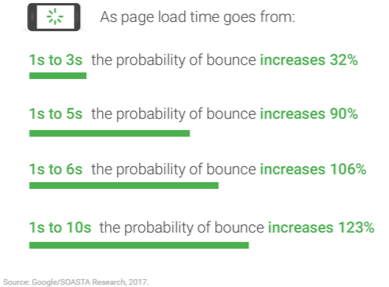
How to make sure your website is lightning fast?
One of the most important factors for a website’s speed is a reliable platform your website is built on. Make sure you follow the suggestions by Website Advisor or any other authoritative web building professionals. The other important factor is hosting. Research has shown that Google might be only using Time-To-First-Byte for their search results. This means that you can only score higher on this metric with an amazing hosting provider.
You can say that it’s mission-critical to get hosting that’s blazing fast to make sure you’re ranking high on Google and reduce the bounce rate.
There are also other optimizations that you should do. Google’s Page Speed Insights will suggest most of these changes as well.
- Minify your HTML/CSS/JS files. Minifying code means to remove any characters that aren’t impacting the functioning of the code, spaces are the most common removed characters;
- Enable Gzip compression. This will compress and reduce the size of your HTML/CSS/JS files. Do not use it on anything else though;
- Compress your images and if you’re using WordPress, don’t place the full-size image into a page, unless it’s specifically needed. Also, you might want to use a better format like WebP for your images;
- Reduce redirects. Redirects mostly happen on mobile. Instead of using m.website.com for mobile design, make it responsive so there are no redirects needed. Every redirect makes your website slower;
- Remove render-blocking scripts. If the browser encounters a script while rendering the page, it has to stop rendering and execute the script first before it can continue rendering.
2. Improve the Title, URL and Description
Even if you were hypothetically ranked #1 on Google, without an attractive title, URL, and description, not many people would click on it. You need to optimize them to appear appealing and informative on the search engine. Here’s a good example from Reddit:
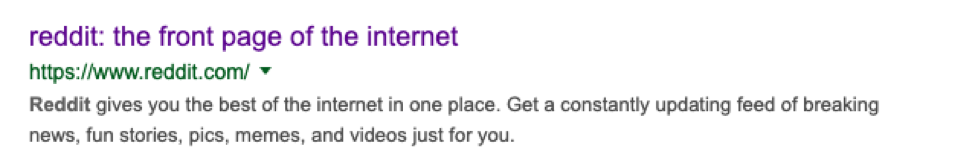 The title is descriptive and catchy. The meta description fully embodies what you can expect.
The title is descriptive and catchy. The meta description fully embodies what you can expect.
Examine your website, and then see if you need to change something. When doing this, answer the following questions:
- Is it descriptive enough?
- Is it easy to remember?
- Is it easy to read?
- Can the user quickly find out what the website is about?
- If you saw it in the search results, would you click it?
3. Start a Blog
One of the reasons many businesses start a blog is to improve their SEO score. Providing new content means getting new visitors, visitors that could come again for new content.
The content doesn’t have to always be in the text format. It can be videos, reviews, pictures. Basically, anything that will bring new visitors while retaining the old ones.
Keep in mind that having a blog by itself isn’t a ranking factor.
But having a blog means that your website has been updated recently, and Google looks out for that. Delivering an out-of-date website to search results could result in a poor experience for the searcher, and that’s out of the question.
Also, a blog gives search engines a reason to index your site more often.
You can’t really update your homepage regularly and it might be a bad idea to do so. But a blog can be updated as much as you need to, and it is part of the website.
A few other reasons to have a blog on your website:
- A blog can target long keywords – and give you an additional boost in traffic if your content ranks on those keywords;
- It’s a good way to link to your own products or services;
- Other sites can link back to your sites – this is an official Google ranking factor called “backlinks”.
4. Make Sure Your Website is Mobile-friendly
Contrary to what you might think, the most important reason to make your website mobile-friendly isn’t SEO.
According to Statista, around 50% of all the website traffic comes from mobile devices. This is the reason why you should make your website mobile-friendly.
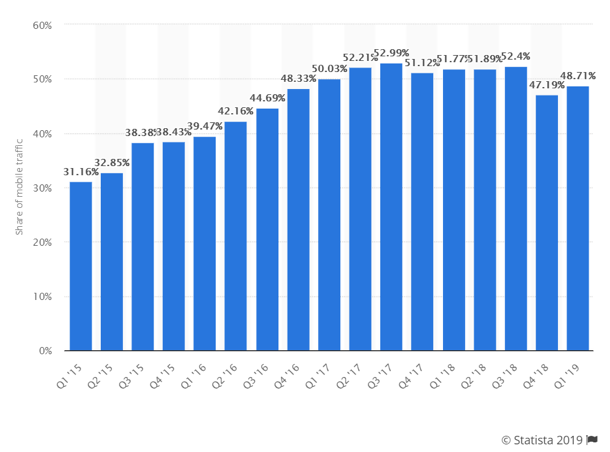 However, that doesn’t mean it’s not a Google ranking factor. It actually is. As you can see, they include a “mobile” tab in the PageSpeed test. But that’s not all.
However, that doesn’t mean it’s not a Google ranking factor. It actually is. As you can see, they include a “mobile” tab in the PageSpeed test. But that’s not all.
They also have another tool that will determine if your website is mobile-friendly. Naturally, Google will direct mobile traffic to mobile-friendly websites.
If your website isn’t mobile-friendly, it will be difficult to rank it high on Google.
Google also has a “mobile-first index” which helps serve mobile searchers with mobile-friendly websites.
It basically means that the first thing Google looks for in your website is the mobile version.
What to do to make sure your new website SEO passes the mobile-friendly test?
- Take the mobile-friendly test to determine if your site is mobile-friendly;
- Take the PageSpeed test to determine how fast your website is for mobile users;
- Make sure you show at least 90% identical content to both desktop and mobile visitors.
5. Start Using Google Search Console
When learning how to SEO for your website, it’s important to utilize all the tools at your disposal to make sure your new website SEO is on point.
Google Search Console (GSC) is free software that helps webmasters to analyze traffic, performance, and track progress.
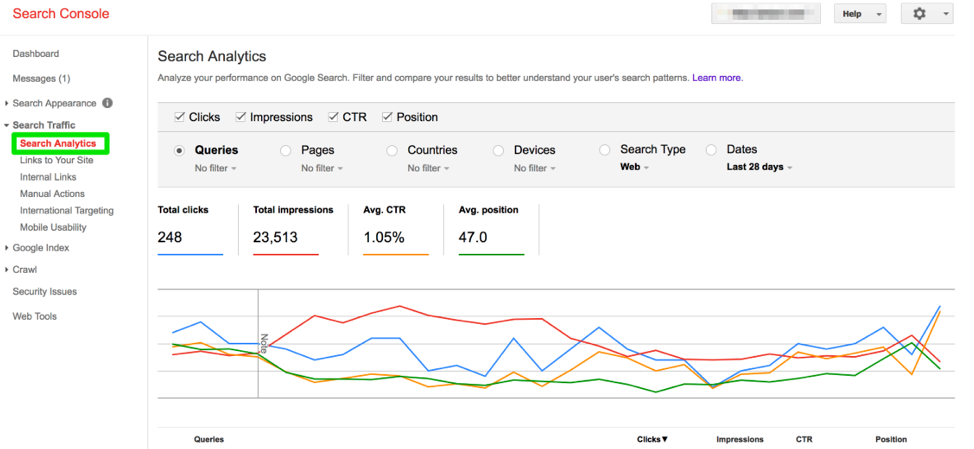 Usually, the tools that offer these analytics cost a ton so using GSC is a good choice if you’re on a budget but still want great SEO. The registration process is simple but does need some configuration to work properly. But after that, you can reap the benefits of it for a lifetime. With GSC tools you can see:
Usually, the tools that offer these analytics cost a ton so using GSC is a good choice if you’re on a budget but still want great SEO. The registration process is simple but does need some configuration to work properly. But after that, you can reap the benefits of it for a lifetime. With GSC tools you can see:
- Number of indexed pages and problems with indexing;
- Number of external pages linking to your site;
- Number of internal links;
- Search queries, and clicks and impressions from them;
- Mobile usability and problems.
Excellent SEO Needs Input
If you own a website or plan to create one, make sure to follow the above 5 tips to ensure the best SEO possible.
With these tips, you have completed a huge part of your journey of learning how to SEO your website.
So, to summarize all the tips in short:
- Make sure your website is super-fast. This can be accomplished by optimizing your website’s content for fast loading, like using Gzip compression, compressing your images, minifying the code files, and more. But the most important thing is to have extremely fast hosting because that can’t be optimized if it’s slow;
- The title, URL and description that appear in the search results have a great effect on the click-through rate. If they’re not descriptive enough and attractive at the same time, the click-through rate will be small, even if your website ranks high;
- Starting a blog is also a good way to increase your SEO score. The main reason for that is because Google likes fresh sites, it won’t serve the searchers with outdated content;
- Making your website mobile-friendly will keep more mobile visitors from leaving the moment they open the page. But it’s also one of the most important Google ranking factors;
- Finally, register your website for Google Search Console. Both Google and Bing offer webmaster tools and you should register for both of them. There is nothing to lose, but there’s a lot to gain.