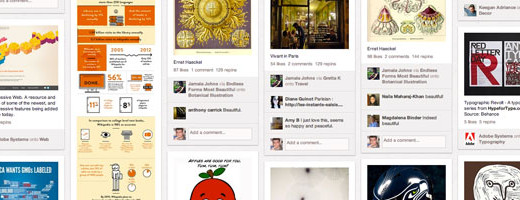7 Tips & Tricks to Enhance User Experience on Your Website
0You want to attract prospective customers to your website, right?
And after they land on your website, you want to engage them with useful content and inspire them to take an action – to subscribe to your newsletter, download a free checklist, use a discount code, read more about your products or services, get in touch and, hopefully, become a paying customer.
If your website is slow, confusing or complicated, none of this is possible. Without a good user flow and an excellent user experience (UX), your website visitors might get confused and leave.
To avoid having unsatisfied customers (and website users), it’s vital that you start levelling up your online presence. In the long run, this can help you attract, engage and delight more prospects and increase sales.
 Let’s go through actionable tips and tricks that can help you upgrade your website and enhance the user experience for your customers.
Let’s go through actionable tips and tricks that can help you upgrade your website and enhance the user experience for your customers.
Tip #1: Know Your Audience
To improve UX, start with learning as much as possible about your target audience.
Conduct research, talk to your customers one-on-one or start an online group conversation to learn all about your customers’ needs, problems, desires, goals and pain points, as well as their buying habits, online behaviors and expectations.
Use research insights to create:
- A buyer persona – an avatar of your ideal customer based on their demographics and interests; you can choose the scope of your persona depending on your industry, business and audience size
- A buyer journey – a map that shows how your customers discover your brand, how they interact with it, why they purchase from you and how you earn their trust; you can use free templates to create an effective journey map
Once you have this defined, it can help you identify the main touchpoints of a user flow on your website. Every touchpoint should clearly reflect a specific goal, but also align the website structure with your business strategy.
Knowing your target audience and truly understanding your users can help you find potential issues and fix them before users can stumble upon them and leave your website unsatisfied. This is also a good way to decrease the bounce rate on your website.
Tip #2: Declutter Page Layouts
Another useful tip for decreasing bounce rate and keeping users on your website longer is to clean up the page layout.
If your web pages seem to be overcrowded with information, images, videos, pop-ups, calls-to-action (CTAs), banners and sidebars displaying all at once, consider decluttering the page.
Your goal is to:
- Show the right information at the right time
- Guide users through the website step-by-step with simple navigation
- Leave users enough space, physically and mentally, to understand your offer
- Know exactly what you want users to do next at any given moment
- Implement CTA buttons strategically to inspire the right action at the right moment
Another tip: be careful with pop-ups. Depending on the purpose of the pop-up, you can apply different triggers to each of them to display them at various times and places on the website. Make sure they aren’t overwhelming or annoying to the user.

Tip #3: Simplify Navigation
Whether you want to create an online portfolio of your creative work or (re)design your busines website, think through the navigation at the beginning of the website design process and try simplifying the menu as much as possible.
To achieve an excellent user experience, try these practices:
- Create a simple main navigation in the header with important category pages
- Group similar pages together to reduce the number of subcategories to a minimum
- Add the most important CTA button beside the main navigation
- Use a breadcrumb trail to keep users informed about where exactly they are on the website
- Put additional links and a secondary navigation menu in the footer
These tips will help prevent users from being overwhelmed with an overly complex navigation, which might make them feel confused and disoriented while browsing your website.
Depending on the state your website is in, you may not need to design a brand-new website. Consider redesigning the existing site or creating a one-page website as a landing page for your business.
Tip #4: Increase Page Loading Time
According to Google’s study, if the page loads in one to three seconds on mobile devices, the possibility of bounce increases by 32%, but if it loads within 10 seconds, the bounce rate could increase by up to 123%.
To improve the loading time of your web pages on both desktop and mobile devices, you can:
- Run your website URL through a free online tool called PageSpeed Insights from Google (having a score of 90 or above means that your pages are loading within three seconds)
- Optimize the size of every image, video and other files you are uploading to your site (aim for image files lower than 100 KB in weight)
Not only are lightning fast pages good for user experience, but they can also save your business and help you grow.
Take Amazon for example – the eCommerce giant calculated that a one-second delay in page loading time could lead to the loss of $1.6 billion in sales each year.
Tip #5: Analyze Website Performance
Besides auditing the page loading speed, you can run your website’s URL through various web performance tools to fix alarming issues and improve user experience.
Some of these tools are free, some are paid and some might require coding knowledge. Even if you are not a web developer, you can use these tools to get detailed reports with tips for what to fix and how.
Web performance tools you could use include:
- Google Lighthouse, WebPageTest, GTmetrix, and similar tools to get full reports on the overall performance
- Screaming Frog, SEMrush, Ahrefs, seoClarity and other SEO tools to crawl your website for on-site SEO issues
- Wave, A11Y Color Contrast Validator, a11y.css, AATT, Access Analytics and similar tools to scan your website for compliance with the W3C Web Accessibility Initiative
Each of these tools will help you with your website improvement and provide you with valuable insights into issues you need to fix in order to improve functionality and, ultimately, user experience.

Tip #6: Make Your Website Safe and Secure
It’s very important to build trust from the very first second someone arrives at your website, so make sure that your site is secure and safe for use.
To do this, implement an SSL certification to start running your website on HTTPS instead on HTTP protocol. Once on HTTPS, browsers like Chrome, Mozilla and others will display a safe lock icon next to your URL address.
Otherwise, you risk having a warning message of “Your connection is not private” every time someone tries to enter your website.
Another way to make you website safe – especially if it’s an online store or any other eCommerce type – is to use credible and verified online payment systems.
Also, be sure to keep each user’s sensitive personal information safe. To earn even more trust from your customers, stay transparent about the information you gather, how you use it and who has the access to it.
Tip #7: Update & Improve Content Quality
Last but not least, another step in improving the UX refers to the quality of written content on your website. Perform a content audit to find which pieces to update, which to archive and which gaps you can fulfil with new copy.
If it seems that your content doesn’t convey the right message to your target audience, you should consider refining it or writing it all over again.
To improve messaging on your website, try these tactics:
- Create an attractive, to-the-point value proposition that you can put in the hero section to make a good first impression
- Craft informative and engaging headlines to help users scan your content and inspire them to keep reading
- Write benefit-oriented copy that speaks clearly to your ideal customers
- Create dedicated product pages with detailed descriptions including images, videos, models, technical specifications and prices
- Use action-oriented CTAs to encourage users to move further down your conversion funnel
- Carefully plan topics for your blog to write educative, informative and engaging posts relevant to your audience
- Provide (free) downloadable eBooks, checklists, reports, case studies and other types of content to attract valuable leads and increase conversion rates
- Carefully choose words for error messages, form field explainers and other types of microcopy to align the brand voice and tone with user’s mental state in the given moment
For every piece of content you write, put yourself in the user’s shoes and write from the user’s perspective. This will help you create a more personalized experience and earn your user’s respect for providing them with the right information at the right time.
The Bottom Line
Simply put, enhancing the user experience is not only useful for your users. It can also help you build a highly functional website that drives successful business results.
By improving UX, you can also:
- Upgrade website usability and functionality
- Attract more qualified leads to your website
- Decrease bounce rate and increase time spent on your website
- Boost conversion rates and grow business revenue
Plus, you can increase your chances of ranking higher in search engine results. This means that even more people can discover your website and learn about the benefits that your products or services can offer them.