Adobe Photoshop CS4 Certification Exam Practice 02
14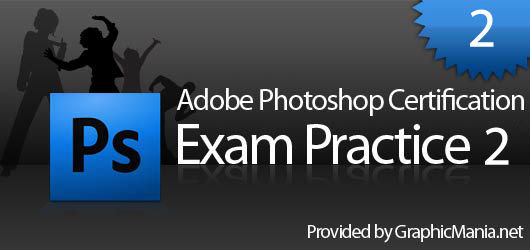
It has been a while since our last Photoshop exam practice questions, and I would like to thank every one who joined the previous exams and every one who asked me for another series of questions. It is the time for another series of Adobe Photoshop CS4 exam practice questions.
The aim of these series to to provide practice exam for every one that interest in becoming an Adobe Certified Expert or already registered for the exam. This series consists of 10 questions exams every time about different Adobe products such as Flash and Photoshop.
This is the second series in Adobe exam question and you can find other additional questions with answers in the first series . I hope you like this questions collection and share it with all your friends who interest in Adobe products and Photoshop.
Ok, lets start…
1- Which 3D format is Not supported when importing 3D object to Photoshop?
a- 3DS
b- U3D
c- MAX
d- DAE
2- You have a Photoshop flayer that need to be printed in 4 color separation process, which format you should choose when creating your file?
a- RGB
b- LAB
c- CMYK
d- Grayscale
3- You have a text line in Photoshop and would like to convert it to curve, what is the option you should use to achieve this? (Choose two)
a- Use Arc from the Warp dialog box.
b- Use Twist from the Warp dialog box.
c- Use the Type Mask tool.
d- Create a curve path and add the text to it.
4- What is the best method to reverse group of layers order in the Layers panel
a- Choose Arrange > Reverse from the Layer manu
b- Drag the top layers to the bottom.
c- Drag the bottom layer to the top
d- Choose Reverse from the Layer panel context menu
5- Which is Not a drawing tool in Photoshop?
a- Brush tool
b- Pencil tool
c- Healing brush
d- Rectangle tool
6-How can you change the rulers units? (Choose two)
a- Double click the ruler to change its units
b- Choose Units and Rulers from the preferences panel
c- Change the units from the Image Size dialog box
d- Double click any of the document guides
7-How can you create a 3D postcard in Photoshop?
a- Right-click the layer and choose 3D postcard
b- From the 3D menu, choose New 3D postcard from Layer
c- From the 3D menu, choose postcard from the New 3D Shape from Layer
d- You need to import the layer in 3D file format
8- What is the best method to reverse color gradient preset
a- Check the Reverse check box in the gradient tool bar
b- Open the gradient and reverse the colors by dragging it
c- Create the color gradient from scratch
d- You can not reverse the gradient presets’ colors
9- How can you add a registration points to the Photoshop print document?
a- From the print dialog box choose Registration Points from the Color Managements area.
b- From the print dialog box choose Registration Points from the Output area.
c- The registration points is created by default
d- The registration points is not available in Photoshop
10- How to change the pixel aspect ratio of an existing document with graphic content in it?
a- From the Image Size dialog box
b- From the Pixel Aspect Ratio in the View panel
c- From the Document Presets dialog box
d- You can not change document pixel aspect ratio when it includes graphic content

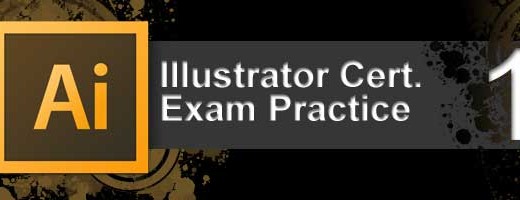
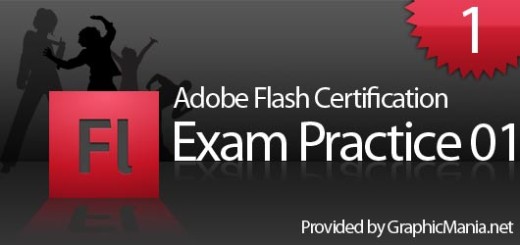
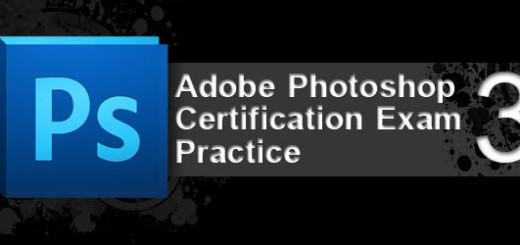
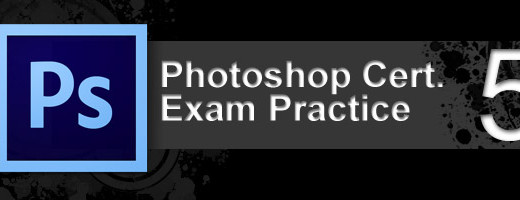
[…] 1- Which 3D format is Not supported when importing 3D object to Photoshop? 3DS U3D MAX DAE 2- You have a Photoshop flayer that need to be printed in 4 color separation process, which format you should choose when creating your file? Original post: Adobe Photoshop CS4 Certification Exam Practice 02 […]
[…] This post was mentioned on Twitter by CT and PhotogZone, Web Design News. Web Design News said: Adobe Photoshop CS4 Certification Exam Practice 02 http://bit.ly/E4S5w […]
The header graphic you have on this article says “Adobe Flash Certification…”
Hi Ben,
Thanks for your comment , I have just fixed it now 🙂
1.c
2.c
3.a,d
4.a
5.c
6.ab
7.b
8.a
9.b
10.a
1. D
2. C
3. D
4. A
5. C
6. AB
7. B
8. A
9. B
10. A
d
c
ad
a
c
ab
b
a
d
b
acdarbcdbd
Hey Rafiq i really dont know which answer is right or not with everyone commenting with different letter choices.
how can i get the answers
Answer the questions and click the Results button at the end of the questions to view the results. Please let me know if you have any problem.
Hey Rafiq…thanx for this test…very usefull exercise. But where is the “Results” button Mr. Rafiq Elmansy, how can we cross check our answers?
Hello! This would be very helpful in practicing for my cert, but where are all the answers/results. I see no button, and all of the answer links for test are broken/not found?
please let me know the correct answers. thanks.