35+ Stunning Photo Manipulation Photoshop Tutorials
9Learning Photoshop is not limited to take a Photoshop course or read a Photoshop book. It is an extended application with flexible to create amazing effects on photos. So, you need to update your knowledge frequently with the new tips and tricks.
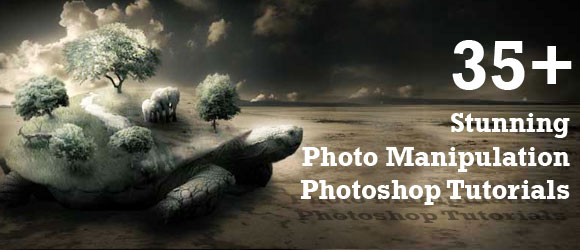
Although, Photoshop has been developed alot to create many graphic tasks such as web design, printing, video and 3D, it is known as a powerful tool that let you create photo effects and manipulation based on your skills and the tricks you learn.
Articles are one of the great resources that you can use to update your skills with new tips and tricks that are published everyday. Here are some Photoshop tutorials that focus on the photo manipulation and creating digital art effects on the photos. Each tutorial has new tricks that you can learn and apply it to your own designs.
If you like the tutorials below, you may like to check the these as well:
- Photo Manipulate Tutorial Using Photoshop
- Creative Image Coloring Photoshop Tutorial
- Man and Earth Photoshop Tutorial
- 30+ Stunning How-to Photoshop Tutorials
Midnight Magic
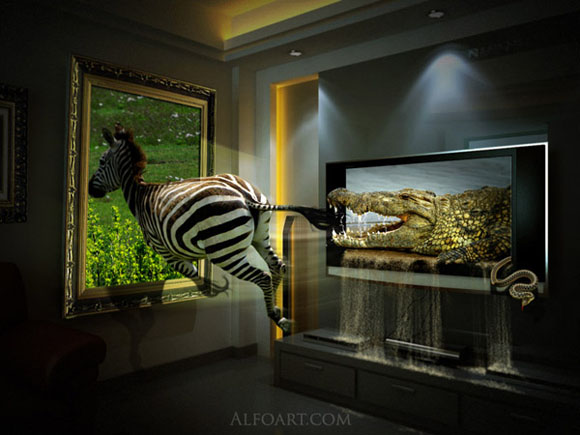
Adding Light Streaks To A Photo
In this Adobe Photoshop tutorial, we’re going to look at how to add colorful streaks of light to a photo. You’ve probably seen these light streaks used in ads for everything from shampoo to cellphones, and in fact they were used most recently in a cool ad for a new cellphone from Sprint and Samsung.

Interweaving Photo Strips
In this Photoshop tutorial, we’re going to learn how to create an interesting photo effect by taking an image and turning it into a series of interweaving strips.
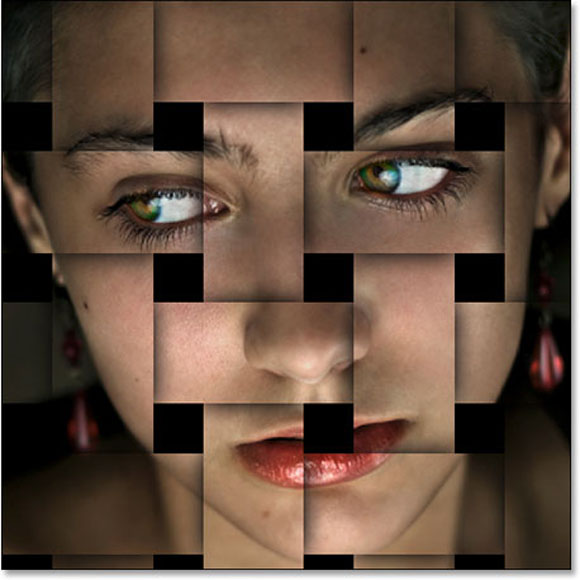
Design a Professional Laptop Advert
This tutorial will teach you how to manually create your own vanishing points, and how to use these techniques to create an awesome ’screen explosion’ effect – something that is sure to dazzle your viewers!
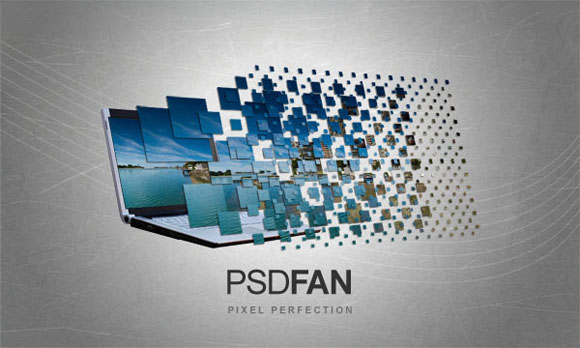
Create a Stylish Two-Tone Photo Montage
Learn how to combine several photos to create a stylish two-tone composition.
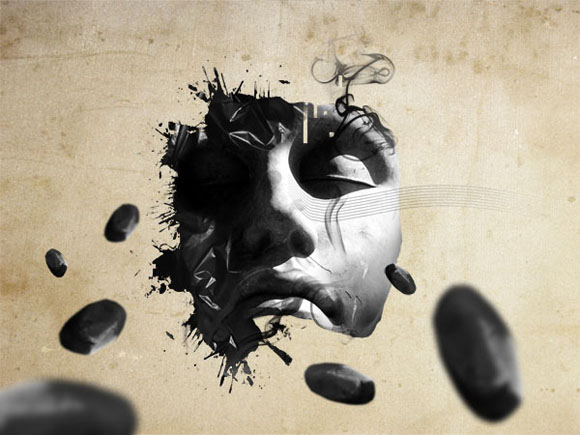
Fantastic Tree

Speedy Shatter Effects
This technique, which its creator Eric Sin calls the ‘layer duplication effect’, is perfect for creatives who need to spice up a photo in a hurry.

Create a Powerful Mental Wave Explosion Effect

Super Slick Dusky Lighting Effects in Photoshop

Fairy Night
This task we’ll learn how to correct the photos’ colors, change the eyes color, work with the layers, applying ready brushes and designs, create your own design and to picture the stars.

Light In The Forest Photo Effect

Water effect photo montage
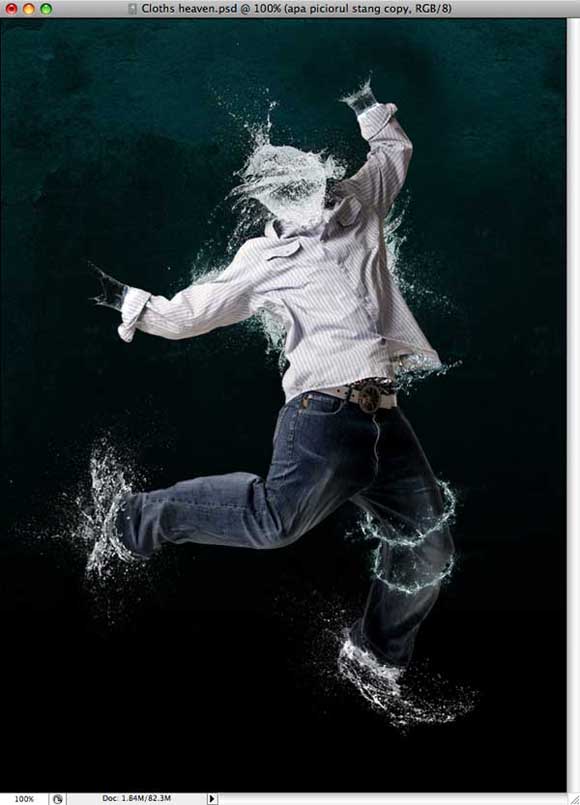
Create Beautiful Abstract Female Art in Photoshop

Snail Race Photo Montage

Create a Surreal Turtle Image
This tutorial shows the creation of one of my images. It shows how I adjust lighting and colours in my images to create this surrealistic turtle. Hopefully, you’ll be able to transfer these methods to your own work.

Creating Energy Spheres in Photoshop

Create an amazing Ad in Photoshop

Fairy night. Beanstalk

Give Your Photos Awesome Lighting in Just 10 Steps!
This tutorial will teach you how to give your photos amazing lighting effects that really make them pop. Best of all the techniques are covered in just 10 steps, making ordinary to amazing a simple transition!

Design a Coldplay/Apple Inspired Portrait in Photoshop

Selective Sepia
Learn how to use Photoshop to create selectively add a dramatic sepia effect a photo. This Photoshop effect works best when used with Photoshop CS3 but will also work with Photoshop CS2 or older using an alternative method.

Cute Flying Hippo

Creating a Vector Composite Effect from a Photo
This tutorial will demonstrate how to take an image, in this case a woman’s face, and give the appearance that it is entirely composed of vector shapes. Along the way, we’ll use some fairly basic techniques, including clipping masks and displacement maps, to achieve a unique effect!

Transform Your Doodles Into Art

Create Breathtaking Fantasy Light Effects

Create an Adrenaline Filled Car Chase Scene

How to Create a Piece of Heaven in Photoshop
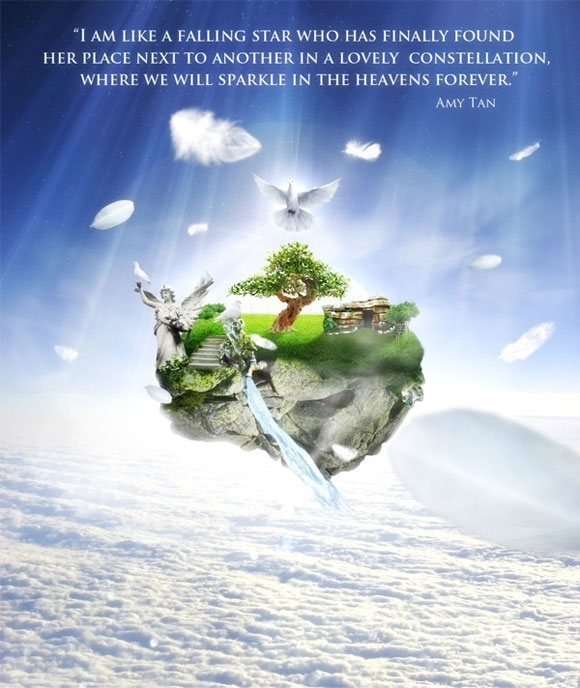
Adding Sunlight Through The Trees
In this Adobe Photoshop tutorial, we’re going to learn how to add beams of sunlight through trees, which is not only a great way to make an image look more interesting, it’s also a lot easier to do than you might think, as we’ll see.

How to Create a Flaming Photo Manipulation
In this tutorial, we’ll manipulate a picture so it looks like a woman burning in flames. The idea behind this manipulation was to create a nice looking illustration, only by using simple techniques and tools such as the Brush tool and Warp command. I hope you enjoy the tutorial and try it with your own stock imagery.

How to Create a Flying Land Illustration on Fire
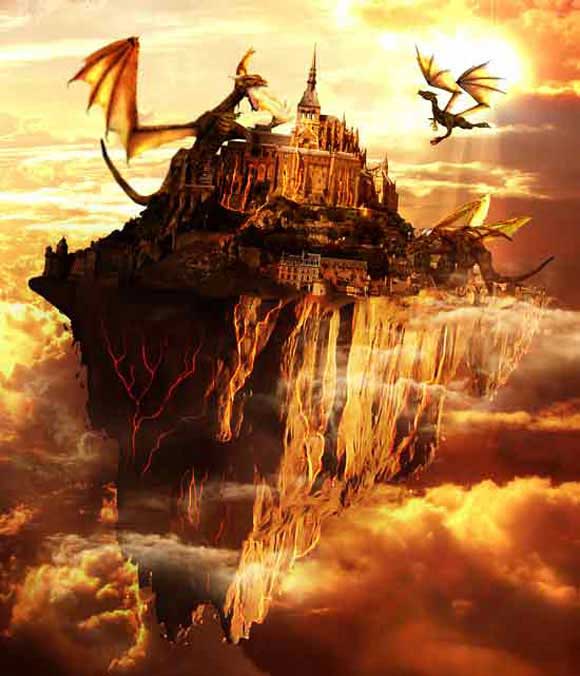
Dark and Eerie Photo Manipulation Scene
In this Photo-manipulation tutorial, we will learn how to create a dark photo manipulation scene with an eerie yet magical atmosphere.

Google Map Parody Photo Manipulation
In this photo-manipulation tutorial we will learn how to create an image parody of Google Maps© which features an aerial view of a city with tacks placed on various areas of the map. We will learn how to blend images seamlessly by adjusting their colors, their blending modes, and their opacity levels.

Combine Photo Elements to Create a Surreal Photo Manipulation
This Photoshop tutorial, you will learn how to use a variety of color, lighting, and cut and paste techniques to create a surreal photo manipulation. Combine your creativity with these Photoshop techniques to create your own photo manipulation artworks.

Make an Apple Coldplay Style Ad in Photoshop

Electrifying Energy Beams
Here’s a great effect that will bring some energy to your subject. We’ll be wrapping this singer’s arm with a glowing beam of light, adding sparkles, and adjusting the colors to make it all seem magical.

Mysterious Hollow


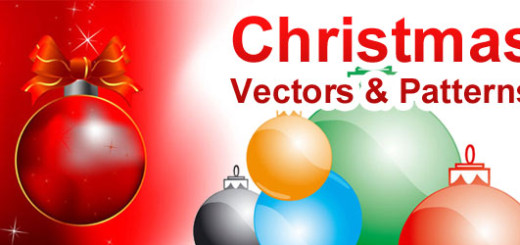
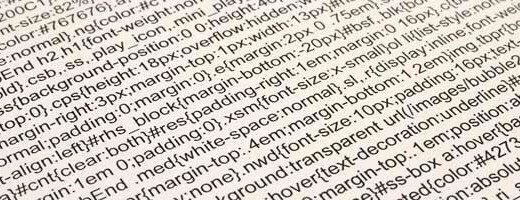

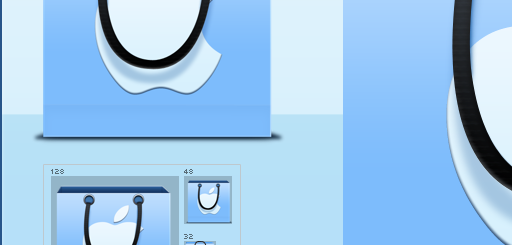
It was really awesome post! Thanks a lot for sharing.
Good collection.. one of the best on the web.. will have to try a lot of them out.. thanks
cool tutorials , thanks for sharing…..
Very nice post.
Thanks for adding mine 🙂
thanks alot 😉
Totally col and fantastic photo manipulation art work.
keep going on nice blog.
Cool and creative … I like it
amazing and fresh photo manipulation collection, Google Map Parody Photo Manipulation is Cool.