Tips in Creating a Successful Website
3Creating a successful website is similar to building bricks-and-mortar building. You must start with a careful plan and make sure your expectations are set properly before you start.
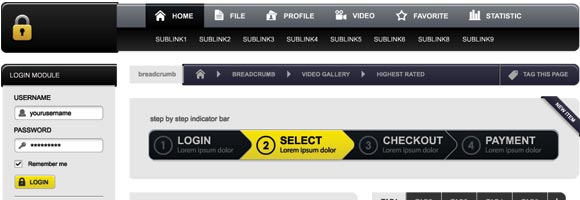
Always build with a goal in mind to prevent “project-creep” (website bloat). Your building (website) should have a curb appeal, easy to get to, and deliver the exact thing that your customer is looking for. The appearance and ambiance is important but when it comes to your customer making a purchase, value must exceed cost in order for conversion to happen.
Lastly, stand out from the crowd by making yourself different by staying ahead of your competition with industry updates and excellent customer service. Here are the basic tips in creating and maintaining a successful website that will grow your business:
The Foundation: SEO
Securing your business location is one of the most important decisions that you can make. On the web, this is done through Search Engine Optimization (SEO). Leveraging your website to a good location through the use of SEO will ensure that your website will be easily searched when customers are looking for your products and services. The challenge in search engine optimizing your website is to appeal to search engines like Google, Yahoo! and Bing while making sure to focus on your most important visitors: humans. After all, the search engines are responsible for bringing websites to the attention of humans.

Image by shutterstock
There are several parts to Search Engine Optimization and there are many organizations that charge enormous sums of money for SEO. Some basic tips can set the ball rolling and if proper guidelines are followed, your website can be adequately search engine optimized without spending a fortune. Here are the major steps in SEO:
1. Know your Customer. Try to market to your ideal customer only. Don’t try to please everyone.
2. Think like a Searcher. Try searching for your product or service yourself and take note of the keywords that you will use. Google suggestive search and Adwords Keyword Tool will help.
3. Use product + location as keyword phrases. Add your city or location after your keyword phrase to narrow results. Using keywords without location makes your search competition global.
4. Use social media. Let your customers advertise for you. Be generous. If you ask your customers to talk about your product when giving samples, the word will spread like wildfire.
5. Make sure other websites link to yours. Add your link to websites that are similar in topic to yours and don’t forget press releases and local listings sites such as Google Local.
6. Content is king. Keep up a blog and update the information on your website regularly.
Be the industry leader in your field and your site will rise to the top of search rankings.
The Web Address
When picking a website address (URL or domain name), it is important select one that is as close to your business name as possible. 70% of searches that come to an established business are from visitors typing in your business name into the search engine. Domain names can be purchased from domain name registrar sites such as Godaddy, NetworkSolutions, or Yahoo! for less than $15 per year. Remember when choosing your domain name to use only lowercase letters, avoid punctuation such as hyphens and underscores, make it easy to spell, easy to remember, and always end in dot com if possible.

Image by shutterstock
When buying your domain name, many domain name registrars will try to sell you other domain name variations and other services that you don’t need including a dedicated server. It is okay to purchase multiple domain names, but buying a bunch of domains and pointing them to one website will not help with search engine optimization. The only domain name that search engines see is the primary one. In order for your domain name to be picked up and listed by search engines, it must have its own unique content on its own website.
Web Pages
There are two parts to a website: The domain name and the hosting. The domain name is like your physical address and the hosting is like the plot of land that your building is built on. There are many web hosting companies and it is good to research to compare and contrast the fees, any existing discounts, hosting plans, and design options in order to choose from reputable web hosting companies for your website and domain name.
It is also important to choose the correct design platform for your website. There are many options and you should consider what type of website and the ultimate purpose for your website while making your decision. Many top web hosting companies even have one-click installs for these platforms. Examples of website platforms are:
1. Custom Built. While this option may give you the exact appearance and ambiance you are going for, they are very difficult to update and maintain.
2. Content Management System (CMS) based. This is easy to update by yourself. Example: Joomla.
3. Template-Based Design Builders. Many hosting providers offer visual website editors such as Website Tonight by GoDaddy but most of these are not search engine optimized.
4. E-Commerce. There are many shopping cart site solutions and finding one that works with your business model that will also optimize your product listings is a key to success.
5. Blog. WordPress and Blogspot are the top primary blogging platforms but some research should be given to making them optimized for search engines.
The Home Page
You have less than 3 seconds to make a first impression with your website home page. Don’t feel like you have to put every product and service that you offer right on the home page. Instead, the home page should clearly express the purpose of what your business does. Just because it is obvious to you what you do, it may not be obvious to everyone else. Simple and uncluttered is the goal with your primary marketing message. Include enticing offers on the home page or leading information that will cause visitors to want to get more information. The object of the home page is to lead your visitors to purchase your product or contact you for more information.
For search engine optimization purposes, include keywords in a natural way within the content on the page. Don’t try to hide keywords at the bottom of the page or make them invisible font. This is what is called “black hat” SEO and will result in your website being black-listed by the search engines. When possible make sure that all text is actual HTML text and not an image. Images can’t be read by search engines and won’t help your ranking. When using images, add appropriate ALT tags. This is a great opportunity to add descriptive text to your website. Avoid keyword stuffing though. Listing large numbers of keywords is also an SEO no-no.
If you want to add Flash or animation to your website, make sure that 20% or less of the surface area of your home page is Flash. Some search engines have limited ability to read Flash, but it is a good rule of thumb to stay away from it if possible. Keep in mind that most mobile devices including iPads and Androids (older versions) still do not display Flash.
Navigation
There are two types of website visitors: menu-surfers and button-clickers. Make sure that your navigation of your website appeals to both of these. Your navigation menu should be organized and the descriptions of each page clearly marked. Make sure you have a good site map – both in XML and HTML so that humans and search engines can easily find all of the pages on your site. Remember that the key to conversion is funneling your visitor to your product or lead form. While planning your website, make sure that every page on your site directs your visitor to a place where they can convert into a customer. Extraneous pages and links should be removed because they create distractions.

Image by shutterstock
Give pages meaningful titles that clearly describe the content. This helps both the visitor and the search engine know exactly where they are in your website and how to get back to previous pages. The titles of the pages, specifically the Meta tags, will also appear in search engine listing results so they should include descriptive keywords.
When naming call-to-action buttons and internal links, describe exactly what the visitor should expect to get by clicking it. Instead of “submit” say “send me more information” or instead of “click here” use “view online specials.”
Trust and Security
Gaining the trust of your customer is crucial to a successful ecommerce website. The shopping cart or ecommerce platform that you choose must be compliant with Payment Card Industry (PCI) standards. Most secure payment methods and online merchant services have trust marks that can be added to your ecommerce site to signify that the transaction that takes place will be secure. This will increase consumer confidence and boost conversions.
Customer Service
Make sure that customer service options are easily visible on your website. Many people who visit your site only go there to get in touch with you. Whether it is a contact form, a live chat, or a support section of the website the ability to get help should not be hidden or hard to find.
Image by shutterstock
If your business has a physical location, hours and directions should also be prominently displayed. If you have a main sales or customer service phone number, it should appear on the header of each page in plain text. Customer service instills trust in your customer when they know that they can get in touch with you if something goes wrong.
Stay Updated
Your website should never remain stagnant. Keep updating your site with new information. Make sure that you have good web analytics (i.e. Google Analytics) installed so that you can view insights into what happens on your website and how your customers interact. Use these results to objectively analyze your website and make changes to positively affect conversion.





Thanks a lot for sharing with us! I always like to read your blog post!!
wow …really great work appreciable by you Ciara
Excellent starting point for anyone. We white label WordPress (using the plugin ‘white label cms’) so they get both a bare bones (simple to use) CMS for the website’s pages and a blog for marketing.