Fresh and Creative Adobe Illustrator Tutorials
2When it comes to Adobe Illustrator, how-to tutorials are one of the best learning resources for practicing new effects and tricks using Illustrator’s tools.

While learning courses are also useful, learning through the steps of Illustrator tutorials helps you to twist the tools and learn how to compile them and create creative and complex vector artwork, icons, and more.
Learning how to use the tools in Illustrator helps you to create you own artwork and design based on the knowledge that you have learned from different Illustrator experts through their step-by-step tutorials. It is not an easy process and you always need to learn more and watch many tutorials in order to excel in Illustrator. In this showcase, you will see new and fresh Adobe Illustrator Tutorials that you will find useful for learning and practicing new Illustrator tips and tricks.
Also, you can preview the links below for more Illustrator tutorials and learning resources:
- Fresh and Useful Adobe Illustrator Tutorials
- Adobe Illustrator Tutorials to Fuel Your Creative Vector Skills
- 21 High Quality Illustrator Tutorials to Follow
- 20 Useful 3D Illustrator Tutorials for Best Practice
Create a Vertical Loading Bar
In the following, you will learn how to create a simple, vertical loading bar.
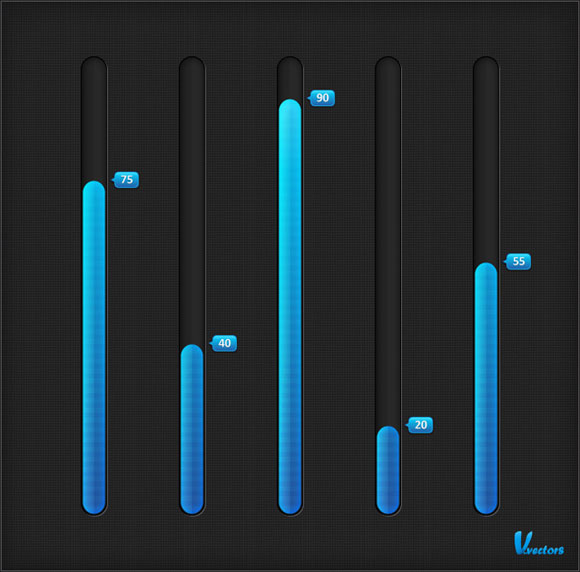
How to Create a Mosaic Portrait from a Photograph
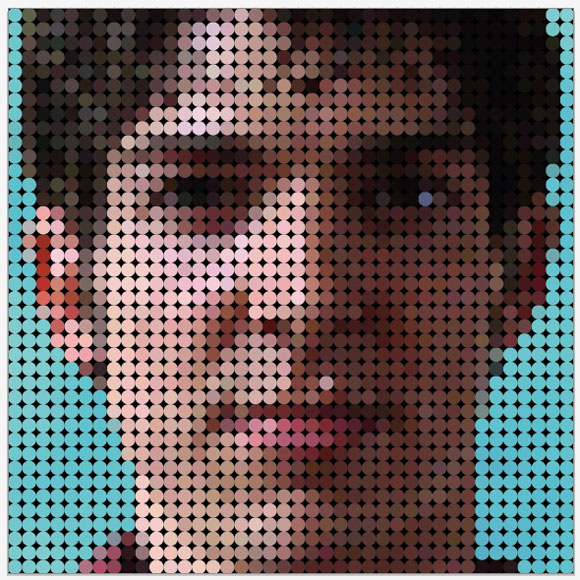
How to Create a Hand-Drawn RSS Icon in Illustrator
In this tutorial, we will learn how to create our own hand-drawn RSS feed icons in Adobe Illustrator and we will apply the same concept to other icons as well.
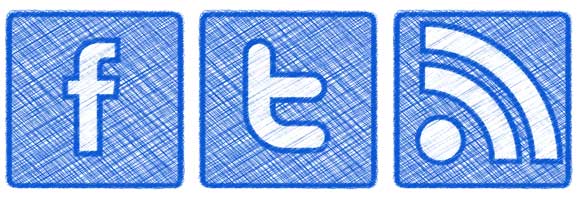
Pixels and vectors Illustrator tutorial

Mastering masking in Illustrator
Ben the Illustrator shows you the range of brilliant features hidden within your masking tools.

How To Create A Vector Wacom Tablet In Illustrator
In this tutorial, you will learn how to create a vector Wacom tablet in Illustrator CS4 using some basic shapes, gradients, and effects.
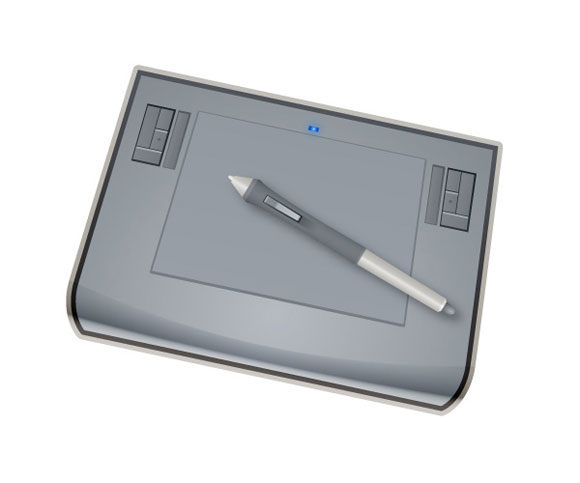
Japanese Style Floral Illustrator Tutorial
In this tutorial, we will learn how to create Japanese style vector floral design in Adobe Illustrator. The tutorials will go step-by-step to show how to graduatly build the floral stem and add the background with the ability to change the background colors

Illustrator Plasma Tutorial
Adobe Illustrator tutorial shows how to create plasma effect in Illustrator.
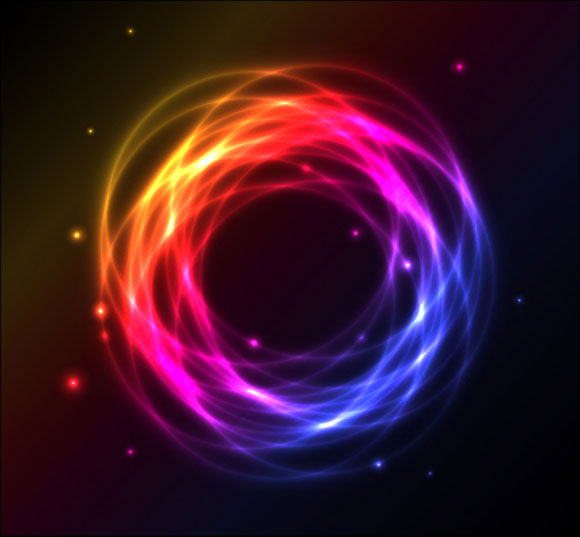
Trendy Geometric Lines Design Tutorial

Tutorial: Create Cool Infographics
Translate abstract data into a 3D, easy-to-understand illustration in this great tutorial by Wendy Ding.
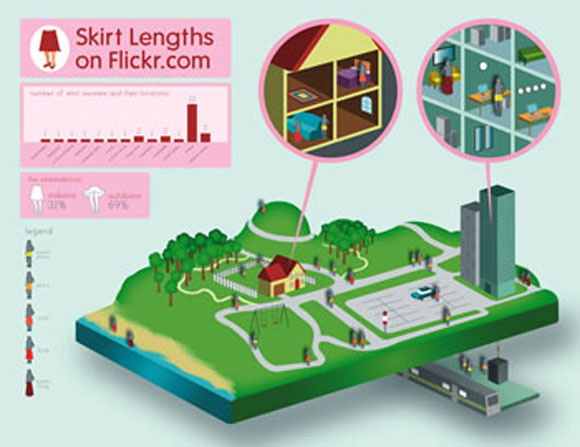
Blueprint-Style Text in Adobe Illustrator
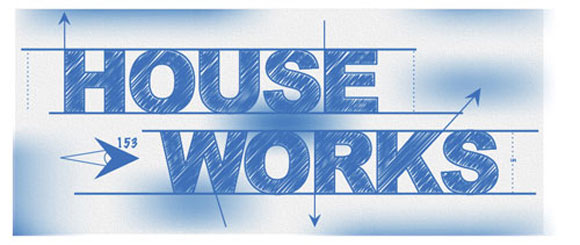
Create A Briefcase Icon
This Illustrator tutorial shows you how to create a briefcase icon with rectangles, ellipses, and gradients.

Create a Character Mascot with Adobe Illustrator CS4
In this intermediate Illustrator tutorial you will learn how to create a vector character mascot from a sketch in Adobe Illustrator CS4.

Creating an Email Icon in Adobe Illustrator
![]()
Create an Inspirational Vector Political Poster
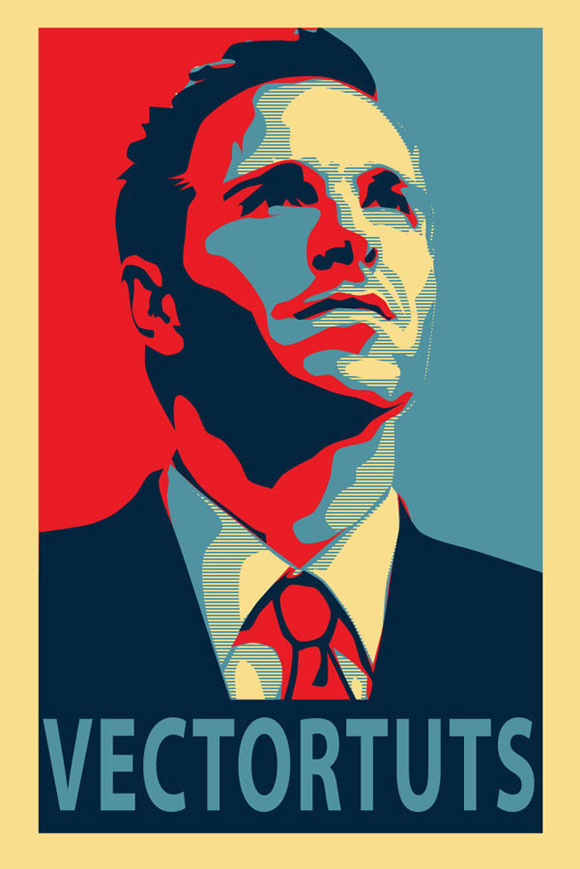
How to Create a Vector Illustration and Prepare it for Micro-Stock Sale

Create a 3D Flowery Text Effect

Make Watercolor and Marker Style Portraits with Illustrator
This tutorial will show you how to create portrait illustrations that have a unique and somewhat tactile feel of marker and watercolor.

Creating a Portrait Using Only Four Colors!
If you want to learn how to create four color vector artwork using Blending Modes and Opacity, then this portrait tutorial uses professional techniques that will allow you to create stunning illustrations.

How to Create a Killer Chainsaw Bunny Character
This tutorial shows you how to build a Bucket ‘o’ Thought character and add a dynamic background effect. This process can be applied to any sketch you are vectorising. It takes some knowledge and skill with the Pen tool, but gives you ultimate control over your line work.
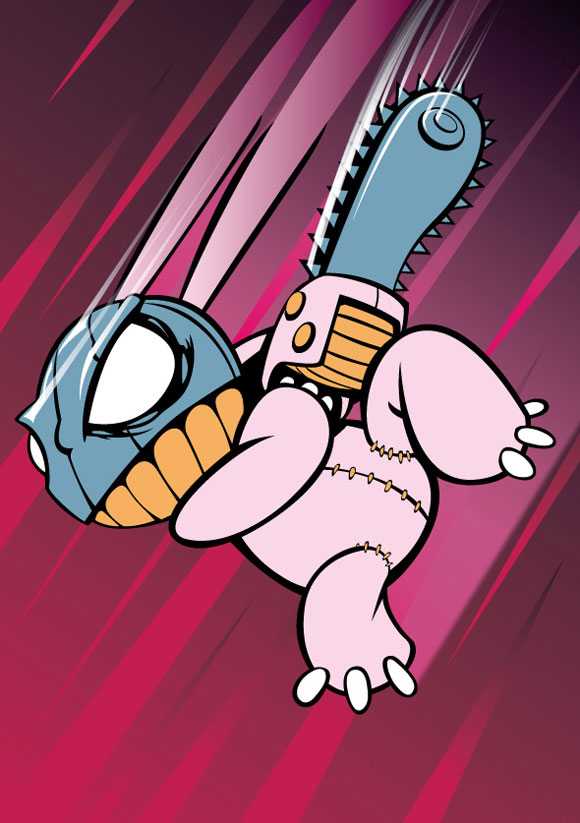
Create a Sparkly Female Portrait in Illustrator
In this step-by-step tutorial you will learn how to create a sparkly female portrait through playing with transparency and overlapping vector shapes. In this tutorial you’ll also learn to experiment with colors and just letting go of your creativity.

How To Create Your Own Vector Cartoon Character
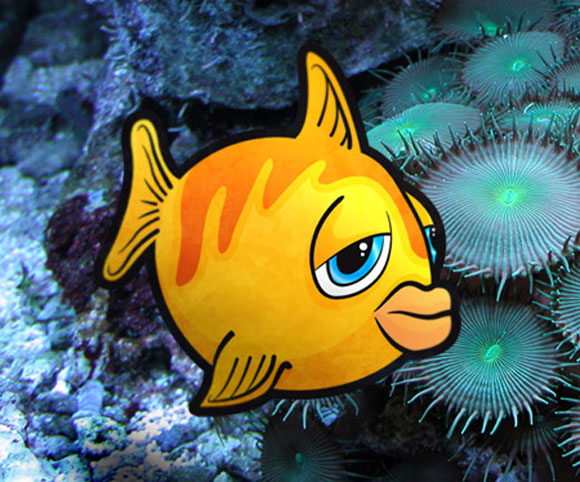
Illustrator Tutorial – Create a Gang of Vector Ninjas

Create a Stunning Undersea Painting Using Vector Packs

Classic Illustrator Tutorial: Creating Convincing Characters

Use Adobe Illustrator to Create a Clean Website Layout
This tutorial is perfect for the beginning to intermediate Adobe Illustrator artist.It will cover how to layout a website and prepare it for use on the web.
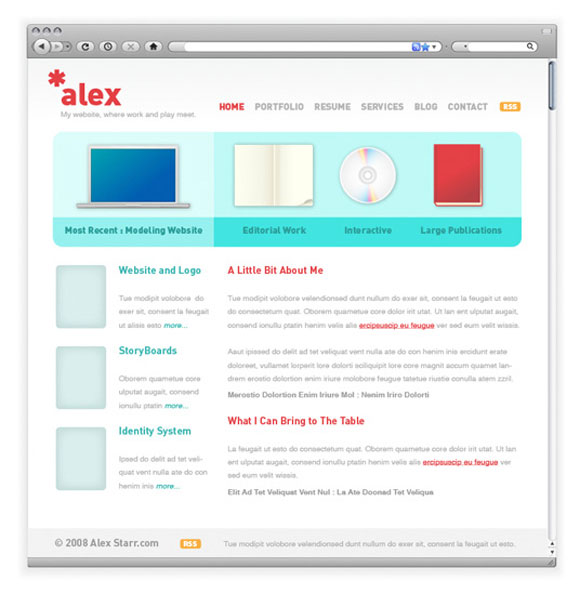
Create a Bright Retro Grunge Vector Illustration

Illustrator Tutorial : Create a Cool Water Effect
How to Create a Landscape Wallpaper for your Desktop
In this simple tutorial, you will learn how to create an eye-appealing wallpaper quickly and effectively.
Woman and Cats How-To Advanced Illustrator Tutorial
Finally, I hope you enjoy these fresh and creative Adobe Illustrator tutorials and find it useful in your projects.

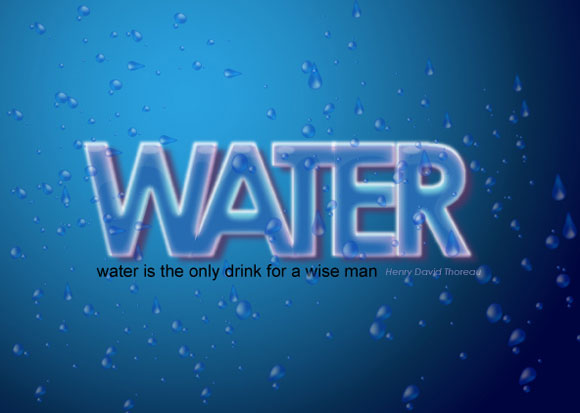

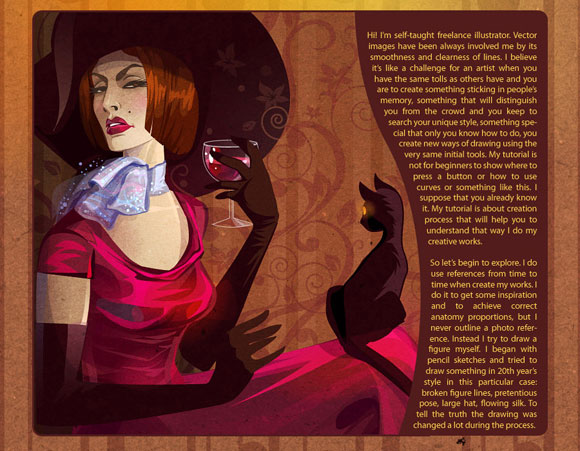



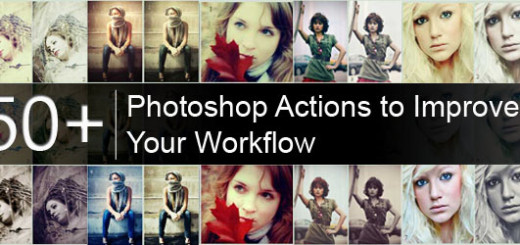
Wow, thats a bookmark. Thx
I am so happy to read this. This is the kind of manual that needs to be given and not the random misinformation that is at the other blogs. Appreciate your sharing this best doc.