Tips to Improve the 404 Error Pages
6If a page has been deleted, moved or renamed on the server, accessing the old address will obviously show the user an error. The technical name for this kind of error is “404”, and I am sure everybody has encountered it at least one time. The default error message for a 404 error is very technical and contains lots of information, so the basic user might get scared away by so much information. The “back” button in the browser is the only link the user can click once he sees a 404 error and the default style of the page is also colorful and very, very basic.

Today we take a look at several ways of improving the 404 pages of you blog or site. It is very good to do this, because even if your webpage doesn’t have errors, works perfectly and looks great, users will encounter 404 errors at some point in time. It’s inevitable. A customized 404 error page might not scare the user away, but bring him back to your webpage, instead of making him to click away and never come back.
Avoid technical jargon
You definitely need to explain the problem to the user and the possible reasons behind his arrival on the error page, but do not get too technical, because many of the users ending there have a basic knowledge of IT&C. The proficient users who end there know their way back to the page, so the 404 is mainly targeting low-prepared users. This reason is explains why technical jargon doesn’t have to be used when customizing a 404 error page. Titles such as “Page not found” or “Try again” might be more suitable than “404 error!”.
Ask the user to check the spelling
Misspelling is one of the reasons for ending up on a 404 page, so it is a good idea to ask the user to check the spelling of the link one more time. It is quite unlikely to solve the problem, because having indecipherable links is common to many blogs and websites around the world today, however, if you have a link such as http://blog.com/2010/03/tips-to-improve-404-error-pages/it is more likely for the user to be able to check if the link is misspelled.
Explain the reasons
There are many complex reasons behind a 404 error page, but try to explain the user some of them. Instead of redirecting the visitor to the homepage, try to explain that, if they arrived on your page from another website, the page has probably been deleted, renamed or moved and they can opt to search for it through the search form.

Image by shutterstock
There is no reason at all to redirect the user to the homepage if the accessed link is not found. The 404 error does not have to be hidden and you don’t have to be embarrassed about it, because it happens to every website on the internet. It is much better to show it and explain why it happened, instead of hiding it.
Do not forget to apologize to the user. Instead of writing “Oups, it seems you did something wrong”, write “Sorry, it seems we are not able to find the page you are looking for”. Always be polite, since most of the time it is not the user’s fault that he ended up there.
Help the visitor find what he wants
There are more ways to help the user. You could show a top 10 list with your most viewed articles, because it is possible that the visitor came from an external source to one of your top articles. You could also show a top 10 list of your most commented or last 10 articles, and this way increase the chance for the user to find whatever it is he wants to find. If you know you moved or renamed pages lately, you can also make a list of those and show it in your 404 error pages.
Link to the homepage
Maybe the users won’t find what they search for, but leave a link to the homepage on your 404 error page, because it is not very good and professional to leave the user hanging. If they follow the link to the homepage they might find new things about you, interesting content and good design and might start to follow you right away. Do not miss out on this chance.
Include an e-mail or a contact form
Allowing the users to contact you right away is good, because this way you can find out about the errors on your webpage. Give the frustrated users a chance to write to you and help them. Include a short message and ask them to report the problem to you if they have two available minutes. Don’t forget to apologize again and ask them politely to write to you.
Do not customize with another design
The 404 page has to keep the same style as your homepage. Even if you have a list of very well designed 404 pages, use them only for inspiration. The 404 page has to look approximately like the homepage, with the same colors, style and font.
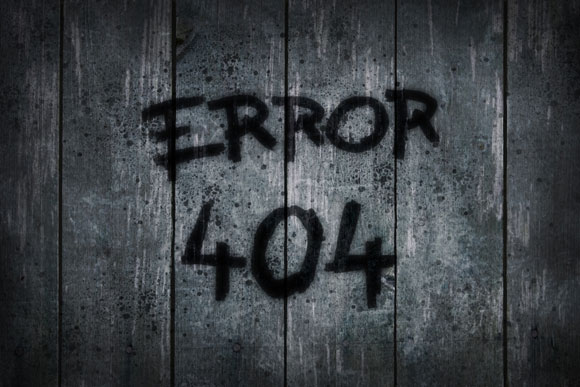
Image by shutterstock
Fix the broken links
There are many tools which can help you find all your broken links. You can find missing pictures, articles, videos and so on. Use these tools to check your website and fix the broken links, so that the visitors won’t land on 404 pages too often. Even if you customize it very well and make a good example out of your 404 page, it is still unpleasant to see it. Make sure you perform a check of your webpage at least once every other month to ensure that your visitors will come across fewer 404 error pages.
These were eight easy ways of improving your error pages. Do not forget that everyone encounters a 404 at some point in time, so don’t make a big deal out of it. Do not spend one week to design your 404 page, just keep it informative and guide the user to the information he wants to find. This way you will not only gain a bit more respect, but maybe even more visitors and subscribers. Do you have other ideas for 404 pages improvements? What does your 404 page look like?




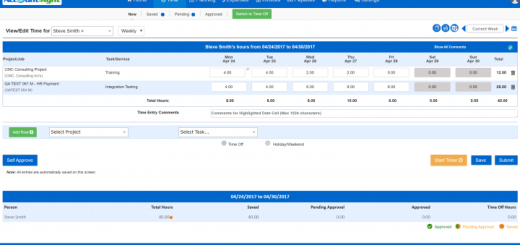
thanks for this very helpful info! 😛
just last week, a couple of my site’s visitors send me an email telling me that there’s a 404 error on some of my pages, and as a newbie I didn’t know what to do. thanks to one of my friend who knows how to handle and fixed the said error. =)
Thanks for sharing, this is a fantastic blog.Really thank you! Keep writing.
Thanks a lot for the blog article.Thanks Again. Really Cool.
Hey, thanks for the post. Great.
good article, worth to read
[…] Tips to improve your 404 error pages on GraphicMania.net […]