Writing Tips For Web Designers
4The Internet age has brought about new needs and skill sets necessary for the success of companies throughout the world. Now that we can buy almost anything we want online instead of going to the store, web designers are being forced to ensure that products are described clearly on their pages,

and the same is true for companies that offer services, or even club memberships and mass bloggers. Web designers typically have bit of a head start due to their experience with Internet search engines and content recognition, but here at 10 tips to help you develop effective textual content for your web design.
Related posts:
- Five Tips For Better Website Typography
- A Guide to Select a Font Family for Any Project
- Convince the Average User to Change to a Non-IE Browser
- Tips to Keep Yourself Challenged and Avoid Freelance Burnout
- How to Improve Your WordPress Comments
Tip #1: Keep It Simple
Communicate simply. Your target audience is not impressed with a large vocabulary, and prefer concise, clear explanations.. Get to the point, tell the basic and essential facts, and move on. Leave out the sales pitch and simply provide the necessary information. Brochures and ads can hype up your products and services, but your website should be simple and easily understood.
Tip #2: Use Proper English
Write and proofread your content as though it will be graded by a college English professor. Avoid inconsistencies in your text by ensuring proper spelling and formatting, and review each addition for consistent narration, style, tense and flow.
Even though a company may have multiple people writing for the same website, it should read as though the entire site content was written by the same person. It is important that the textual content on your web design reflects the professional brand and builds credibility.
Tip #3: Construction Matters
Many web designs include layer upon layer of misleading, poorly written content and unconnected pieces of information that lack structure and organization. The content on your website needs to be sufficiently organized so that the promoted message comes through clearly. Using a flowchart may help you effectively organize your content and help your target audience avoid confusion.
Tip #4: Use Keywords
Although you have to write so that your content can be easily understood, it is also important to ensure that people can find the desired content. One way to do this is to use keywords to find keywords or keyword phrases for both the site and the specific page. Tools such as Google Analytics can provide you with resources for determining which keywords would be fit best. Effectively using these keywords will help raise visibility on search engines and allow your target audience to find and access the desired information more effectively.
Tip #5: Don’t Begin Sentences with “But”, “And”, or “Yet”
Although it’s possible to do so without breaking grammar rules, sentences starting with these conjunctions are usually formatted and phrased poorly. Further, even when used correctly sentences beginning with conjunctions are frowned upon in the world of professional content writing.

Image by shutterstock
Other similar mistakes include overuse of the terms “Also” and “However”. Keep your content simple. Remember that your target audience is used to reading web content on a sixth-to-eighth grade level, so keep yours in line with that notion as well.
Tip #6: Use the Inverted Pyramid Style
Usually when developing content you would start with an introduction, go through the text, and then conclude with a motivating paragraph about the product or topic. When developing web content you should do exactly the opposite. Put your conclusions at the beginning, get to the point, and then provide an option for your target audience to read further as you expand on the topic. Otherwise, getting to the point first allows the target audience to find the information they need and move on quickly and easily.
Tip #7: Use Facts
Companies love to say things like “the number one company on the planet” but then fail to cite credible sources to back up those claims. If Times Magazine voted your company as the best of its kind, by all means include that on the page, but otherwise, stick to the facts. You are much better off incorporating customer reviews and testimonials, statistics and facts that can be easily verified and leaving the “best in the business” claims to the less informed.
Tip #8: Use the One Paragraph, One Idea Rule
This is really self explanatory, but one paragraph should contain just one idea. Consumers get frustrated at rambling content and likely will not have the patience to read your content if it covers multiple topics in a small space. Write a topic sentence, briefly expand, and then conclude. If there is a second idea, then there should be a second paragraph.
Tip #9: Use Spell Check and Then Your Eyes
Don’t rely fully on software or an online spell checker. “Brake” will not show up on your spell check if you meant to write “Break”.

Image by shutterstock
Keep an eye out for the misuse of homophones like “its” and “it’s” or “there”, “their” and “they’re”. “Irregardless” is not a word, and overusing metaphors and other literary devices can become annoying to the target audience as well, so use human intelligence to make sure that your content is sufficient and don’t just rely on spell check.
Tip #10: Make Your Pages Scannable
Your target audience is unlikely to read through a page filled with long paragraphs. Make your writing scannable so that you audience can quickly identify the key points, find the information they desire, and move on. Sort out and bold or highlight relevant headlines, use sub-headers, bullet points, numbered lists, and keep your text short and specific. Use descriptive links and hyperlink where possible without losing relevance.
Use these 10 tips to ensure that your text for your web design is clear and simple. Your target audience will appreciate your efforts and your website will flow with effective content.
Related posts:
- Five Tips For Better Website Typography
- A Guide to Select a Font Family for Any Project
- Convince the Average User to Change to a Non-IE Browser
- Tips to Keep Yourself Challenged and Avoid Freelance Burnout
- How to Improve Your WordPress Comments

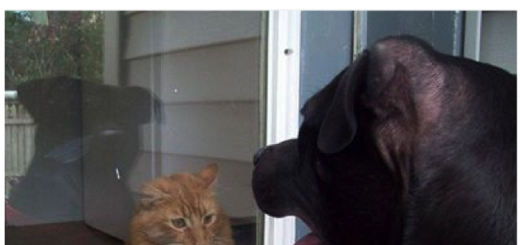



thank you for sharing the great information here
Thanks!
The thing I see with a lot with writing on websites, is that I will arrive at a website that I am not familiar with, and the site will not clearly show its objective or purpose. The site itself should clearly state its purpose and explain what value it serves, otherwise users will quickly leave.
I can’t tell you how many times I see typo’s that are obviously writers simply not re-reading their material.