WordPress Plugins and the Power they Unleash
1No matter what type of website you run, it is likely that there is a WordPress plug-in to make it much more powerful. Some of the plug-ins are relatively simple and add small features that make your website more attractive or slightly more useful.

Others add interactive features that would likely cost you quite a bit of money to have a developer create for you as a custom job. Here are some of the WordPress plug-ins that you might want to take a look at, depending on the function of your site and where you want to go with it.
Bookmarking
If you’re not making it easy for people to bookmark your WordPress blog, you’re missing out. People are much more likely to visit a site in their bookmarks and, the easier you make it for them to create one of those bookmarks, the more likely they’re going to come back and look at what you have to offer. In today’s world, bookmarks aren’t only found on your own browser. You can add social bookmarks, which allow people to add particular posts or your site to their social bookmarking site.

SexyBookmarks is a great addition to WordPress. It adds very attractive icons to your pages that make it very easy for people to bookmark your website on social bookmarking sites. This includes behemoths like Facebook, which are very important to getting your site noticed.
If you don’t happen to like the look of this particular plug-in, you might want to try one called Sociable. The plug-ins are a bit smaller and less intrusive, but the trade-off is that they are not as likely to be noticed by people looking at your posts.
WP-Cache
WP-Cache is a plug-in that works behind the scenes. The function of this plug-in is to reduce the amount of calls to your MySQL database. The result is that your site loads much more quickly than it would otherwise. Page caching is a way that you can reduce the load on your database and ensure that, if you happen to write one of those blog posts that get very popular, the people who come to read it aren’t treated to a screen that remains blank as the database attempts to fetch the data for them.
WP-Cache can take your blog to the next level, making it capable of handling even the largest spikes in traffic.
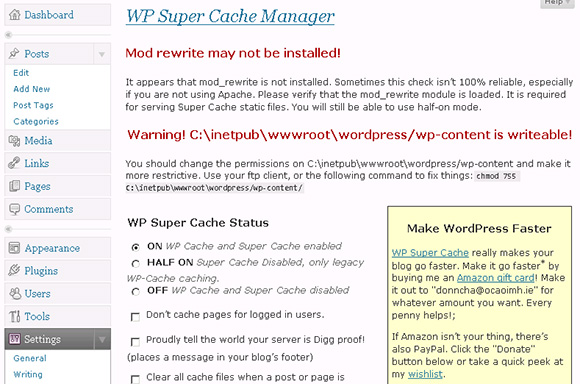
WP Super Cache is a solution for PHP pages that performs largely the same function. Instead of the PHP database getting requests every time somebody wants to load a page, your website will serve up a static HTML version, drastically reducing the burden on your server.
WP-Polls
Just about every blogger has getting people more involved with what they write among their goals. Unfortunately, not everybody really wants to participate in a comments section. One of the solutions to this can be found in WP-Polls.
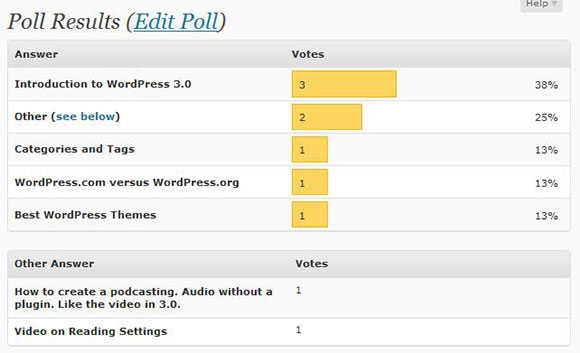
WP-Polls allows you to include an interactive poll on your pages, using templates so there are no design considerations involved, and you can use those polls as a way to get people to participate on your site. They can view the results of the polls and they can browse through your archived polls to see what other questions you’ve asked.
Google Analyticator
Google Analyticator makes it easier to work with the industry standard Google Analytics web traffic analyzing tool on a WordPress blog. It adds a bit of JavaScript code that allows you to use the Google Analytics service with WordPress blogs.
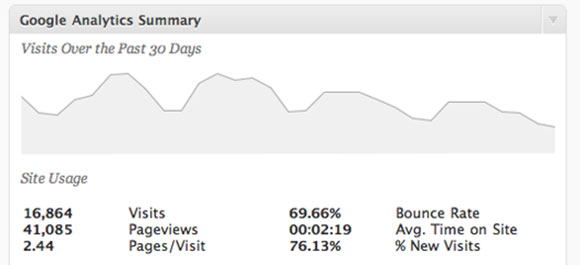
If you want people to know exactly how well your website is doing, you can also use this plug-in to feature your website statistics right on the front page. It’s thrilling to watch your reader views go up within the first year or so after designing and utilizing your WordPress website. One of the easiest ways to do this is to use WordPress and one of the many <a href=”http://themefuse.com”>WordPress themes</a> available.
Tweet This
Tweet This is a plug-in that makes it easier for you to use the Twitter service to promote your website. It will automatically shorten URLs so that you don’t end up using your entire character count on sending web links, and it can even be set up to automatically send out your new blog posts over the Twitter service.
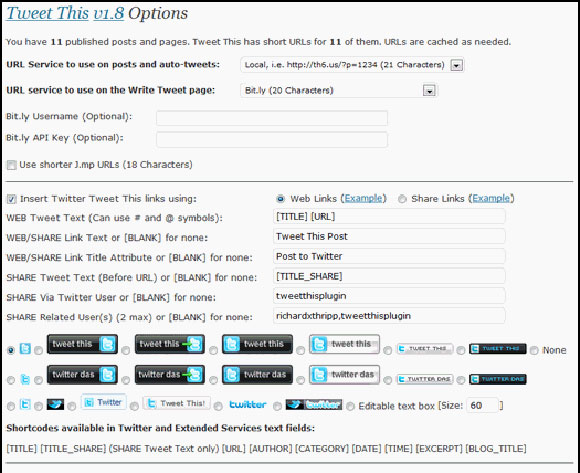
This is a great tool if you want to utilize more than one social networking service to promote your work. Between Tweet This and good social bookmarking plug-ins, it should be a lot easier than ever to promote your blog.
Add to Any
Add to Any allows your users to share your content, email posts and bookmark your site on more than 100 different social networking and bookmarking sites.
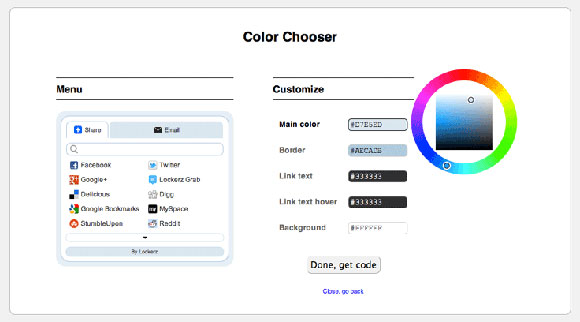
This is a great feature if you’re really concerned about utilizing the tremendous power of social networking to promote your work. It’s easy to install and set up and provides a quick way for users to share what they see on a plethora of different sites.
Remember that WordPress plug-ins really make the platform incredibly useful, provided you choose the right ones. Look at what’s out there and you’ll likely find there are plenty that you could put to good use.


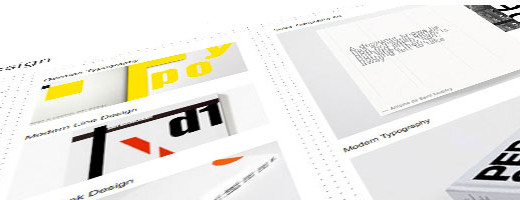
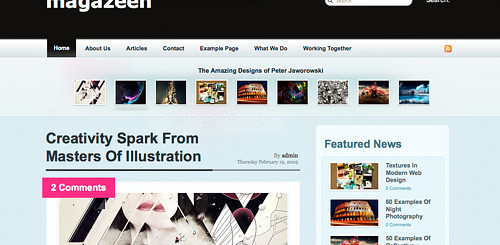

Nice Post..Keep it up !