Answers for Photoshop CS4 Certification Exam Practice 01
19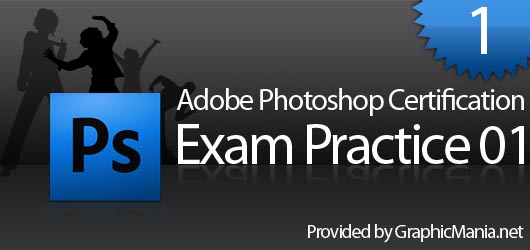
It was a whole week since I posted the first patch of Photoshop CS4 certification exam practice questions, before answering the questions, I would like to thank every one participated in this contest.
Now it is the time to answer the questions, please find below each question the answer of the question and brief description of the correct answer.
1-You have an old scanned photo with scratches, what is the tool you can use to fix the scratched parts using other parts in the photo?
b-Clone Stamp tool
The Clone Stamp tool in the Tools bar allows you to edit the scratches and errors in image by taking a stamp of the other parts of the image and replace the damaged parts with it.
2-What part is Not editable in the imported 3d model in Photoshop?
d-Polygon
When you import 3D model from any 3D program with using the supported extensions such as U3D and 3Ds…etc. You can edit the model texture, light and the camera view, but you can not edit the polygon itself or its structure.
3-What is the tool used to test your Photoshop design on mobile devices?
b-Adobe Device Central
The Adobe Device Central allows you to create files for mobile devices and test your application on different mobile devices settings.
4-What is the option that lets the printer manage the color conversion between the image color numbers and printer color numbers?
a-Printer Manages Color
When you print an image using the Print dialog box, you can set how the image colors will be handled to be Printer Manages Color, in this option, the printer will handle the color conversion between the Photoshop and printer.
5-What is the best method to show your client multiple view options of your website design?
d-Create multiple layer composition of each view or layer order.
The Layer Composition option allows you to save multiple views of the document, so you can hide layers and show others and save each view as different Layer Composition and you can export these compositions as images.
6-What is the Load Files into Stack means?
a-Open images into one PSD file as layers.
The Stack option lets you to load multiple images in any format into one PSD file as layers.
7-What is the benefit of using the Purge feature in Photoshop?
a-Clear all the temporary information such as history and clipboard…etc. to free memory resources.
One of the methods that help free memory when working with Photoshop is the Purge feature, this features clear all the history and clipboard information to work on Photoshop with more flexibility.
8-What is the benefit of using the Rotate View tool?
b-Rotate the whole image for preview only.
The Rotate View tool in the Tools bar lets you rotate the whole workspace for preview only, this is a useful tool for digital painters who like to rotate the screen to give them more ability to use their tablet pens.
9-What does the Pattern Stamp tool lets you to do?
b-Replace parts of the image with already save pattern.
The Pattern Stamp works the same as the Clone Stamp, the only difference that it replace the image parts with patterns from the library.
10-What is correct about Perceptual color conversion option in color conversion setting?
b-Preserve the visual relation between source colors.
One of the color conversion options in the Color setting dialog box the Perceptual Color Conversion, which means to preserve the relation between colors in the gamut range.
Finally, I would like to congratulate every one solved the questions and wait for next exam series. Share this series with other friends and your social networks.

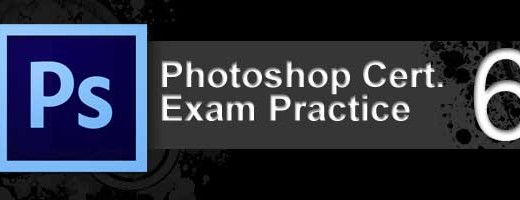
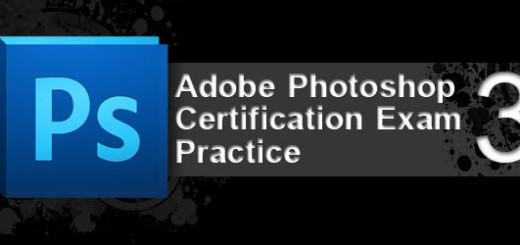
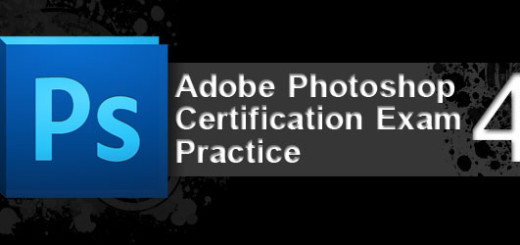
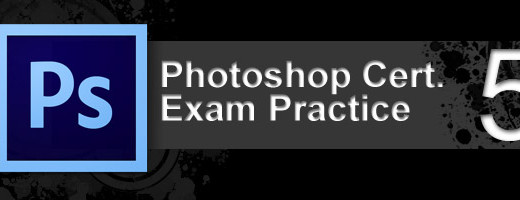
[…] Answers for Photoshop CS4 Certification Exam Practice Contest 01 … […]
[…] Follow this link: Answers for Photoshop CS4 Certification Exam Practice Contest 01 […]
[…] the Photoshop CS4 authorisation communicating training from Graphic Mania. See the rest here: Answers for Photoshop CS4 Certification Exam Practice Contest 01 … Posted in Uncategorized | Tags: exam-practice, graphic, graphic-mania-, […]
Thank you very much for this resource!! Personally I’m thinking of the Illustrator CS4 Certificate Exam. Any chances for some ‘help’ here?
Thanks once again 🙂
.-= PeHaa´s last blog ..Free cupcakes in vectors =-.
I will be taking this exam this month. I mostly use shortcuts when i use photoshop. i was wondering if in the ‘simulations’ will shortcuts be allowed.
and while studying with the study packet i came along some doubts about why these are the correct answers…
8. Which two changes will usually make text more readable? (Choose two.)
A. Increasing the font size
B. Changing the baseline shift of the text
C. Using a darker font color
D. Decreasing the horizontal font scale
E. Converting the text to a shape
Correct answer: A and C
9. Which two phrases would indicate an appropriate level of planning on a Photoshop project plan? (Choose two.)
A. Color choices will be made…
B. Software expenses will incur…
C. Testing will be conducted by…
D. Design will involve…
E. Audience will consist of…
Correct answer: C and D
13. What should you take into consideration when preparing images for an educational audience of students, ages five through 11?
A. What the target audience wants
B. Entertaining and colorful images
C. Whether the images are age appropriate
D. Parental concerns and requests
Correct answer: C
20. Which two items are required in a Photoshop project plan? (Choose two.)
A. Advertising schemes
B. Client costs
C. Content purpose
D. Project scope
E. Due dates
Correct answer: D and E
Hi,
I am sorry for the late reply, shortcuts are important as well as the knowing how to reach commands via menus. I did not ever face a simulation questions, it is just multiple choices of the steps you should do.
And regarding the questions, let me guess 😉
8-
the two main method to get a font on screen or website more readable is to increase its size. The darker font makes a contrast with the white background so the eye can easily recognize the text.
9- The answers is not complete so I can not read the whole choices.
13- I think both C and D are correct, but D is most important
20- All are correct, but the project scope includes the cost, scheme, client needs and content. So, both D and E works fine.
But generally, these are more practice questions than certification exam practice as they never touch the Photoshop tools, function…etc. even how to use the program features in the project planning.
The questions should follow the exam guidelines as mention in the post:
http://www.graphicmania.net/become-an-adobe-certified-expert-2/
Hope this helps
Will there be more questions? im very nervous about this exam and i want to practice more
Hi Mayer,
Thanks alot for your comment, first, I plan to add new questions by the end of this week, so stay tuned 😉
The second issue is to try to keep calm, it is a very important factor if you want to pass the exam. Also, please let me know if you any any questions.
[…] series in Adobe exam question and you can find other additional questions with answers in the first series . I hope you like this questions collection and share it with all your friends who interest in […]
hi thanks a lot!!!
could we get more questions in a week? like 25 to 30 questions?
Pls help
thanks
Sure, I plan to add more questions soon for Photoshop and other products as well.
I’m stuck on a question that says.. ” which two items are example of photoshop deliverables?” .. can u please help me with that
I am sorry, I did not got what you mean
what about the illustrator CS4 test??????
soon we will post an illustrator CS4 Certification Exam Practice 🙂
Hi Rafiq,
Could you please send the answers of Photoshop CS4 practice 02?
Thanks,
Prashant Kudvalkar
pkudvalkar@gmail.com
please send me your answers through the contact form and I will review and correct.
please send me your answers through the contact form and I will review and correct.
good job rafiqelmansy