Creating Photoshop Floral Brushes in Illustrator
6
Excerpt:
The magic behind Adobe Photoshop is not the tools themselves; it is the tricks and tips that we can do with these tools. Photoshop tools are very flexible and let you customize and create your own color palettes, patterns, action, brushes, and more. When Adobe began to focus on the integration between its products, Photoshop became more integrated with other Adobe tools such as Illustrator, Flash, After Effects,.etc.
This article hacks on the the integration between Adobe Illustrator and Photoshop to create high resolution floral brushes that are originally built in Illustrator as vectors. We will copy the vector floral artwork and paste it into Photoshop, where we can then convert them to Photoshop brushes. Also, we will learn how to create sets of floral brushes and save them for further use.
The download files for this tutorial contain floral brush samples in both vector and brushes format to help you learn more about how to create brushes in Illustrator and then convert them into Photoshop brushes.
Read the full article at communitymx.com site here.



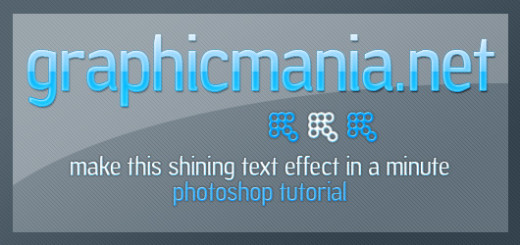
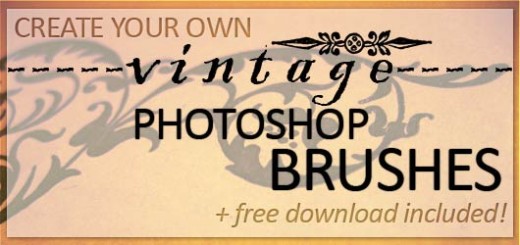
Thanks for sharing!
good.
thanks for share.