Useful iPad Apps for Taking Notes and Brainstorming
5Recently, many designers have started to rely on the iPad as a fast and easy tool to manage tasks, such as checking emails, reviewing files and taking notes and drafts from clients. iPad apps are an essential part of any designer’s iPad apps library for taking notes. These apps allow designers to save time while they are with clients or take drafts of their ideas instead of losing or forgetting them.
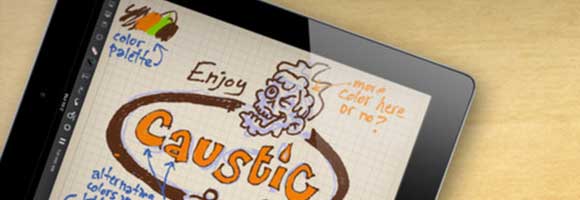
There are many iPad apps for note-taking and brainstorming in the App store, the important issue is to get the app that really meets your needs. For example, some iPad apps support audio and video recording, while some other iPad apps support sharing notes as PDFs. In this post, I would like to provide suggested examples of the commonly used iPad apps for taking notes and brainstorming. Some of these applications are free and some are paid. After checking these apps, share your experience with us if you had the chance to use any of them.
Related posts:
- 8 Useful iPad Apps for Designers
- 25 Amazing Apple iPad Wallpaper
- 35 Amazing Apple iPad Wallpapers
- 45+ Amazing and Creative Mac wallpapers
Bamboo Paper – Notebook
Bamboo Paper by Wacom is one of the comprehensive iPad applications that allows you to take notes, brainstorm and draw drafts using easy-to-use tools and features. Wacom provides a free and paid Pro version of the Paper iPad app. The free version lets you do the following:
- Share ideas and send individual pages or an entire book by e-mail
- Present your ideas by connecting your iPad to a projector to showcase your sketches
- Print a page or an entire book
- Mark important notes using bookmarking.
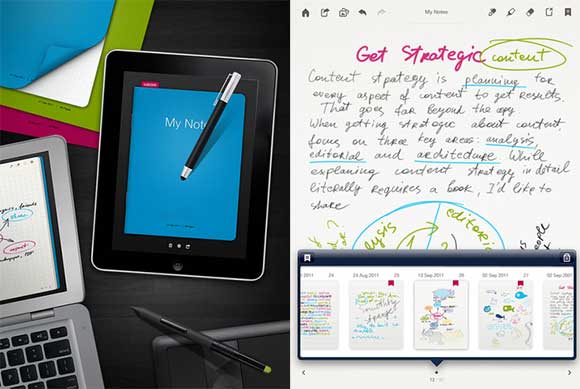
Paper by FiftyThree
Paper is a more artistic iPad app that allows you to take notes, draw sketches, illustrations and drafts using various artistic tools and effects. While the application is free, you can buy individual tools for it that allow you to create more effects.

Ideate
Here is another iPad app that lets you capture notes and drafts and share them with your team and friends. Ideate includes the following features:
- Choosing from page templates that most matches your needs
- Using clips of images from your iPad or downloaded from the web in you drafts
- Various tools and customized pens to sketch ideas
- Sharing your ideas through email, Flickr and other social networks.

Penultimate
Penultimate is similar to the other iPad apps for taking notes. In addition to the general features, this app lets you use different styles of pens, ink and bold gel ink. Also, you can share your notes and drafts as PDF files with your team and friends through email, Dropbox and Evernote.
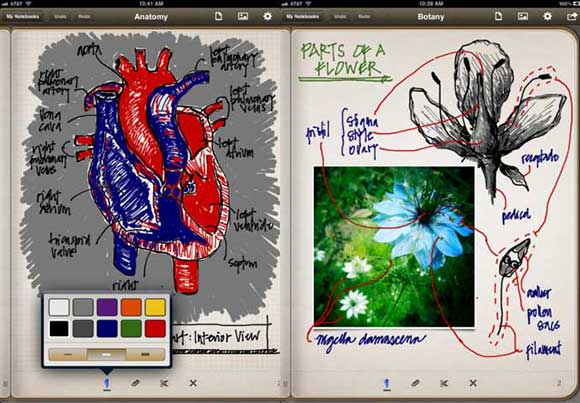
Scribbie Pro
Scribbie Pro has the same features that allow you to take notes and draw drafts and in addition, a function to record audio and video notes that you can save and export. You can also export images and text notes as PDF files.

Notes Plus
Although this iPad app is little bit expensive, it gives you a powerful note-taking tool that includes various features, such as handwriting, typing and audio recording. Also, it allows you to create vector shapes and export images and text as PDFs to share via email.
Note Plus includes the following features:
- Handwrite comfortably using your fingers or the stylus pen
- Lay your palm comfortably down with the Palm Pad
- Insert a keyboard text anywhere on the page
- Draw basic drawings with your finger and the application detects them as vector shapes
- Record audio while writing your notes
- Easy to edit text and fixing errors
- Organize your notes in folder structure
- Undo/redo feature to create error-free notes
- Customization for your best usage.
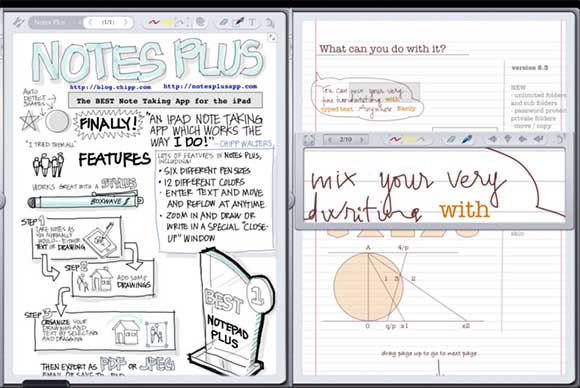
SmartNote
SmartNote is similar to Notes Plus, but it includes some extra features that you may find useful in your iPad while taking notes, such as importing PDFs, a built-in calculator, document resizing and wireless access to documents and viewing it.
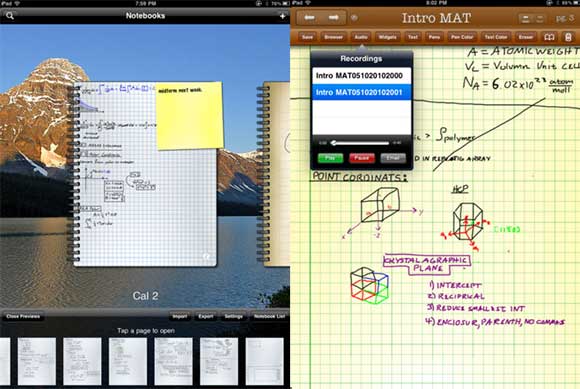
WhiteNote
WhileNote is another useful iPad app for taking notes and drafts. It does not include extra features compared to the above apps, but you may like to give it a try.
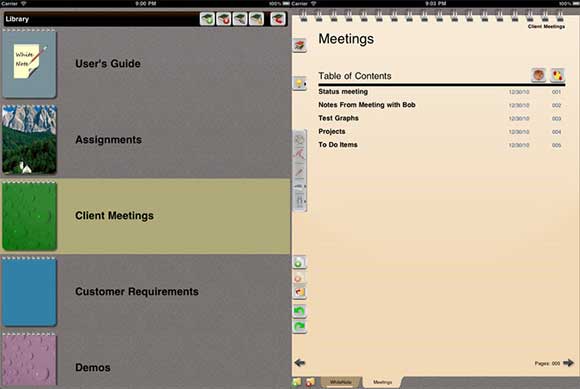
Mental Note for iPad
Mental Note is another iPad app for taking text, audio and video notes. You can find the following features in it:
- Drawing with your finger or stylus using different colors over text and images
- Importing images from the your photo gallery
- Recording audio and video notes while adding your text notes
- Organizing notes using tags
- Protecting your notes with password
- Adding a calendar to your notes
- Undo/Redo in your notes
- Exporting notes top Dropbox
- Changing the size and color of the font
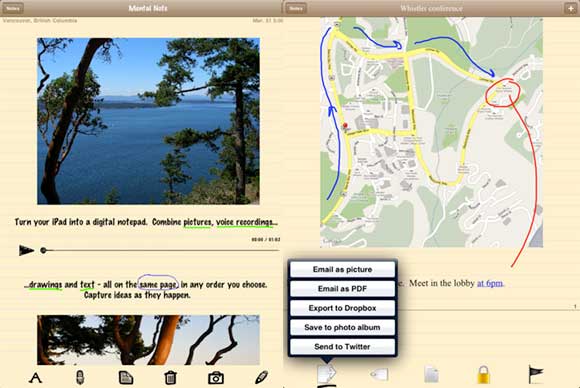
PaperDesk
PaperDesk includes some very useful features and gives you more options to create and share notes and drafts. Below are some amazing features in this note-taking iPad app:
- Use different sizes, colors and 58 different fonts. Also, it supports bullets and numbers
- Draw in different colors using pen and ink and you can use images from your photo library
- Import PDFs from other apps, Dropbox and iTunes
- Export to Dropbox, Google Docs, email, Twitter and AirPrint
- Protect your notes using password protection.
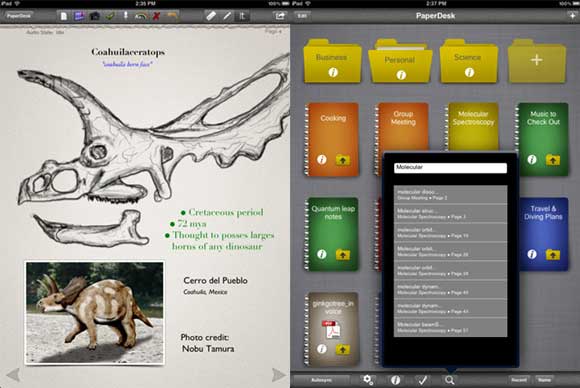
At the end of this article, feel free to share links to other useful iPad apps for taking notes and drafts in the comments area.


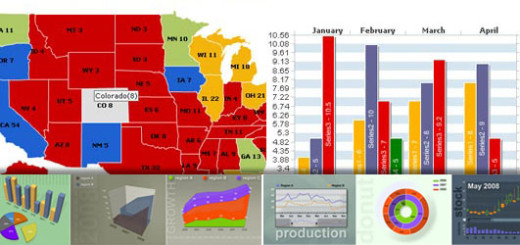

Good selection of note taking applications
I recommend you another one. This app is Beesy.
I often use my iPad at work especially for meetings. I used as note taking application EverNote and then Awesome Note for a long time and their ability to sync but both had a disadvantage ; the lack of features to accommodate tasks, to-do and make monitoring.
So I was seeking an alternative application to save time for my meeting. I have almost tested all the apps on Notes/ ToDo on the APPstore and I must admit I am still surprised they do not fit with a pro use. I have discovered Beesy, an note taking and management app ToDo which apparently include taking notes with a business way. I have tried for two months and until now i’m really satisfied by Beesy. It’s really efficient and maybe the only disadavantage is you need time to use it efficiently. I guess this App really deserve we spend a little bit time to understand it
I love shortcuts of Beesy’s icons in order to use it quicky and easily add notes. Also, the advantage is to submit easily by email minutes about my different meeting
If you are interested you can google “Beesy” of go to the application’s website http://www.beesapps.com/beesy-ipad-to-do/
All the best
Samia
Thanks! This is very useful. I’m looking for a better alternative to Evernote.
Have a look to BrainSqueezer app.
A realtime collaborative brainstorming app for iPad.
I love the way you wrote this article. This is wonderful. I do hope you intend to write more of these types of articles. Thank you for this interesting content!
My essential business app on iPad to organize my work and take minutes is Beesy . It helps me to organize my day with tasks, toDo list automatically generated. Very useful also in meetings to don’t miss a thing. You can add quickly and easily every tasks during meetings. You can also send your meeting report at the end by mail. I hightly recommend it