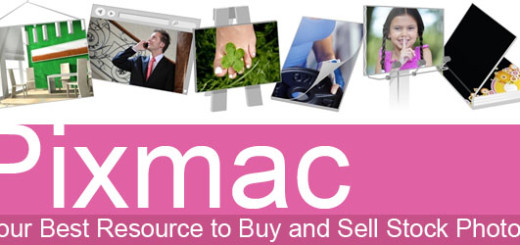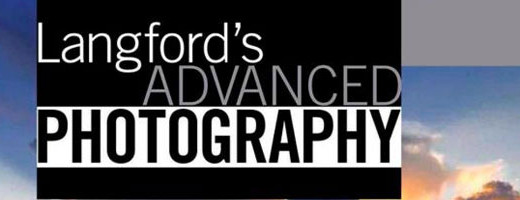Camera+ by Taptaptap: An Amazing Photography App for iPad Users
0If you were to plot a graph showing the spread of smart phones and tablets on one axis against the increased frustration and annoyance of professional photographers on the other, you would likely notice an identical growth in the two.

This is because the explosion of high quality, effective cameras on smartphones along with apps such as “instagram” have turned an entire generation of phone users into masters of the photographic craft.
And rightly so! Who’s got the time to learn how to operate a delicate piece of machinery like a traditional film camera when you can slap some filters onto your iPhone or iPad photography and hey presto! You’re suddenly a genius with a lens.
Related posts:
- 25 Amazing iPhone 5 Wallpapers
- 45+ Amazing and Creative Mac wallpapers
- 30 Cheerful Christmas iPad Wallpapers
- 75 Amazing Minimal Wallpapers Roundup
- 50 Stunning Space Wallpapers for Desktop and iPhone
- Totally Green Dual Monitor Wallpapers Collection
Taptap have already cornered the app market in making average photographs look amazing via their Camera+ app for iPhone. Well, it looks like they have grand plans for the iPad photography market as well having just released a version compatible with Apples rectangular wonder pad. That sound you hear is professional photographers ripping chunks of their hair out.
Camera + in a nutshell
Camera+ is already the number one camera app available in the Apple app store today, and it’s not particularly hard to see why, offering up a wide ranging choice of easy to use photo manipulation effects and filters to really elevate your pictures above and beyond. It works thusly, once you’ve got a photo your happy with on (let’s say of a heart wrenching sunset, why don’t we?) then you open up the “light box” feature and are given a host of options to play with.

You can manipulate the overall mood of the picture by changing things like the color and backlight via the addition of different”scenes” to the image (such as beach, concert, portrait). You have the option to crop, flip and change the images size however you see fit or apply one of the 36 available filters.These include instgram style vintage sepia filters, HDR (high dynamic range), miniaturization and depth of field. The beauty part is you can pile on these effects how you see fit to really bring your image to life. After your done tinkering with the image, Camera + features a selection of simple but effective borders to frame your work of art, including simple (a thick white frame) and viewfinder, which resembles a proof from a printing shop.
Camera+ Improvements For iPad
Those functions previously mentioned are for use on both the iPhone and iPad, but the iPad photography you’ll be doing can be enhanced even more by the improvements in this updated iPad only version. So the functionality remains the same for both, but the magic lays in the fact that the iPad version uses all the same features but just goes much, much deeper into them. For one, the larger screen makes viewing and playing around with your photos much easier and clearer, you can easily and precisely fine tune any blurring, remove red eye and adjust the white balance.

A really useful improvement to the filters is, unlike on the iPhone, where they have a destructive effect on the image once added, you can piled them up on top of each other and still adjust them individually, allowing you a greater idea of the overall effect they are having on your image. Generally the whole app runs in very much the same way as the previous version, like a super streamlined easier to use version of Photoshop, however, it’s just so much more suited for use on the iPad than iPhone, feeling far more comfortable and natural to use. Your iPad photography needs are well and truly filled.
Oh, One More Thing
(I hope you read that in your best Columbo voice)
There’s another nice function that’s been added to this updated version. The lightbox now copies the behavior of Apple’s photostream. This means all unedited and unsaved pictures taken get jacked up into your iCloud-lightbox account where they can be synched and accessed through other IOS devices. In essence this now means you can take as many images of heart wrenching sunsets as you like on your iPhone, and they’re automatically synced with your iPad, ready for later editing without you needing to manually shift them out of the lightbox and into the camera roll.