Free Photoshop Actions for Photographers
1Adobe Photoshop actions are ready made steps that you can apply to different images to create specific effect or set of effects on your images. Instead of repeating the same steps again and again, you can easily save your steps as an action using the Record button in the Photoshop Actions panel. Then, you can open the photos you would edit and apply the effect action by simply press the Play button in the Actions panel.
The Photoshop actions do not only save your time and effect, but also help you to apply complex effects by simply import its ACT file to Adobe Photoshop. Then, you will see the actions listed in the Actions panel, and all you need is to select and apply it to the current open files. Also, you can apply actions to bulk images or specific folder using the Automate > Batch command in the File menu.
Photographers have special interest in Photoshop actions because these ready effects help them to apply different photography effects to their image without the need to have special filters or take the photos in specific weather conditions. For example, you can apply actions that can make your photo colors more warm. Also, you can apply actions that give photos retro or polarized effects.
The below free Photoshop actions for photographers help you to apply number of effects on photos. Each set of the following collection include number of actions that you can load to Adobe Photoshop and start using in your project. If you find the below collection useful, you can check the below more resources:
- 60+ Useful Photoshop Actions, Brushes and PSDs to Download
- 50+ Photoshop Actions to Improve Your Workflow
- 30 Photoshop Actions for Photo Effects



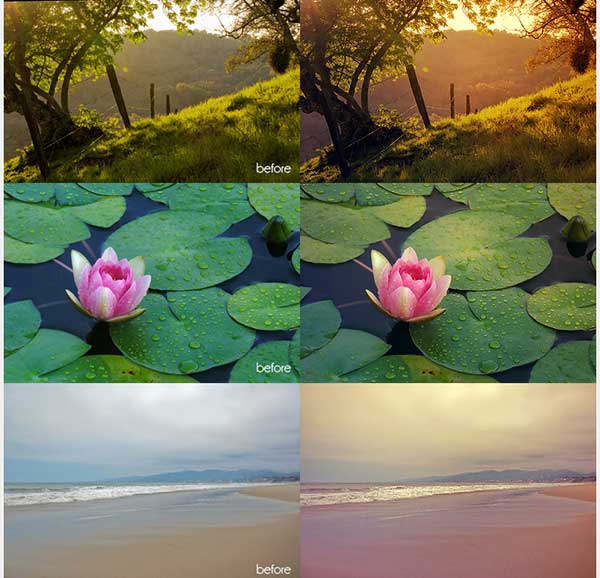


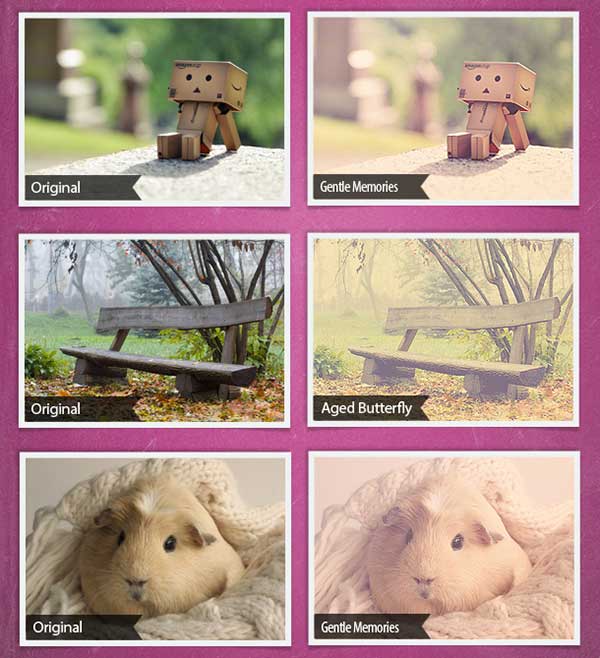


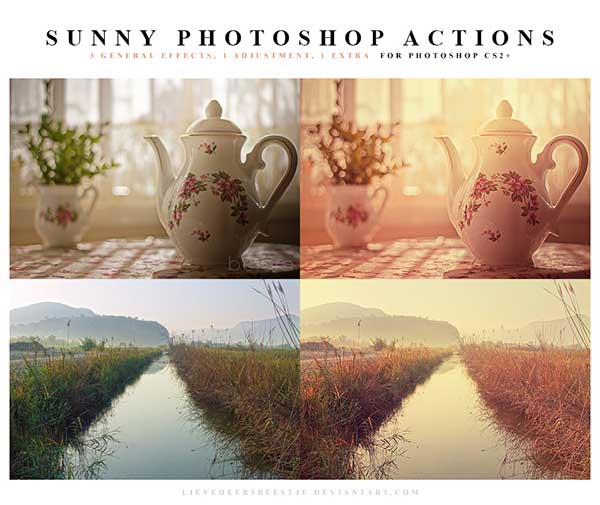
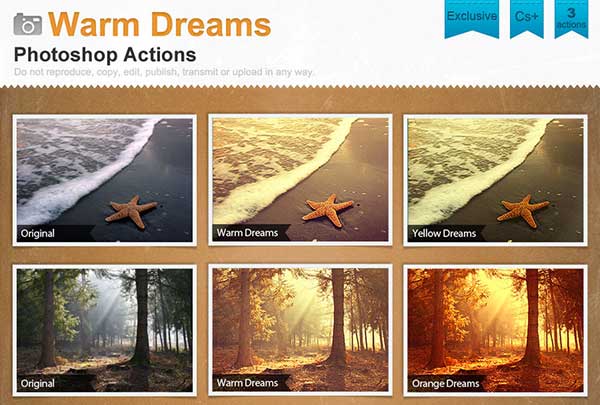
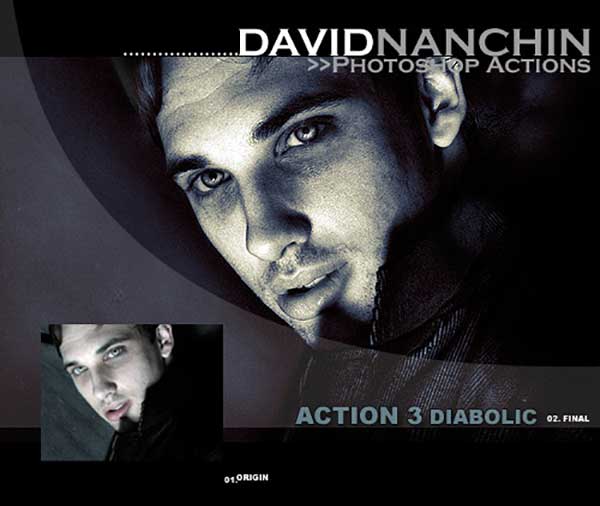
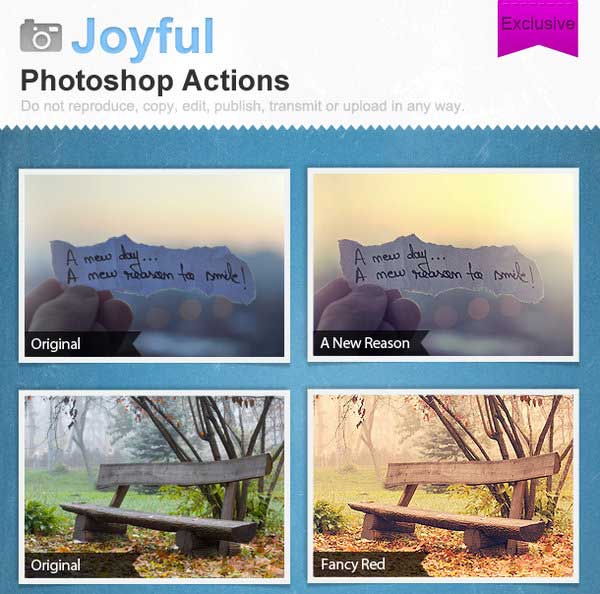
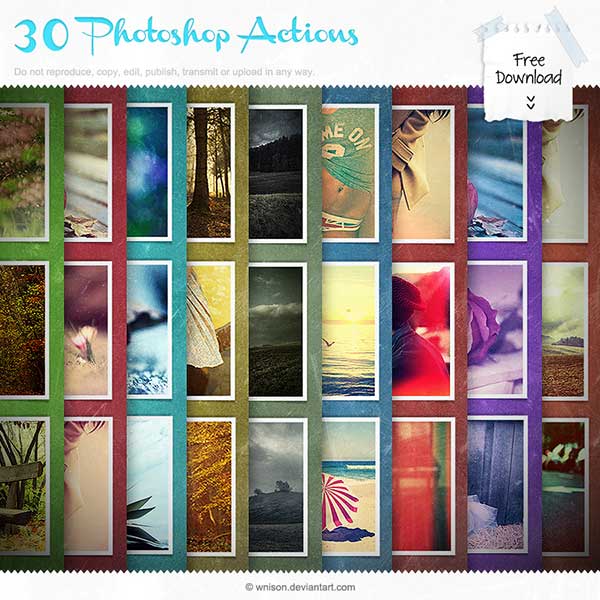
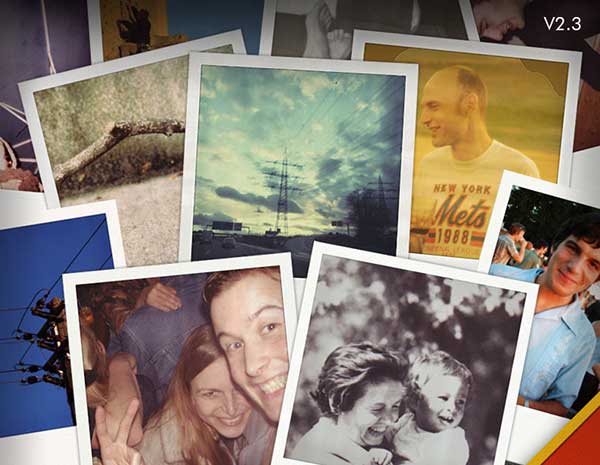
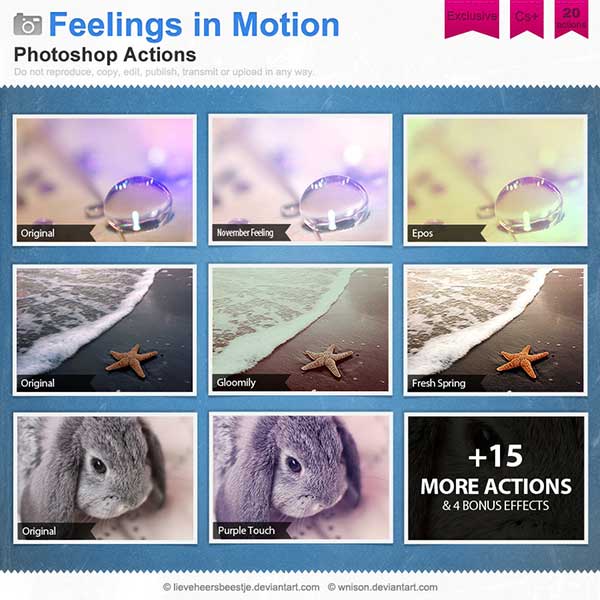
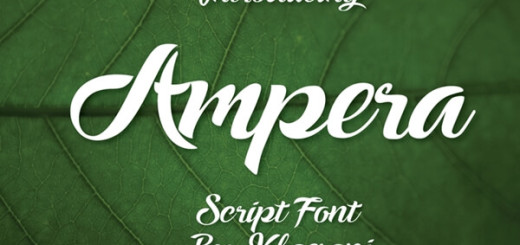
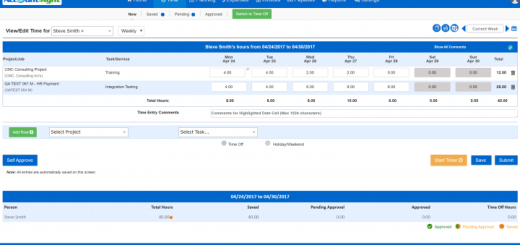

Nice information. Thank you for sharing it