High Quality Adobe Photoshop Tips and Tutorials
16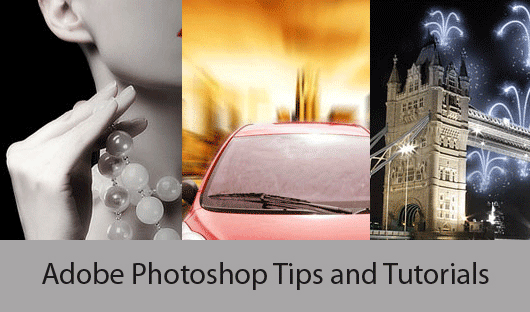
When it comes to graphic design, Adobe Photoshop is usually the first option to consider.However
Here are some useful Photoshop Tips and Tutorials, This Adobe Photoshop tutorials can help you learn to create stunning web graphics or bring out the very best in your digital photographs… and we’re adding new Photoshop tutorials as often as we can, so be sure to check back…
You may also like to review other Adobe Photoshop tutorials her:
Amazing Digital Painting Photoshop Tutorials
Wonderful Photoshop Text Effects Tutorials
Most Helpful Photoshop Tutorials
Most Popular Textures and Backgrounds Photoshop Tutorials
Also, If you like to receive updates about Photoshop tutorials and other tutorials, join our feed here.
Create an Artistic Photo by Yourself
Here is not so hard, but very interesting tutorial how to make an artistic photo.
So, let’s begin! Get started by finding a nice, suitable photo to work with. For this you’ll want to use Google Images or some stock photo websites.
How To Create a Striking Typographic Illustration – Psd Plus Tutorial

If you want to take your illustrative typography work to the next level, then we have an exciting tutorial for you. Learn how to use 3D objects, vector graphics, and Photoshop effects to create a striking typographic illustration.
Rather than fueling the debate of which is better, we’re going to use the power of 3D, raster and vector in this almost obsessive typographic treatment. This Plus tutorial relies on the stellar combination of C4D, Illustrator and Photoshop and touches on aspects of 3D Modeling, vector integration, brush work and photo manipulation. This is all coordinated to create a final illustrated typography design.
Add Cool Fireworks to the Photo

If you are interesting in pyrotechnics then this tutorial special for you!
In the beginning, find some appropriate photo of the night sky where we can demonstrate fireworks effect.
Car Moving Effect
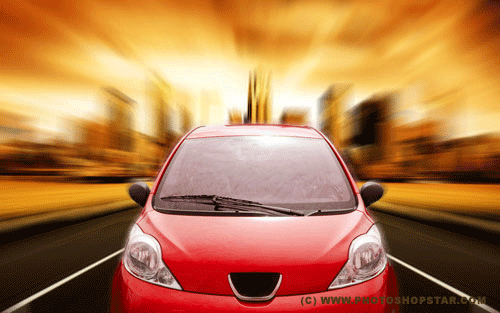
This little and easy lesson about how to create car moving effect by using Photoshop’s filters.
First of all, we need find or get somewhere the photo of the car and the road where the car will move. Let’s do it by using Google Images or find the similar clip art on photo stocks.
Get the right picture of the road where car will move and open it.
Lava Devastation Photoshop Tutorial
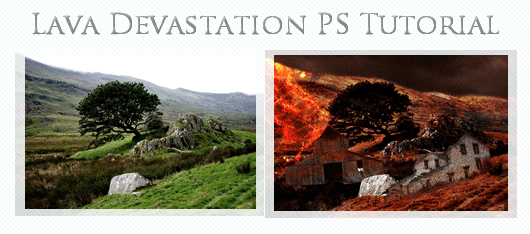
In this tutorial, we will learn how to make a realistic scene of a valley being burned by volcanic magma.
First of we will need the image of a slope. I used a grassy slope but you can use anything.
Creating a 3D Textured Environment in Photoshop
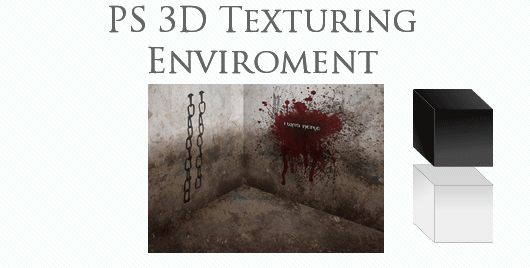
Despite photoshop 3D capabilities being rather limited, we can create an illusion of 3D space to make our artwork more realistic. For our 3D space we will need some good textures to use.
Can be one or two but not more than two, for better content fitting I would suggest to use one.
How to Use Texture and Lighting to Create Rounded Artwork

Using stock photography is not always necessary or desired, but we can reference images of real objects to learn techniques for perspective and lighting. In this tutorial, we will be creating an abstract orb. In order to get the highlights, shadows, and perspective as accurate as possible we will study real images to create our own interpretation.
Creating Cool Marble Text Effect
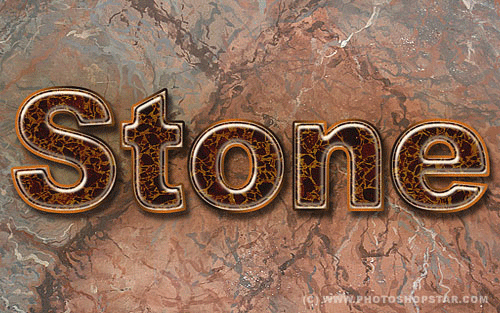
In this small, but useful Photoshop tutorial we’ll be designing cool marble text effect.
How to Create a Fantasy Landscape Photo Manipulation

In this tutorial, you will learn how to create a fantasy landscape using some simple and easy techniques. Everyone with basic Photoshop skills can succeed to recreate this simple image using the most important thing in this kind of photo manipulation – the right stock. So let’s go!


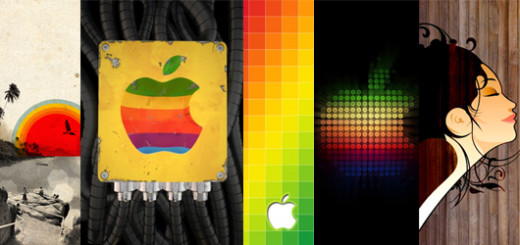


[…] When it comes to graphic design, Adobe Photoshop is usually the first option to consider.However Here are some useful Photoshop Tips and Tutorials, This Adobe Photoshop tutorials can help you learn to create stunning web graphics or bring out the very best in your digital photographs… and we’re adding new Photoshop tutorials as often as we can, so be sure to check back… You may also like to review other Adobe Photoshop tutorials her: Amazing Digital Painting Photoshop Tutorials Wo Original post: High Quality Adobe Photoshop Tips and Tutorials […]
[…] GraphicMania.net?High Quality Adobe Photoshop Tips and Tutorials????Photoshop?Tips?????????????????????9????????? […]
[…] More here: High Quality Adobe Photoshop Tips and Tutorials | Flash, Design … […]
[…] the rest here: High Quality Adobe Photoshop Tips and Tutorials | Flash, Design … SHARETHIS.addEntry({ title: "High Quality Adobe Photoshop Tips and Tutorials | Flash, Design […]
[…] High Quality Adobe Photoshop Tips and Tutorials | Flash, Design, Vector, Photoshop, Adobe Tutorials … http://www.graphicmania.net/high-quality-adobe-photoshop-tips-and-tutorials – view page – cached When it comes to graphic design, Adobe Photoshop is usually the first option to consider.However Here are some useful Photoshop Tips and Tutorials, This — From the page […]
[…] the original post: High Quality Adobe Photoshop Tips and Tutorials | Flash, Design … […]
[…] Read the original post: High Quality Adobe Photoshop Tips and Tutorials | Flash, Design … […]
[…] High Quality Adobe Photoshop Tips and Tutorials […]
[…] more here: High Quality Adobe Photoshop Tips and Tutorials | Flash, Design … Share and […]
[…] Read this article: High Quality Adobe Photoshop Tips and Tutorials | Flash, Design … […]
[…] High Quality Adobe Photoshop Tips and Tutorials […]
[…] High Quality Adobe Photoshop Tips and Tutorials Creating a 3D Textured Environment in Photoshop The Best Photoshop Button, Banner Tutorials The Big Collection Of Amazing Photoshop Actions […]
This is a great compilation of tips and tutorials for those wanting to learn Photoshop. It’s a complicated application for the upstarts and inexperienced but once you get the hang of the operations and techniques, graphic designing will be as easy as 1-2-3.
[…] more: High Quality Adobe Photoshop Tips and Tutorials | Flash, Design … :graphic-design, photoshop-tips, photoshopped.info, Tips, tutorial, Tutorials, […]
I am so grateful for your article. Your location is valuable for me. Thanks!