5 Great Android Apps For Photo Editing and Sharing
1The iPhone versus Android debate continues to rage on, but for the average consumer it is a moot point. You may have bought one or the other if you were looking to get a smartphone (or a Windows Phone if you just can’t get enough of Microsoft), and you now have that market to contend with. If you decided to go for an Android you could witness a serious kickstart that has seen the market blossom and bloom very quickly.

Since Android is more customizable and user-generated than the Apple products, the opportunity for expansion in apps is pretty huge. The available programs went from a few hundred just a couple of years ago, to literally hundreds of thousands available in their marketplace today. This boost makes it utterly impossible to go through them all, and for many people it is just too much trouble to even take a real move through specific genres.
Related posts:
- 22 Must-Have iPhone Apps for Designers
- Useful iPad Apps for Web Designers
- 30 Awesome Free Photo Effects and Photo Sharing Sites
But we have some good news for Android users who love editing and sharing photos. We have taken the liberty of going through an obscene number of Android applications that have photo editing as the focus, and put together a list of five of the very best the Android market offers. Of course, this is just a drop in the bucket. If you don’t like these then there are plenty more where they came from.
1. Lightbox

A great application, Lightbox, works by allowing anyone with Android 2.1 and higher to quickly edit, enhance and post their photos. It syncs automatically with both the Lightbox account and the Android phone itself. From there you can post your photos to Facebook, Twitter, Tumblr or Foursquare.
Hopefully, the social networking sites compatible with this app will further grow from there, but all in all that hits the four major choices. It is also easy to use and works a lot faster and with fewer bugs than other apps I have seen with similar functions.
Price: Free
2. Camera360

This app is harder to use, but only because it has a number of advanced options that can turn your Android into a serious camera. It has several filters and effects, a tilt-shift option, zoom, focus, and even an image stabilization mode that can significantly increase the quality of your shots.
Throughout the years they have managed to improve their original design and now Camera360, one of the oldest apps on the market, can easily compete with some of the newer names that have been hitting the market in 2011.
Price: Free
3. PicSay
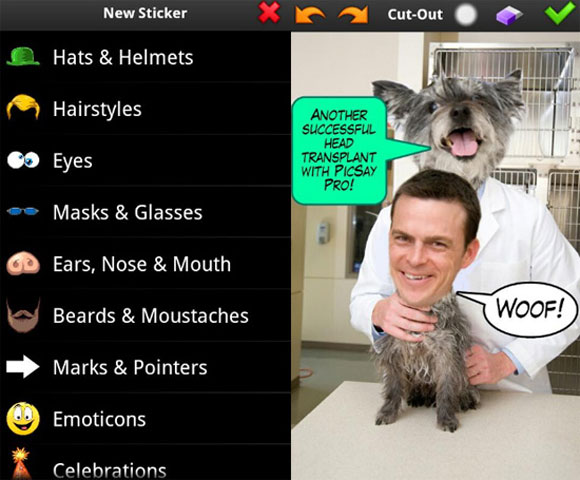
This is more of a fun app that lets you add text bubbles, clipart and other effects to your photos easily and quickly. They also have a number of really cool filters that can be applied, and nearly everything in it is resizable and customizable. It reminds me a little bit of Paint that most of us are familiar with from Windows. Not really high tech, but fun and easy to use.
Price: $4.26 US
4. PicsIn Photo Studio
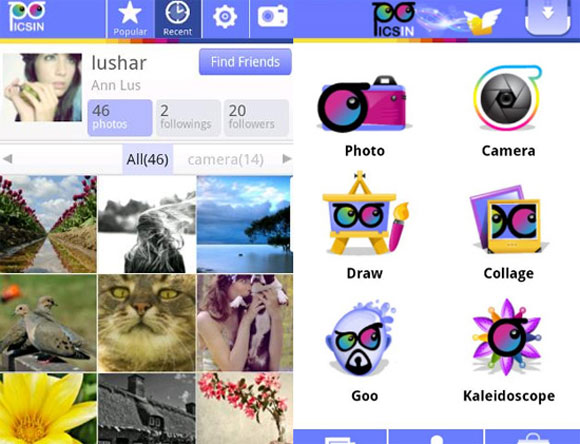
Want something that lets you import photos from Google, Dropbox, Picasa, Flickr and Facebook accounts? Maybe take photos, create a new image from a blank canvas or pull from other files? PicsIn Photo Studio does all of these and more, boasting the title of the most comprehensive photo editing and sharing app currently available on the Android market. They basically took all of the features they could from other apps and shoved them into a single downloadable package.
This has its perks, and you can do everything from applying dozens of filters to drawing on your photos. But it is a larger app and a little harder to use than some of the others.
Price: Free
5. Instasize
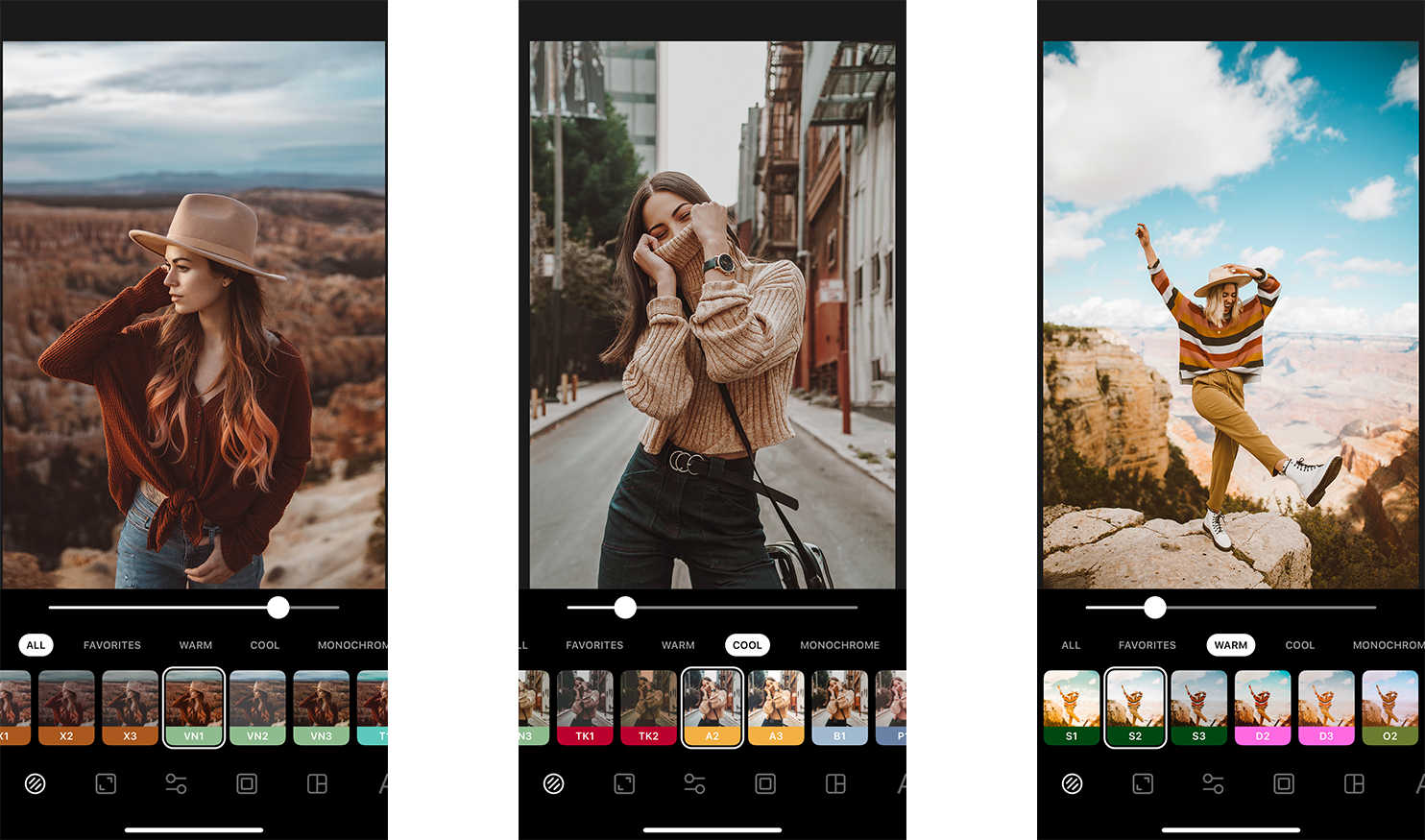
One of the first apps to hit the market in photo editing, Instasize has grown from an app with simple cropping features into a full toolkit for social creatives. It lets you create great multi-purpose visuals that aim to pop and engage viewers and allows both photo and video editing.
It’s currently available in both free and premium tiers on both the iOS and Android app stores. It also commits to releasing new content for users each month, like themed filter packs and border styles. Visit their pages for regular tips and tricks on how to maximize their editing options.
Price: Free and $4.99 US
Have any others? Share them in your comments! There are so many that you are bound to have a few favorites of your own.




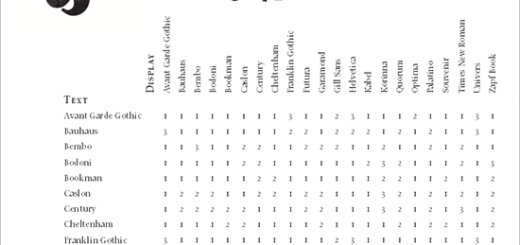
Excellent collection. Thanks for share 🙂