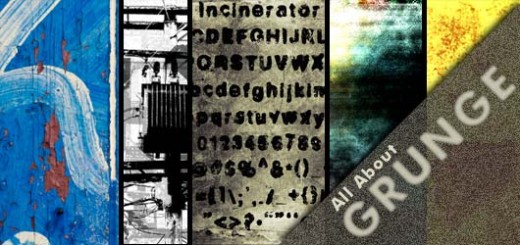Adobe Illustrator Tutorials to Fuel Your Creative Vector Skills
0
While Adobe Photoshop is considered the most famous and important application in the bitmap graphics and photo editing. Illustrator is the pioneer in the vector graphic and illustrations. Not only because it is one of the most powerful tools in this field, but also it integrate with other Adobe applications such as Photoshop, Flash, After Effects…etc.
However, learning Adobe Illustrator is one of the important steps in the life of each designer. But there is trick in this learning process that many designers do not notice until they finish their regular Illustrator training either through books, videos or classrooms, which is that Illustrator is depending in most of its work on the tips and trick and how you can twist the tools and workaround the normal steps to create complex vectors and amazing illustrations. Thus, Illustrator tutorials articles are important to teach you these skills. We are luck to have the internet deliver new Illustrator tutorials at your finger print unlike the old years before the web.
Each of the following tutorials are covering tips to create different type of vector graphics such as vector cartoon characters, logos, background effects and graphic resources. Before you see the following Illustrator tutorials, you may like to check the following links:
- 20 Useful 3D Illustrator Tutorials for Best Practice
- 21 High Quality Illustrator Tutorials to Follow
- 30 Amazing 3D Illustrator Tutorials Collection
- 35+ High Quality Illustrator Tutorials You Can Not Miss
How To Draw Ferb Step By Step
This tutorial is about only Ferb where we will guide you how to draw Ferb step by step in Illustrator. It’s a very basic tutorial where beginners can also practice this easily.

Create a Dazzling Aurora Borealis – Screencast
Ryan from QuintalDesigns demonstrates how to light up the vector night sky in this video tutorial. Using gradients, blur effects and more you will learn how to create a vector Aurora Borealis in Adobe Illustrator.

Create an Ominous Jar of Purple Ooze
Beef up your Illustrator skills while creating an ominous jar of purple ooze. In this tut you will find handy tips and techniques for illustrating glass, chrome and toxic ooze.
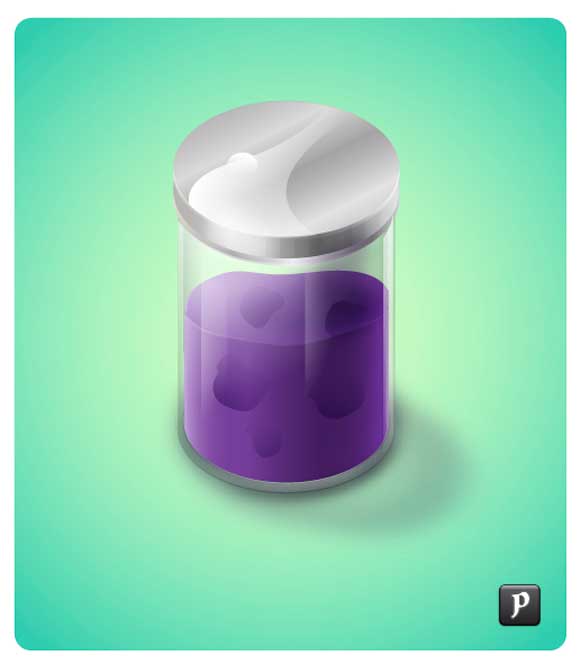
How To Create a Trendy Seamless Pattern in Illustrator
Follow this tutorial to build a vector based repeating pattern of your own, featuring trendy graphics of skulls, stars, lightning bolts and other cool pop imagery.
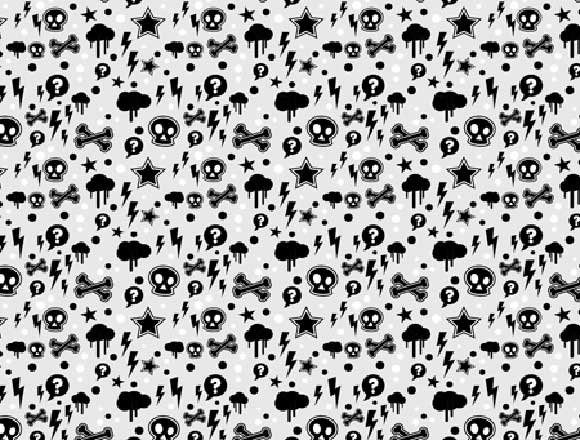
Create The Renault Logo
The next tutorial will show you how to create the Renault logo. First, the grids and the snap to grid will help you create the basic shapes. Next, you’ll need some simple paths to divide these shapes. Finally, you will use some linear and radial gradient plus some basic effects.
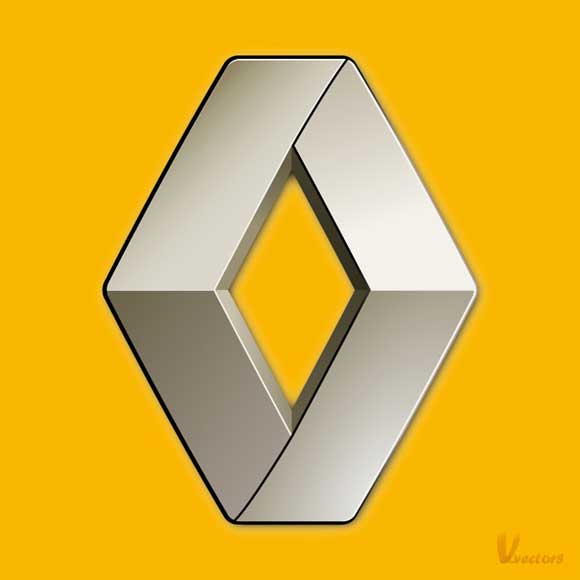
Create a Detailed, Vector-based iPhone Illustration
In this tutorial you will learn how to create a photo-realistic iPhone illustration and every single icon you can find on the iPhone touch screen. That’s 18 icons! With so many fantastic tips and tricks we’ve broken the tutorial into two parts, in part two you will learn how to make the remainder of the icons and finish your illustration.
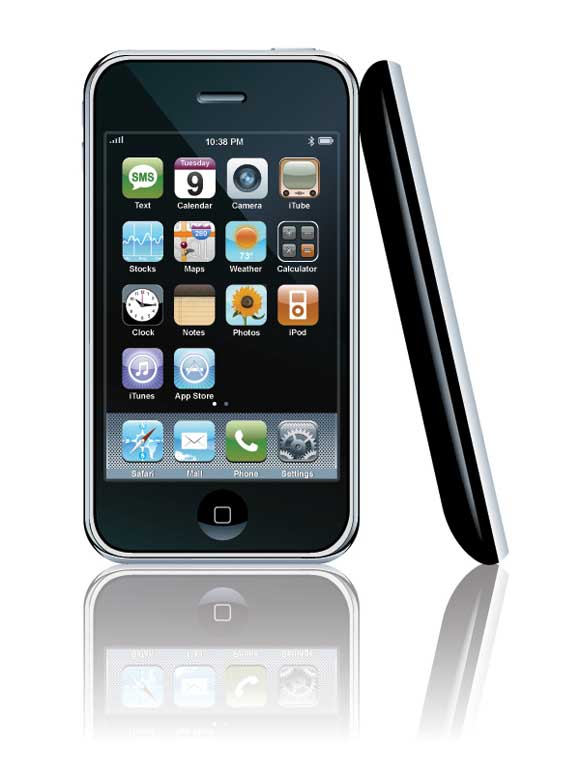
Create a Print Ready Business Card Design in Illustrator
Follow this walkthrough on how to create a fun business card design complete with illustrated character. We’ll start by creating our sketchy figure from a profile shot with hand-drawn linework, then lay out the design with background pattern and textual information in a print ready template with margins and bleed areas.

Create a Trendy Seamless Type Pattern
This tutorial will show you how to create a trendy seamless type pattern in Illustrator using some text and icons. Although I won’t go in-depth about creating the icons, we will take a close look at creating a seamless pattern swatch. You can easily apply these techniques to other seamless pattern swatches.
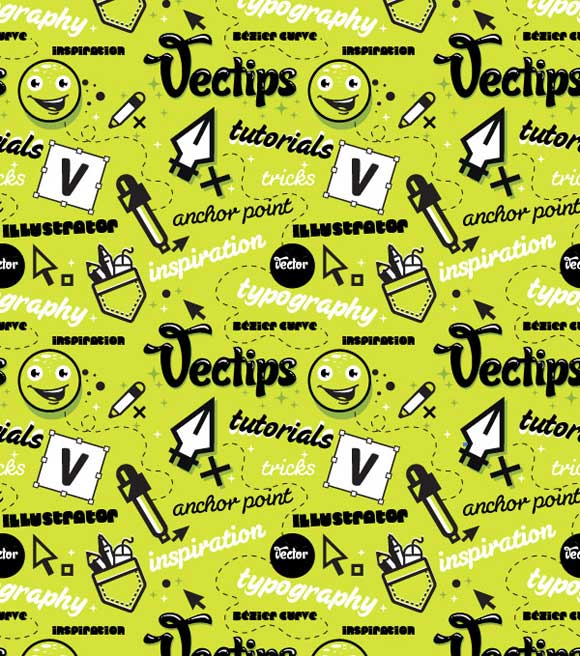
Create a Popcorn Box
In the following tutorial you can learn to create a cartoonish popcorn box. The Warp effects play a big role in this tutorial. For the popcorn shapes you will have to use some calligraphic brushes, linear gradients and drop shadow effects.

How To Create a Sleek DVD Player with Adobe Illustrator
This tutorial will show you how to make an Interactive DVD player in Illustrator. To reach the final result we will use the instrument Rounded Rectangle Tool, the option 3D > Extrude & Bevel and the Map Art option.

Create a Grimy Text Treatment with a Pen Tablet
This tutorial will show you how to create a grimy text treatment utilizing Illustrator’s Blog brush, Live Paint, and a pen tablet. You can easily apply these techniques to other illustrates, type treatments and logos.
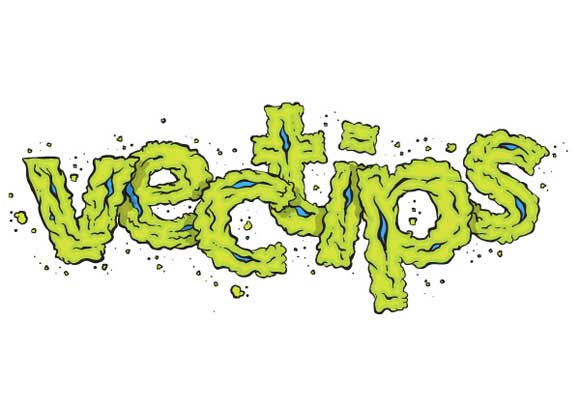
How to Make an Attractive Vector Butterfly
This tutorial will show you how to make a vector butterfly using the blending mode from transparency box and the gradient mesh. The techniques shown in this tutorial will help you make shades on objects and liquid transition of colors. Believe me it is very easy.

Illustrator Tutorial: Flowers and Leaves
This tutorial will show you how to create vector flowers and leaves that you can use in many designs in websites, magazines and fabric patterns.

Create a Green Viscous Text Effect
In the following tutorial expand an existing font, use illustrator’s 3D tools to add dimension, and then add a green viscous text effect. If you want to add a fun, vector text effect to your portfolio, then get started now

Create a Personalized Toolkit for Making Maps
There’s no need to reinvent the wheel every time you draw a map. With Illustrator, you can set up your own map-making toolkit, full of the styles, symbols and other elements you use every time. Having all of these things in one place which will ensure accuracy, consistency and readability, three of the most important qualities of an informational graphic.
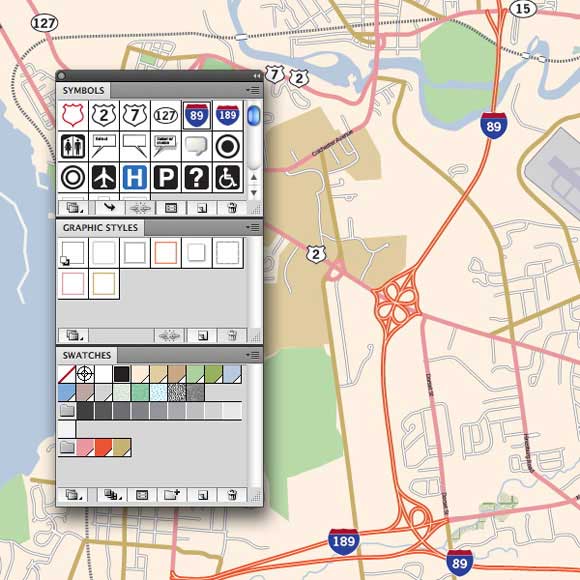
Using Gradients in Illustrator to Create an iPod Nano
In this Illustrator tutorial, you’ll learn how to use gradients in Illustrator to create a pair of iPod Nanos, and how you can quickly create a variety of other objects using these techniques.

Photoshop and Illustrator Tutorial: Make Vector Portraits from Photos
In this tutorial, Eelco van den Berg lets you behind the curtain to see how he creates his incredible vector portraits by turning a photo into a ‘poppy’ vector illustration. You will learn quick and easy Photoshop adjustments that prepare artwork for translation into vector shapes.
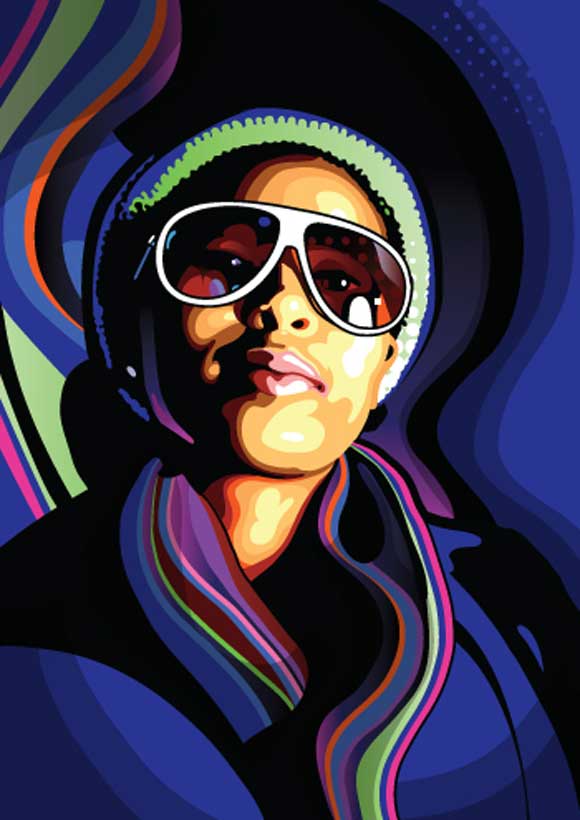
Design The Macbook Line in Illustrator
In this tutorial you will learn how to design the Macbook line for your portfolios! Haven’t you felt the need for a good realistic design to help you preview your works? Well this tutorial is just what you need then! With more emphasis on screen space, you’ll be able to show your works in style!

Shopping Girl Character Logo Tutorial
Learn how to create a Vector Shopping Girl Character Logo in Illustrator & Photoshop!

Create a Mummy Text Effect
In this tutorial you will learn how to create this treatment with some gradients and, of course, heavy use of the Appearance panel. There isn’t a lot of steps but the tutorial is slightly more advanced than previous tutorials.

Hand drawn twitter icon
This tutorial is about creating a hand drawn twitter icon which is very useful for doodle type blogs and freaky websites. Hope you all enjoy this one.

How to Create a Glassy Text Effect in Illustrator
The following tutorial will show you how to create a glassy text effect in Illustrator. We’ll learn some simple techniques to enhance our types giving them gloss and shine.

Create a Smooth Satin Background Using Blends
Upon first seeing this shiny fabric background, you might think “Gradient Mesh.” And if Gradient Mesh intimidates you, you might just click to the next tutorial. In fact, achieving a rich, satin background is deceptively easy. Illustrator’s Blends are the key.

Design Art Equipment Vector Illustrations
This tutorial will teach you how to design vector illustrations of Art Equipment in Adobe Illustrator.

How to create a Rubik’s Cube in Illustrator
This tutorial will show you how to create a simple Rubik’s cube illustration.
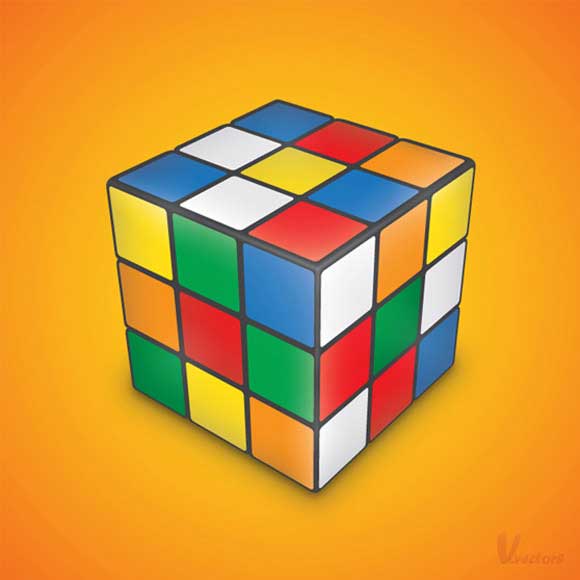
Wrap a Ribbon Around a Sphere, Using 3D Revolve
In this Quick Tip, you’ll create a Symbol, which you will then map to a 3D globe. The result looks like a ribbon wrapped around a hollow sphere.
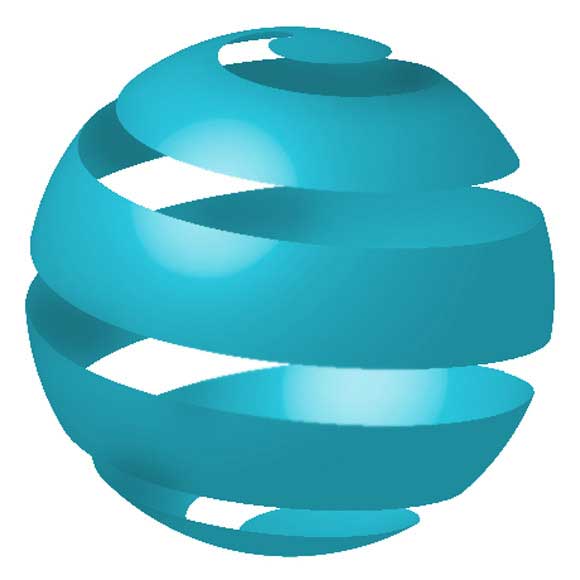
Create the Face of a Singing Pig
In the next tutorial you can learn to create a funny singing pig. I will also show you how to create a simple bow tie and some musical notes. This is a pretty large tutorial that covers a lot of techniques and effects. Give it a try and let me know what you think.

Create the BMW Logo
It’s one of the simplest logo tutorials so far. You’ll start with some basic tools and simple shapes. Then, with the Pathfinder options and some Warp effect you’ll get the desired shapes. Finally, you’ll need several gradients, strokes and some simple effects.

Create a Simple Blood Text Effect
The following steps will show you how to create a simple blood text effect. You’ll start with a simple text then you will use the Roughen and the Warp effects. Finally, you will need multiple gradients and some simple

How to Illustrate Dynamic Hair Using Adobe Illustrator’s Paintbrush Tool
This tutorial will show you how to create a dynamic hairstyle from a reference image. You will use the Paintbrush Tool, basic skin shading and transparent gradients.