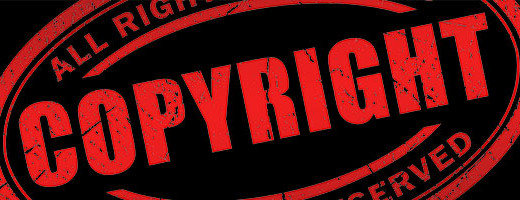10 Best Prototyping Tools For UI/UX Designers – How to Choose One?
0In the app design world, one of the most popular phrases is that ‘If a picture is worth a thousand words, so a prototype is worth a thousand meetings’. Because app designers are likely to make designs based on the client’s description, not all actually comprehend what exactly the requirements are. This would be preceded by a series of emails, phone calls, and meetings to reach the final design.
Prototyping tools let both UI/UX designers and customers have better collaboration while being on the same context, instead of having perspectives that contradict. Clients get a visual overview of the actual product to be made, which helps in creating an understanding in creating bottlenecks and options, which are only visible when creating and testing something. The prototyping tools, at the end of the day will become a platform for full experimentation and creativity of the production team.
Part of the Creative Process
In every designer’s creative process, prototyping plays a major part. It’s a critical part of the designer’s work that helps win clients and projects. Every web UI/UX designer these says should have the proper prototyping tool. Whether you are a UX designer or a UI designer, there are so many tools to choose from.
The Best Prototyping UI/UX Tools
 This guide will take you to the best prototyping tools there is for all kinds of UI/UX design. There are both free and paid apps and tools, and online prototyping tools even that fits your budget and requirements.
This guide will take you to the best prototyping tools there is for all kinds of UI/UX design. There are both free and paid apps and tools, and online prototyping tools even that fits your budget and requirements.
1. InVision
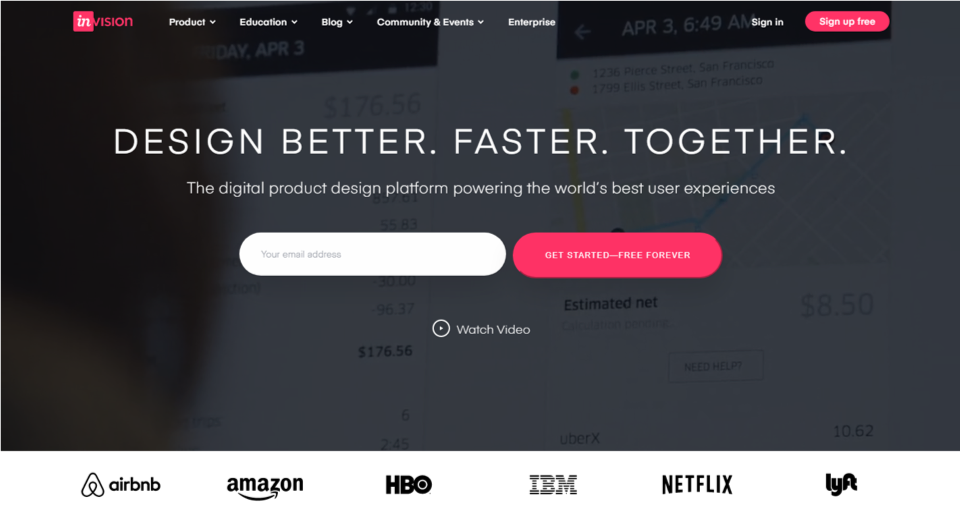 For designers of mobile and web apps. At present, the most popular prototyping in the world by far. The team is adding new features constantly to help designers perform a more efficient prototype. Another online application that works in the same manner as UXPin, except that its emphasis is on design.
For designers of mobile and web apps. At present, the most popular prototyping in the world by far. The team is adding new features constantly to help designers perform a more efficient prototype. Another online application that works in the same manner as UXPin, except that its emphasis is on design.
It has all the tools needed to go from wireframing to User Interface designs. It also comes with numerous useful tools for better prototyping and collaborations. Much similar to UXPin, the tool has tools to make interactive designs.
Key Features:
- Make interactive prototypes through adding triggers
- Easily design web and app prototypes with pre-made components
- Includes tools to sketch and draw simple and fast wireframes
- Easy collaboration and getting feedback clients on projects
- Access design projects on cloud on any device
Who Must use It:
The tool is most suitable for UI designers, particularly those teams collaborating on projects. For freelancers, the tool is a great starting point because of its free plan, which enables keeping an active project as long as you want it.
2. UXPin
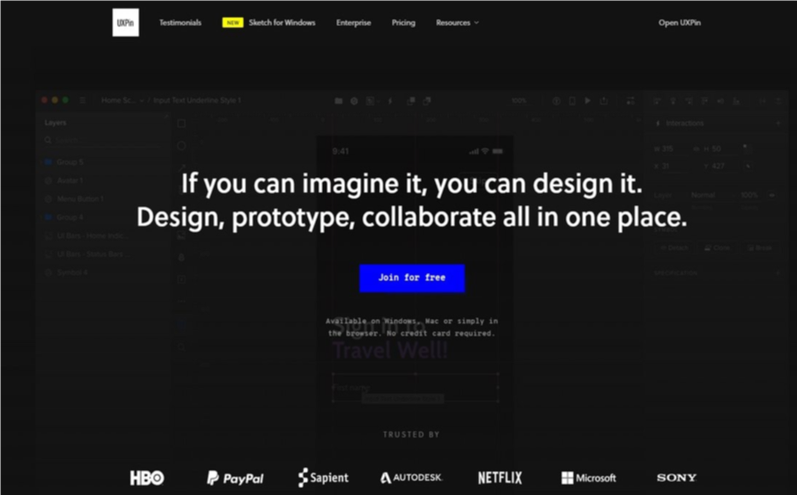 For web designers of UX and UI. Considered as the jack of all trades when it comes to prototyping. It covers all the initial design process aspects, which would take you from fast prototyping to testing UI designs that are interactive.
For web designers of UX and UI. Considered as the jack of all trades when it comes to prototyping. It covers all the initial design process aspects, which would take you from fast prototyping to testing UI designs that are interactive.
One of the coolest things is that it comes with template libraries that are pre-made. It furthermore makes rapid prototyping considerably easier.
Key Features:
- Build interactive elements, including forms, buttons, and more using variables and states
- Drawing tools that enable handcrafting your own design elements
- Pre-made components allow rapid app screens and interfaces prototyping
- Browser-based app enables easy team collaboration
- Could import and customize sketch files
- Test designs live on mobiles
Who Must use It:
The UXPin tool is perfect for all kinds of UI and UX designers, even complete beginners. Particularly since it also has the ability to add interactive elements in a seamless way. It could be used on any device without licensing problems because of its being browser-based.
3. Figma
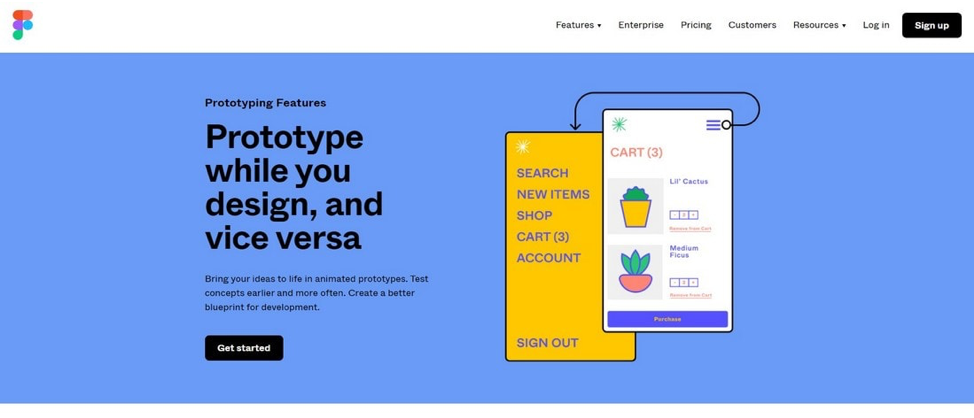 For both web interface and mobile app designers. Most designers are familiar with the famous web-based UI design tool already. While it’s known commonly as a UX design app, it has tools for rapid prototyping as well.
For both web interface and mobile app designers. Most designers are familiar with the famous web-based UI design tool already. While it’s known commonly as a UX design app, it has tools for rapid prototyping as well.
It has a very seamless drag and drop editor for functional prototypes and wireframes designing. Furthermore, it has a lot of interactive elements for animating prototypes. The fact that it works on any browser and free to use is what makes it a whole lot better.
Key Features:
- Designs come alive with elements animation and adding interactions
- Seamless drag and drop editor for fast interface prototyping
- Faster prototyping with create and use design systems
- Could live preview prototypes
- Works on any browser for easy project collaboration
- Forever free plan with unlimited storage and three active projects
Who Must use It:
The tool could be used for prototyping almost any kind of mobile or web app interface. With its generous fee plan, you could have two editors and three active projects. A wonderful tool for freelancers, particularly when working projects with clients.
4. Marvel
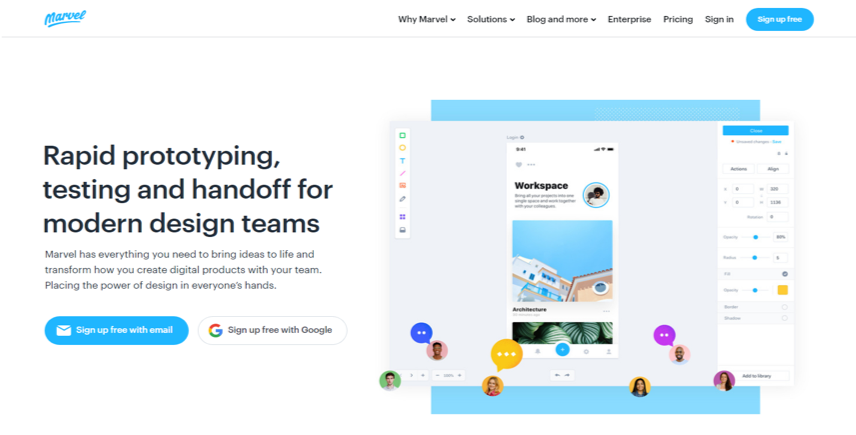 For mobile app UI and web designers. It dubbed itself as a design platform for digital goods. It may not be entirely accurate, but the tool itself is a great solution for designers wanting to craft prototypes for mobile as well as web applications.
For mobile app UI and web designers. It dubbed itself as a design platform for digital goods. It may not be entirely accurate, but the tool itself is a great solution for designers wanting to craft prototypes for mobile as well as web applications.
Has all the necessary tools for building all kinds of mobile and web interfaces, from designs to prototypes. It also has support for gesture interactions for mobile apps animated design.
Key Features:
- Ability to export designs to swift, android xml code, and css
- Features to collaborate and user testing designs
- Drag and drop editor for everything, from prototyping, wireframing and designs
- Add interactive design elements minus code
- Share designs for feedback and user testing
Who Must use It:
Because it’s an all-in-one platform filled with various features and tools, it is well-suited to more experienced and advanced designers. You could have one active project for as long as you want form its free plan.
5. Justinmind
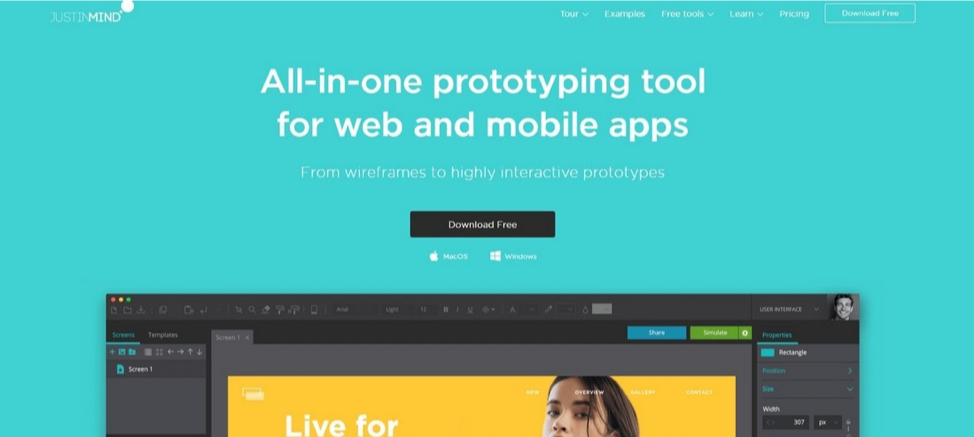 For mobile and web designers. It’s a relatively new app dedicated to prototyping and wireframing. Although not as advanced as InVison or UXPin, it comes with numerous useful features, making it a great option for starters.
For mobile and web designers. It’s a relatively new app dedicated to prototyping and wireframing. Although not as advanced as InVison or UXPin, it comes with numerous useful features, making it a great option for starters.
One of its most attractive features is the free forever plan that could build limitless wireframes and add users. The drag and drop editor could be used to create fast prototypes, especially when getting started on rapid prototyping.
Key Features:
- Add mobile gestures and interactive elements to designs
- Craft rapid prototypes and wireframes with the drag and drop editor
- Team collaboration on the cloud
- Could export designs to interactive docs and html
- Unlimited projects with the free forever plan
Who Must use It:
The free forever plan makes the tool a superb option for UI and UX designers novices. Nevertheless, the free plan is restricted to static prototypes. You should go for the paid plan if you want to add more interactive elements, effects, cloud collaboration, and export designs.
6. Zeplin
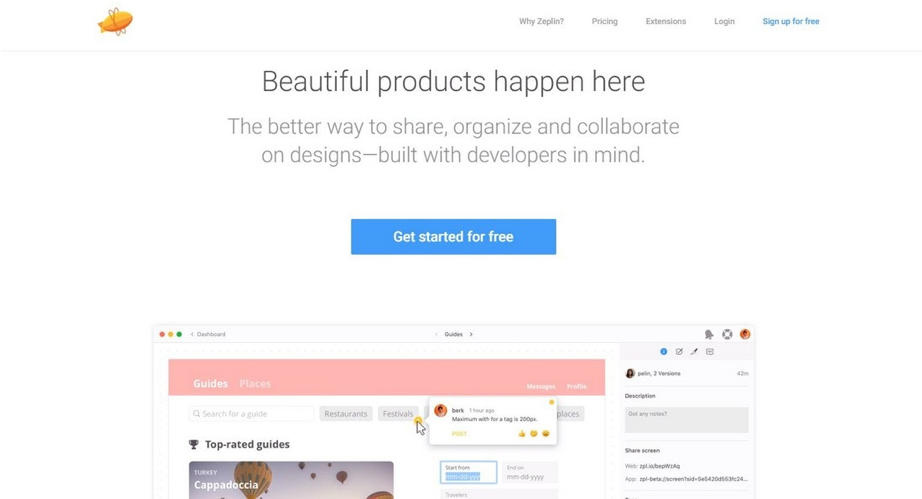 For developers and designers of web app. It’s a different kind of prototyping app, which is designed while keeping developers in mind. Often, developers have difficulty translating interfaces build by designers into code. The tool bridges the gap through easy developer tools for creating their own designs.
For developers and designers of web app. It’s a different kind of prototyping app, which is designed while keeping developers in mind. Often, developers have difficulty translating interfaces build by designers into code. The tool bridges the gap through easy developer tools for creating their own designs.
It’s pretty straightforward to use and it also comes with a built-in coding panel to to implement advanced CSS and code to a design.
Key Features:
- Generate code snippets for design elements all in one place
- Able to create a design system for codebase for easier designs management
- Team feedback and collaboration
- Seamless exporting of designs with photoshop, figma, sketch, and adobexd plugins
Who Must use It:
It’s more of a design tool for developers. It’s a perfect fit for freelancers and development teams for collaboration. You could have one active project as long as you like with the free plan.
7. Sketch
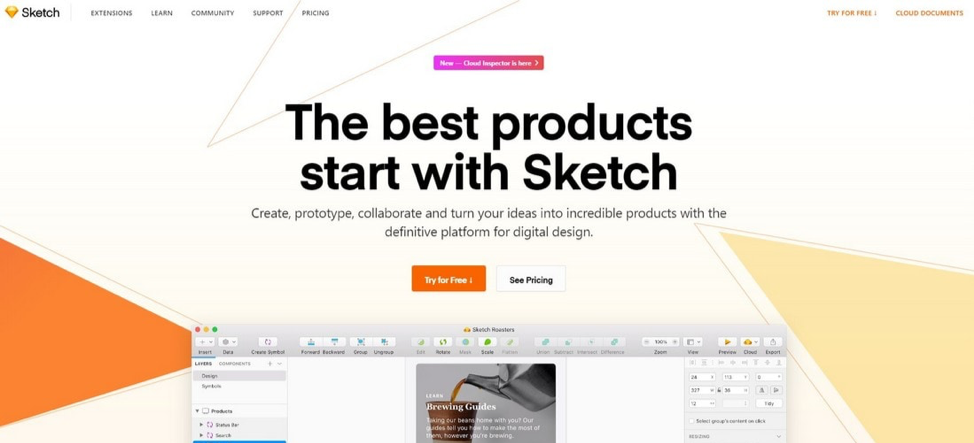 For web UX/UI and mobile designers. One of the best applications available nowadays for all kinds of user interfaces. It’s similar to a more advanced and supported Figma version. It has a big community, and thus there are hundreds of thousands of UI kits and templates that could be used for faster prototyping and designing.
For web UX/UI and mobile designers. One of the best applications available nowadays for all kinds of user interfaces. It’s similar to a more advanced and supported Figma version. It has a big community, and thus there are hundreds of thousands of UI kits and templates that could be used for faster prototyping and designing.
The only downside to it however is you would have to use a Mac computer, making collaboration on projects a bit hard as well.
Key Features:
- Faster design with draw and editor vectors or pre-made component libraries
- Add animations and craft interactive elements to designs
- All-in-one editor for prototyping, wireframing, as well as designing web interfaces and apps
- Plenty of third-party ui templates and kits to download
- Third-party integrations and plugins for a more powerful app
Who Must use It:
Perfect for freelance UX and UI designers who could afford a Mac. A monthly subscription plan enables sharing designs on the cloud. It doesn’t however support designs editing.
8. ProtoPie
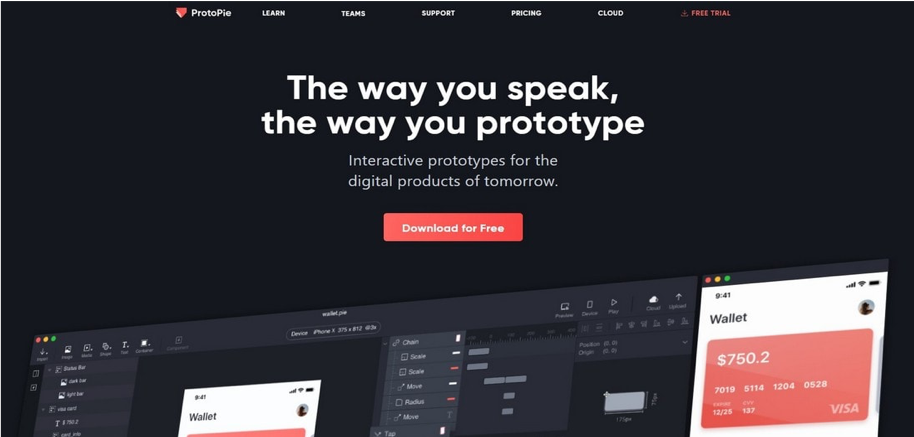 For experienced mobile and web UI designers. It’s another cloud-based tool made only for prototyping different UI. The app, at first glance could be quite sophisticated. This is due to is advanced prototyping tool built for pros.
For experienced mobile and web UI designers. It’s another cloud-based tool made only for prototyping different UI. The app, at first glance could be quite sophisticated. This is due to is advanced prototyping tool built for pros.
The tool is all about building more interactive and accurate prototypes. The main aim is to help create prototypes that could be shipped directly to development.
Key Features:
- Add interactive for a more realistic prototypes look
- Pre-made components libraries for easy designs
- Build ore high-quality and accurate prototypes for mobile and web apps
- Could import designs from adobexd, figma, and sketch
- Test designs with ios and android mirroring applications
Who Must use It:
The tool is great for more experienced and advanced User Interface designers since it could be used for finalizing prototypes with no need to use other applications. It has a free trial to test it features. The downside is that it needs a software installation on a Windows or Mac computer.
9. Proto.io
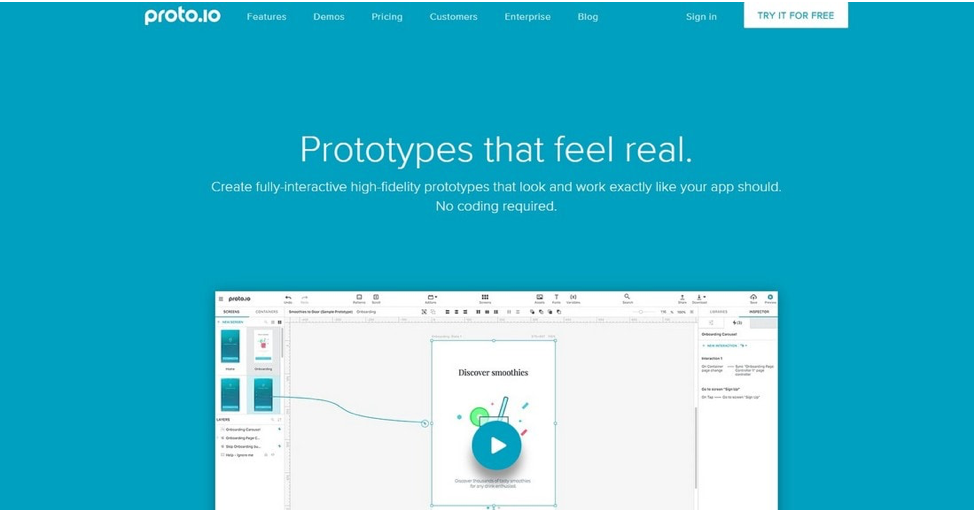 For designers of mobile UI. Is a tool specifically created or designing prototypes. Moreover, it has numerous useful features, which make the process pretty straightforward.
For designers of mobile UI. Is a tool specifically created or designing prototypes. Moreover, it has numerous useful features, which make the process pretty straightforward.
It works pretty much like a drag and drop web builder. In has pre-made content blocks and components that you could add for seamless creation of one-of-a-kind app interfaces. You could also share interactive designs with anyone.
Key Features:
- Add interactive design elements with gestures, animations, actions, and more
- Import photoshop and sketch designs and sync projects onto dropbox
- Libraries full of ui templates, icons, components, sound effects, and others
- Able to export css, javascript and html designs
- Web-based editor enables design access from anywhere
Who Must use It:
The tool is perfect for designers of mobile UI and web app designers as well. The free plan has very limited features and the paid plan could be quite costly for freelancers. Thus, the app is most suitable for more experienced professionals and design companies.
10. Framer
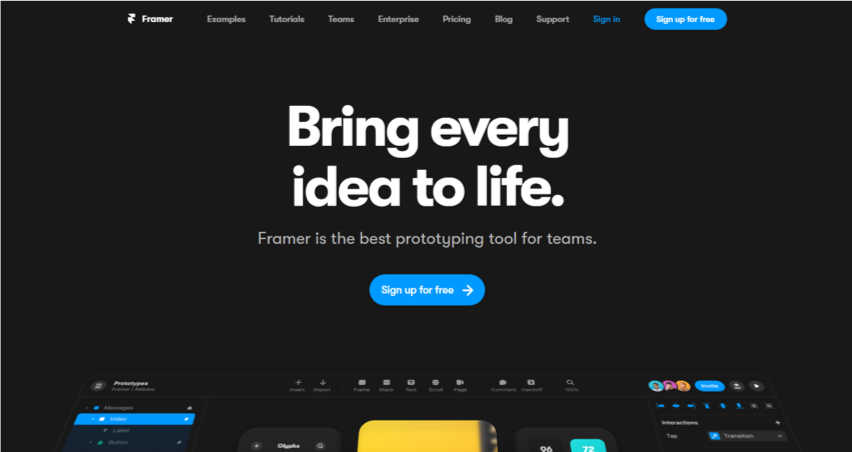 For mobile UI developers and designers. An innovative prototyping tool, which includes tools as well for development and designing. It has unique editor wherein you could map out interactions for building prototypes that works like real applications.
For mobile UI developers and designers. An innovative prototyping tool, which includes tools as well for development and designing. It has unique editor wherein you could map out interactions for building prototypes that works like real applications.
It also has mobile apps that mirror design and testing prototypes on mobile devices. For developing and prototyping mobile apps, Framer is the complete solution.
Key Features:
- 3-in-1 toolkit to go from design, prototypes and development
- Pre-made elements and components for rapid prototyping
- Could build and re-use components that are custom-made across designs
- Build and simplify interactions in a visual editor
- Numerous ui resources and kits to make all types of prototype designs
Who Must use It:
A robust prototyping tool that is most suitable to use by experienced designers and developers. Framer at the moment is available only on Mac devices.
Bonus Milanote
A flexible workspace for creating moodboards, storing project information and getting feedback on design concepts.
Key Features:
- Write notes & to-do lists, upload images & files and save things you find on the web
- Organize visually using the flexible drag and drop interface
- Boards by default are a private place to think, but with a single click you can create a shared workspace for collaboration with your team
- Hundreds of built-in templates to help you get started with a variety of different projects, from creating a mood board to writing that perfect creative brief
Who Must use It:
The tool is perfect for designers who work in teams remotely. Free version available with no time limit. PRO version $9.99 per month (monthly and annual plans).
How to Choose the Right Prototyping Tool
The key to choose the perfect tool is to divulge what’s on your mind, and for better collaboration with the client. With so many online prototyping tools available, choosing the right tool is no easy task. No tool is the same.
Choosing the right tool for designing, there are several factors to consider.
Learning Curve
This is about the time it takes for a designer to learn the tool. And because no tools are the same, with various features to provide, it would take time for designers to get a hold of it.
Usage
Another consideration is how well the tool fits the design process as well as the other tools you use. If you’re designing in Sketch for example, it would be nice if it could directly use the files produced by the said app, without having to export assets separately and build everything from scratch to create interactions.
Sharing
Since the key to design is collaboration, the tool should be suitable for teamwork. It should have a collaboration ability for several people to be in sync with one another. Because designers have different ideas and perspectives, it’s imperative for all of them to be on the same page.
Easy and Comfortable
To help save time and boost output, the usage ease of a prototyping tool is paramount. It should minimize the number of steps needed to accomplish a task, instead of adding to it.
The Cost
There are plenty of prototyping tools, many of which has niche features. There is however a catch to these tools and that they don’t fit the budget. Thus, in choosing the right one, do not be blinded by its features alone.
Conclusion
Among the numerous prototyping tools for UI and UX design, choosing a tool or tools should depend on the kind of application you are trying to build.