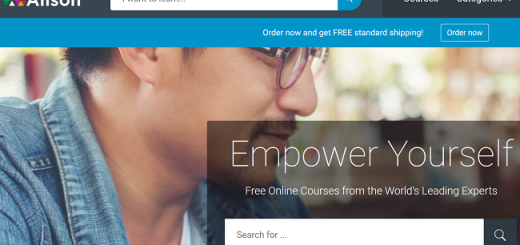What You Need to Take Beautiful Photos of Your Products
0When it comes to creating an eCommerce website, there are a number of important considerations. Your site will require some form of hosting, whether it’s on a dedicated server you have created yourself or through an online web host service. Your website will also need eCommerce software like that offered by Shopify to work the shopping cart system and payment systems. Of course, you’ll need products to sell and regardless of whatever the products are, you will need to have pictures of said products available for your customers to view.
As clichéd as the phrase “never judge a book by its cover” may seem, it is still an apt description of how many people might view a website upon first glance. It is incredibly important that your site look clean and professional in all aspects, especially in the photographs of your products. A blurry or indistinct photo might not be the worst that could happen, but it is bad enough to drive potential customers away. Once the framework of the site is up and running, it’s time to step away from the software and find a camera to start taking photos of your products.
Equipment Needed
While hiring a professional photographer or photo studio is technically an option, the cost could far outweigh the benefits. It is often much easier and much more cost effective for you to do the work in-house. Obviously, the most important piece of equipment you’ll need to get is a camera. Cameras have come a long way from what they were even ten years ago, and in many cases the camera on your smartphone can do the trick if you are on a tight budget. But even if they are just phone cameras, they can produce some incredibly good pictures. According to CNet, the best smartphone camera is the one on the Samsung Galaxy S4 Zoom. The camera on the S4 Zoom is actually a 16 megapixel point-and-shoot camera akin to a standalone digital camera, with all the settings and optics you could expect to find with the standalone. But other smartphones have good cameras as well, with many using 8 megapixel or larger resolutions to create some wonderful pictures.
If you aren’t on a tight budget, it might be better to look into getting a dedicated standalone camera. According to PC World, an interchangeable-lens camera or a digital single-lens reflex camera is your best choices for high quality photos and easy to use manual focusing. While the basic lens kits and other pieces of equipment that usually come with these cameras will work in helping to diversify your photo capability, it might be worth paying the additional cost to get a hold of a dedicated macro lens or a wide-aperture portrait lens.
The camera isn’t the only piece of equipment you’ll need. Invest in a steady tripod, a white background of paper or cloth, a sturdy table or other location to set everything up on, and tape or something else to hold your products in place. The final choice on equipment is completely up to you. So whether you decide to stick with your smartphone camera or fork out the cash for a higher end dedicated device, make sure you experiment and play around with the settings, filters, and peripherals to familiarize yourself with what your camera can do.
Lighting and Setup
Once you have all your equipment, it’s time to gather your products and start taking pictures. Before you click the shutter, though, you still need to put some time into setting the scene. The best photos come from careful setup, good lighting, and thoughtful arrangement of equipment and product. After all, the point of all this is to advertise how good your products are through the pictures. A customer shopping online is unable to physically hold or test the product they are looking at. They have to base their entire decision on whether to buy it or not on the pictures and descriptions available on your website. Since this is the case, you want to make sure that the pictures you take are absolutely perfect.
When it comes to picking your light source, nothing can really beat simple daylight. But the sun can be hidden by clouds, or inclement weather can prevent you from taking your pictures. You’ll want to have another source of good solid light that you can use to illuminate your products. You can get light kits that work along with a dedicated camera or you can just get hold of some good lamps – work with your budget and your needs. Just remember that you want your products to be clearly seen in all their glory, so dim or weak lights will hinder more than help. According to Wix, you’ll also want to consider hard shadow versus soft shadow. Hard shadow is created when the source of light is smaller than the object being illuminated while soft shadow is the opposite. Hard shadow tends to be darker and more clearly defined while soft shadow is much lighter and more insubstantial.
You will have more decisions to make when you begin the setup for your photo shoot. In just about all cases, having a plain white background is best as it places the focus of the photo firmly on the product. You can also choose to have the product sit on a table covered by your white backdrop so that everything except the product is white, or you can place the product in its natural environment where it’s supposed to be used. Either can work as an excellent way to portray your products, so it’s more a point of personal preference for you on which you would prefer. If you choose to use the all-white background, then you’ll want to take your white cloth or paper and cover your table with it. One end of the background will be held up (use clamps and a horizontal bar to support it) while the rest curves down until it lies on top of the table. Place your product on the table at the point just where the background naturally lays flat. This curve of the background is called an infinity curve, according to Wix, and it creates an endless background that doesn’t show any form of horizon behind the product. If you are using natural sunlight, you can either do this setup outside or inside against a window. Just keep in mind how the light creates shadows; you might need to use some thin shades to diffuse the light a little to make it softer. Conversely, if you are going to be using a light kit or other artificial lights, you’ll want to set up your shoot in a dark room without any sunlight so you can have complete control over your lighting and shadows.
Additional Tips and Tricks
Taking professional looking photos of your products is incredibly important for your shop and your customer base. One way you can make your photos look as good as possible is to use photo manipulation software like Photoshop. Using software like this to drastically alter your photos is a bad idea; exaggerating some aspect of your product through Photoshop will not help you or your store at all. But using the software to touch up your photos is an excellent step to take. During the shoot, take a whole bunch of photos and don’t delete any right off the camera. Wait until you get them all on the computer before deciding what needs deletion and what doesn’t, as some will turn out naturally better than others. Once you have the software open, fiddle with the shadows or the color intensity to make sure your product looks as good as possible. If doing such retouching work is too difficult and time consuming or you’re not comfortable with Photoshop or other programs work, you can contact a company like Mister Clipping to do the retouching for you for a small fee.
When taking your actual photos, Practical eCommerce suggests you use a wide aperture camera lens as it tends to create a more professional, richer looking photo by producing a narrower depth of field. The aperture is the opening in your camera lens that allows light in and is designated by an f-number; the smaller the number, the wider the aperture. This is a setting you’ll definitely want to play with. Some additional suggestions include looking for unusual angles that can highlight a feature of your product or make the pictures stand out from the rest. Think about scale, too. Not all product sizes can be easily deciphered through a simple picture, so you might want to use something to give the photos a sense of scale. Small items are often photographed with a common item next to them, such as a coin or a pencil to show how big it is in relation to the item.
In the end, the fact of the matter is that experimentation and creativity will take you much farther in your product photographs than strictly following a particular set of guidelines. Don’t be afraid to try out something new and different. Thanks to digital photography, you don’t have to worry about wasting film anymore, so take as many pictures as you can. Play with different ideas. Who knows, you might just find a new hobby in taking pictures for your eCommerce store.