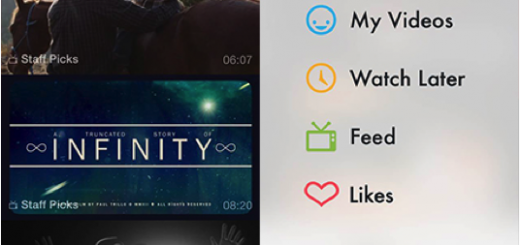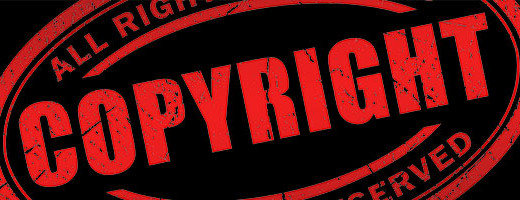8 Ultimate Tools Every Designer Needs in 2020
0“Work smarter, not harder.”
“Get through numerous deadlines”
“Define the scope of the project”
“Get better at prioritizing your tasks.”
These are some pieces of advice for hard working and growing designers. But is this enough? Of course, your creativity and talent can take you a long way but there’s a lot more than it. It requires commitment and perseverance and largely the right set of tools.
This post is written specifically to highlight a list of design tools for designers to succeed as a designer. The ultimate goal behind the list of tools is to make the designer’s life more ‘productive’.
Let’s have a look at the best design tools you should have in 2020:
- Proofing files
ProofHub
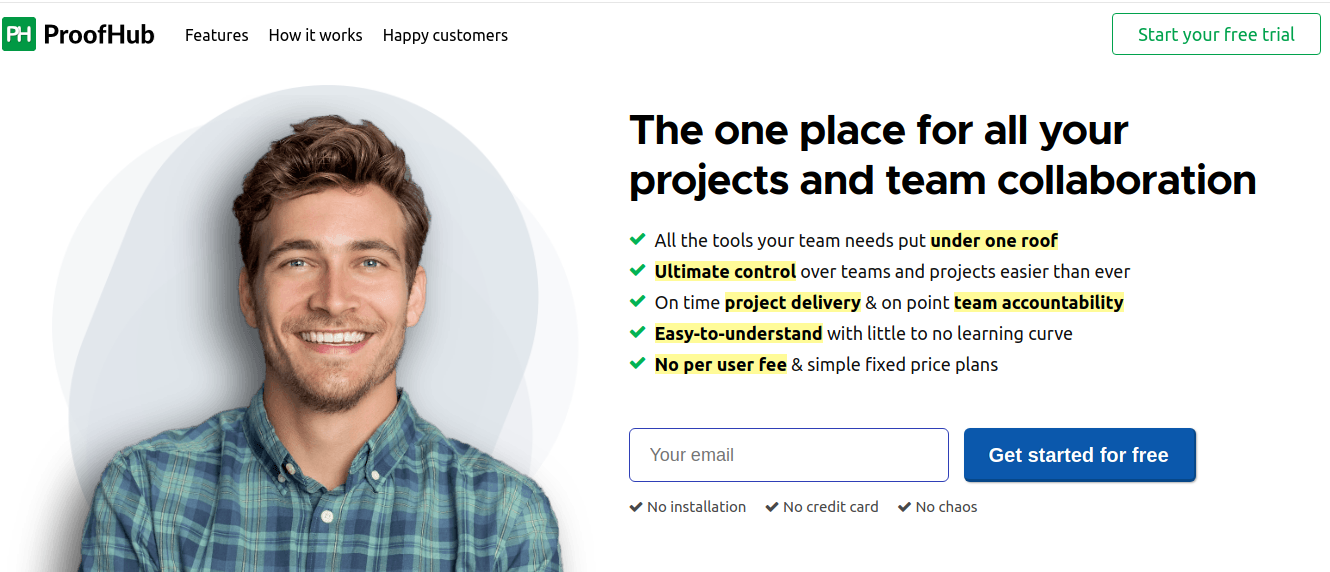
This smart online proofing tool manages the review and approval process of creative content. As the design team is overloaded with creative work, there are chances of repetitive changes and many other things to be handled. The design has to be checked at multiple levels. The design has to go through countless changes, feedback and approval, and other things before it gets final.Therefore, ProofHub provides a complete solution to all your problems. No longer you’ll have to roll yourself in the game of emails, feedback, and approvals. With ProofHub you can make a change in your file instantly, letting you add comments, threaded-comments, real-time collaboration, highlight the flaws in the design while keeping everyone in the loop.
Pricing:
$89/month billed annually
$99/month billed monthly
Start your free trial now! - Prototyping
Marvel
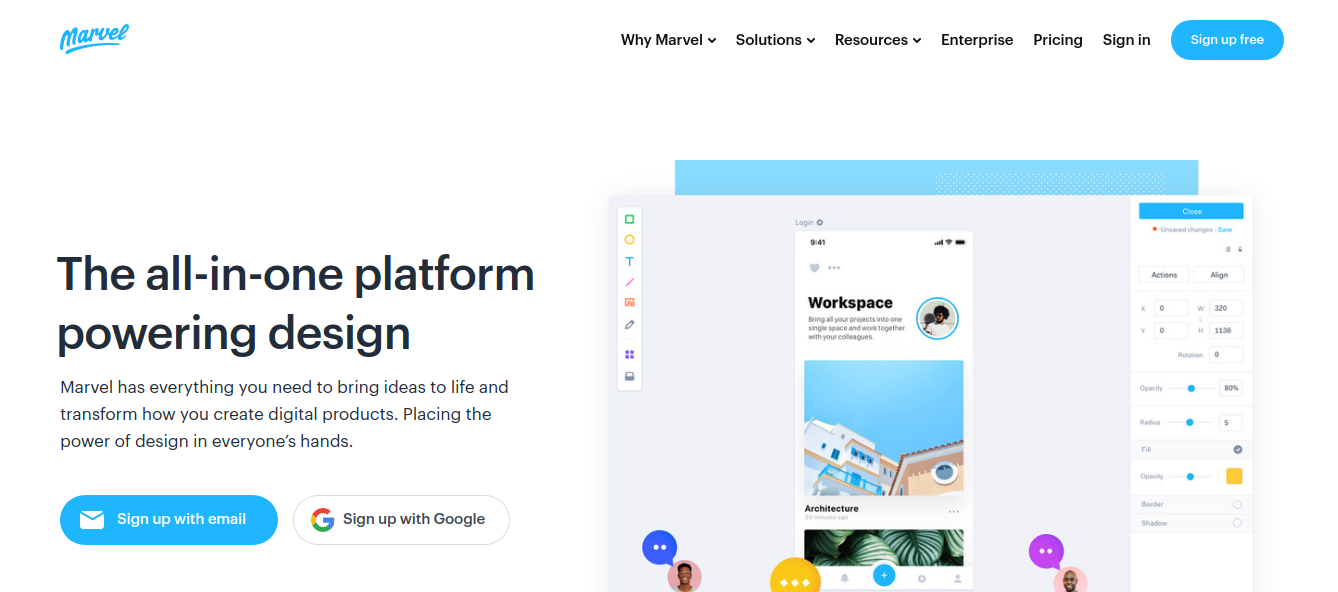
The designers face the challenge of communicating the feel of the product to their product management team. These days prototyping is an essential tool for a web design workflow. With Marvel, designers can create anything from scratch and sync designs from cloud storage.Web and mobile prototyping software help designers collaborate in real time, add gestures and transitions to design, and create interactive hotspots. Marvel has a highly simplified interface that makes it fast and easy to learn. No coding required, in less than 5 minutes, you can transform your design mockups into interactive web or app prototypes.
Pricing:
Pro plan at $16/month
For teams $48/month
Team plus $96/month - Image editor
Pixelmator
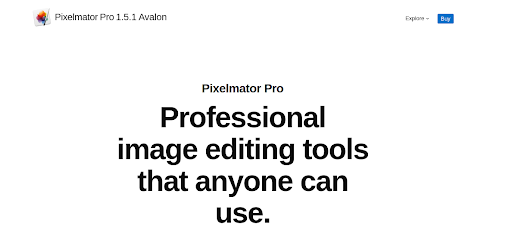
A designer needs to bring out innovation in their designs from time to time. Pixelmator Pro is an image editor for designers packed with innovations for editing and retouching photos, creating graphic designs, drawing vector graphics, and adding stunning effects. Designers can look forward to a smooth image editing experience with Pixelmator. It is the perfect tool to build up designs with intuitive tools for moving, resizing, and arranging layers. The unique collection of handcrafted brushes has dual textures giving a unique dynamic blend to your art.Pricing:
You can purchase it from the App Store at $59.99. Available on the Mac App Store for $39.99. - Automate your design
Avocode
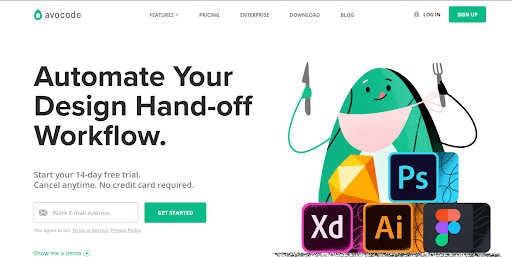
Avocode is a great tool for the front-end designers that boosts large clientele like that of Phillips, Intel, Viacom to name a few. It promotes the automatic generation of code pieces for exported pictures apart from seamlessly facilitating the process of transition from visuals to code. Avocode has many impressive features such as color conversion, code output optimization, retina graphics, CSS conversion, and preserves everything crafted in Sketch and Photoshop.Pricing:
Pro: 1 user $14/month
Company: Min. 5 seats $90/month - Handoff and Prototyping
Figma
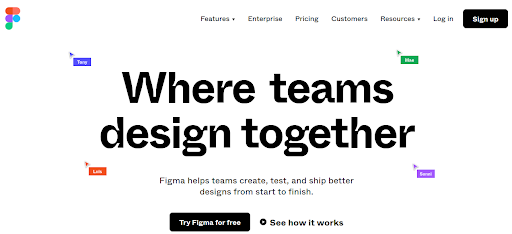
Figma has features to help designers work better together, like multi-player functionality and team component libraries. Multiple designers can work on the same design file at the same time when working on Figma. You can tweak frames or add screens in real time while others watch, navigate presentations from your phone, share files with view-only access to developers, and many more. Version 2.0 makes Figma a triple-threat with prototyping and design handoff features alongside the standard design tools.Pricing:
Professional at $12 per editor/month
Organization at $45 per editor/month billed annually - Mockups without using Photoshop
Startmockups
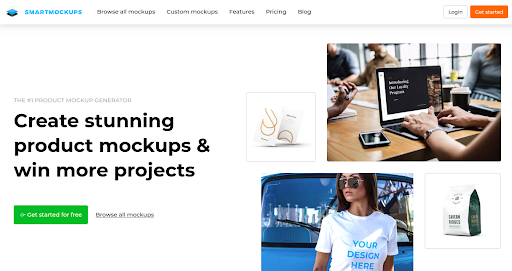
Smartmockups is a #1 tool to create stunning marketing images. Designers can have trendy mockups at one stage. With Smartmockups you can create striking mockups directly inside your browser. You can even create mockups on your mobile devices. If you aren’t a skilled designer, you can enjoy the power of mockup with Smartmockups. Create animated mockups using the latest device previews, customize each mockup and get unlimited combinations.Pricing:
Premium at $9/month
Pro plan at $19/month
Team plan at $39/month - Designing and developing
Webflow
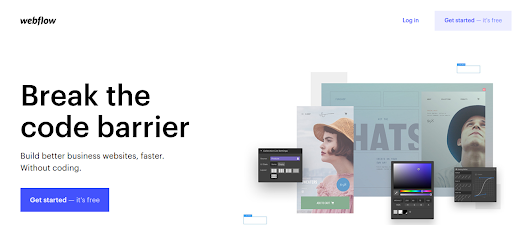
This tool help designers create sites without knowing the code. Webflow lets designer create sites in a relatively short time while using a relatively similar interface to Photoshop. Make responsive designs 10x easier, export and change the site’s HTML / CSS tags according to the customer’s needs. You can find full integration with Google fonts, high-quality cms, access to the code, illustrate your interaction ideas, easier storage and full export of the design code.Pricing:
Free for 2 projects
$16/month for 10 projects
$35/month for unlimited projects - A powerful landing page builder
Landingi
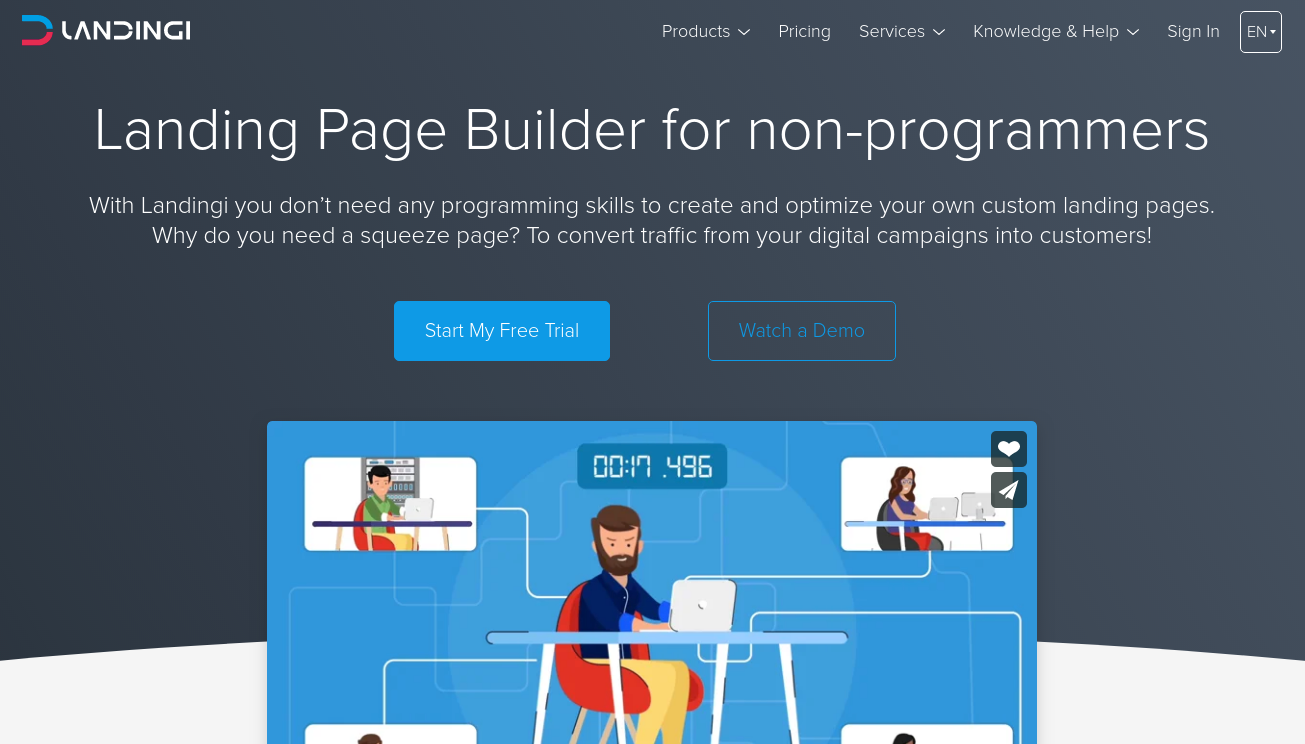
With over 4,000 companies using it, Landingi, as well as Unbounce, creates landing pages faster and convert traffic into a customer. It is the preferred solution by designers that are looking to quickly create highly converting landing pages within their team. It is an all-in-one solution packed with over 200 gorgeous templates, 5,000 images, 800 Google fonts and plenty of features.Pricing:
$39/month
Conclusion
So, there you have it. This list of top design software list will certainly make your work a breeze and help you implement your design better. Which is your favorite design tool? Let us know in the comments below!
Happy designing!