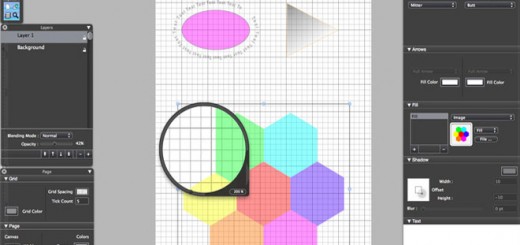Tools WordPress Freelancers Should Not Live Without
0As a website freelancer, WordPress has grown to become one of the most relevant sites when it comes to content management systems. It has grown to become the best way to create a website with ease as a manager, businessman, freelancer, or team lead. WordPress abilities are the most in vogue freelancing skills.
Since the global communication platform is hinged on needing a website and creating adequate content for the site, there is a need for specific tools. Becoming a top-notch WordPress developer requires you to have in-depth knowledge about these tools so that you can get the work done efficiently and quickly.
But have you ever been in a situation where you are stuck as a freelancer in creating WordPress content? Do you know what tools can help you optimize your content?
 This article will give you an in-depth knowledge of essential tools to help you manage your WordPress website. These plugins are so vital to your workflow as a WordPress freelancer. We have created a list of tools that will help you. Let’s get started.
This article will give you an in-depth knowledge of essential tools to help you manage your WordPress website. These plugins are so vital to your workflow as a WordPress freelancer. We have created a list of tools that will help you. Let’s get started.
Plugins
1. Captcha
One of the essential plugins that you need as a freelancer is Captcha. This tool helps you differentiate between a real human being and a bot/automated site. The users can use these Captcha on the Login form, comment form, registration form, and order form.
2. Image optimizer
Another plugin you need as a website manager is image optimizer. This helps to reduce the bandwidth of pictures, gifs, and videos on the site. This way, you can reduce the page loading speed and increase visitor time on your site. There are several options for image optimizer, which allow you to optimize your content at certain levels.
3. Attendance checker
As a team lead, you need a plugin that can help you keep track of the work environment. This is where plugins like attendance checker can help. This tool allows you to keep track of your employees whenever they check-in, check out, generate reports, and much more.
4. Content calendar
As a freelancer, you will need to keep in check with the publishing calendar. That’s where a plugin like a content calendar helps. The editorial calendar is a plugin that helps you put out adequate content on your WordPress website. It also helps you to assign topics to different writers, access posts for editing, scheduling posts for publication, and sharing it on social media platforms.
5. CollabPress
CollabPress is a very useful plugin that assists a freelancer in creating and also keeping track of various tasks. It is an open-source plugin that allows you to create projects and allocate them to the users. You can even log all the activities.
Productivity optimization tools
1. Dropbox
We all want to create quality output and content, but to achieve this, we need tools that will optimize our input and strategies. Dropbox is one of these optimization tools that allows you to store your documents and files on cloud storage, and these files are accessible to you at any time and anywhere. There are various plans to enjoy unlimited space. However, you get 2 GB space as a free trial, and you get 100 GB for $9.99.
2. Slack
Freelancers always need to be in constant communication and need to be sharing relevant information regarding the content and even with website design. That’s where Slack comes into play. The exciting thing about Slack is that it doesn’t just allow you to share pictures, documents, but one can also share codes. Slack is free for most parts, but to enjoy the full perks, you have to pay a renewable amount of $6.67 per month.
3. Microsoft OneNote
Microsoft OneNote is another essential tool for a freelancer because we understand how vital putting down quick ideas can be. OneNote application helps you scribble down those ideas, take note of progress on the site, and also help you organize them correctly.
4. Unroll.me
Unroll.me is another perfect tool for managers, especially when you have your inbox clogged with so many messages, and you want to manage and sort them out properly. Imagine having to sieve through a lot of newsletters that you probably want to unsubscribe. Unroll.me helps you to sort these letters out and unsubscribe from them where needed.
Project and Task management tools
1. Asana
One of the biggest headaches to a freelancer or manager is the issue of task management. We want to make sure all assigned aspects of the workflow for a WordPress site are appropriately carried out, and this is where tools like Asana comes handy. Asana is a project management tool that concentrates on creating synergy within teams.
Several remarkable elements of the application are creating tasks and assignments, editing these assignments when required, and also building proper schedules for functions of workers. For one person freelancer teams, Asana is a great tool to monitor progress on all projects. It is available on all platforms, both iOS, and Android.
2. WP Job manager
Another essential task management tool that helps you optimize your tasks is the newly published WP manager. The capacity to incorporate effortlessly with the WordPress algorithm and configuration makes it one of the best management tools for a freelancer. This implies you can carry out all your task management on one platform. You can also incorporate a Time tracking option using an attendance checker. This tool is straightforward to use, especially when you are not that expert at using technical stuff.
Content presentation tools
1. Layervault
We understand that in the content creation and WordPress site management space, there is a need for a great presentation of ideas and strategies. That’s where content presentation tools like Layervault comes in handy. This application allows you to use their Photoshop option to edit your presentations, change backdrops, and change the structure or format of your presentation. This application works perfectly for designers.
2. Marvel
Sometimes you need an easy to use presentation tool, which interacts appropriately with WordPress, and Marvel is one of those applications. Marvel easily takes your thought out ideas and then modifies it into images that will aid your presentation. The user interface is simple to navigate and is available on all platforms.
3. Invision
Freelancer designers enjoy using Invision, which is a presentation tool directed at creating easy to use workflow processes. Furthermore, the templates from this tool can help to bring ideas to life in strategic meetings. A designer can make simple changes that can make a presentation better with effective communication. Incredible details in the application include drawing abilities and outstanding design canvas. As a freelance designer, if you enjoy Photoshop, this will blow your mind.
Customer relation and acquisition tools
1. Mail Chimp
Every manager understands the importance of gaining more clients and experiencing more engagements on their WordPress site. Mail Chimp is one of those applications, and it is one of the most effective email gateways out there. Mail Chimp gives you the capacity to send advert emails about the services you offer to a large number of people while keeping track of engagement. It works perfectly with WordPress, and its configuration fits.
2. Buffer
If you need to automate your posts, Buffer is a very good recommendation. Buffer helps you set time and period for your post, thereby giving you adequate space and time to tailor your content. They have their product on all platforms, from iOS to Android and on desktop. Buffer also allows you to customize content and accounts with varying times. The app is free, but to enjoy its full functionality, you will have to pay a fee.
3. Designer News
To keep your customer engagement high, you need to give them recent news and facts. One of such platforms to get such adequate news is Designer News. This is a platform for freelance designers that discusses improvements in the site management space. As a manager or freelancer, you need to be an avid user of this platform to stay ahead of the curve always.
Conclusion
In conclusion, all of the above tools and applications are necessary for freelancers and designers. You can read through the article and try out whichever is the best fit as per your need. Some of these tools are recognized and used globally by WordPress users in their business domain. Most of them are correctly synchronized with WordPress. It is also essential that as a freelancer, you stay updated and make sure that the latest version of an application is used to aid productivity.
Entrepreneurship is becoming the best bet to become self-sufficient in the website industry. It should be noted what might work for one freelancer can be different for another. There is wisdom in applying tools to your WordPress site that will give quality output. Your quality output will lead to more engagement and benefit the end-user.
If you have used any of these tools or have a better review of other tools not mentioned in this article, do comment and share your views.