Top 10 SF DevOps Technical Tools and their Features
0DevOps is considered more to be a cultural shift in the development environment, bringing many new innovative things into application development. The primary objective of DevOps is to ensure effective collaboration between the development and operations teams, as the name suggests. Simultaneously, there are many sharp technical tools also being utilized to adopt more efficient solutions through the DevOps approach.
In terms of design, coding, integration, testing, deployment, and continuous monitoring, at all stages, DevOps offer some innovative tools which help enhance the speed and deliverability of the standard software services to the users. It can also improve the operational standards of all kinds of businesses and to improve their progress in the market. Properly engaging the highly sophisticated tools with DevOps will expedite the deployed services rate and thereby reduce investment costs. In this article, we will discuss some of the sharp technical tools to club with the Salesforce DevOps environment.
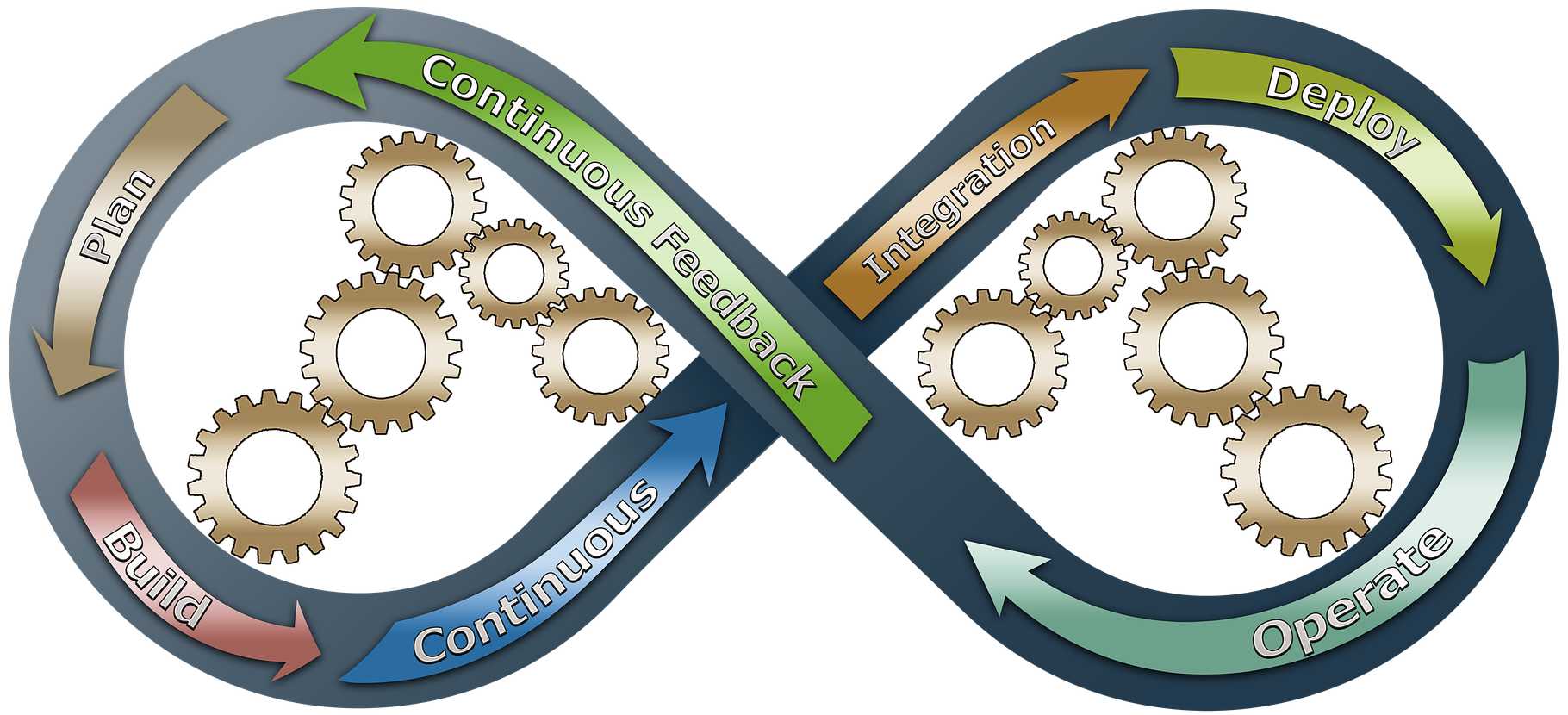 DevOps tools primarily include technical coding and programming, which aims to nurture services to ensure quality output to the web environment and clients. These are considered to be the key elements that contribute to DevOps development success. These also stand combinedly as a phenomenal well-organized change. Let us get a basic idea about the DevOps tools, making the users practice well and perform in actual development project environments.
DevOps tools primarily include technical coding and programming, which aims to nurture services to ensure quality output to the web environment and clients. These are considered to be the key elements that contribute to DevOps development success. These also stand combinedly as a phenomenal well-organized change. Let us get a basic idea about the DevOps tools, making the users practice well and perform in actual development project environments.
1. Jenkins
Jenkins is a widely popular DevOps tool, which his open-source and free to use. This tool is primarily used in the CI/CD (Continuous Integration / Continuous Delivery) stages of application development and release. Being highly flexible, extensible, and reliable, Jenkins can be most effectively used in a wide range of projects serving various purposes in different industries. Jenkins is Java-based and highly affordable. The major advantage of Jenkins as per experts it that it will allow high distributions over different environments, thereby helping organizations with projects needing high integration.
2. GIT
GIT is an open-source, free-to-use tool, which enables the faster release of the development cycles. GIT provides an efficient collaboration between teams and procedures for quick and easy tracking of the changes needed in the system. It can also follow the standard principles and methods of Linux and is fully engaged to support the highly distributed systems, too, and the conventional modes of source management. By effectively clubbing it with the other tools like Jenkins, GIT will improve integration and deployment quality.
3. Selenium
Selenium is a tool for automation, which also comes under a free, open-source license. It can enable to write solid scripts on any programming language like Python, C#, Java, Ruby, Perl, and JavaScript, etc. As the testing gets automated, Selenium will complement the continuous integration and continuous delivery process to a bigger extent. It can also enable simultaneous execution of tests and thereby minimize the time taken for application testing. It can also be used on platforms featuring diversified operational environments.
4. Puppet
Puppet is another excellent SF DevOps tool that enables the management of the entire development infrastructure. This identifies the entire infra as code and does not include any other team expansions. With this approach, you can avoid any manual work in the development process with the help of this open-source tool. Puppet is considered for deploying, configuring, and managing the servers. This can also work on various operational platforms to effectively facilitate the dev-ops collaboration.
5. Docker
Docker is another popular platform, which helps manage app containers. It can help in collaboratively building extensive services and run distributed applications. Docker containers can be used in various languages, and it can also be shipped to the desired location for QA through the cloud.
6. Chef
Another open-source SF DevOps tool, which is primarily meant for config management. This is also an automation tool, which helps in transforming infrastructure into code. You can easily integrate any third-party platforms, which are cloud-based, to Chef. This includes but not limited to platforms of FreeBSD, RHEL, and AIX, etc. Chef gets engaged in increasing speed, scalability, and consistency. Any of the complex operations could be turned into a simpler approach with Chef, which also inculcates many automated features and functions.
7. Elasticsearch, Logstash, Kibana (ELK) Stack
These three come packed together from the ELK Stack, offering some insightful logs and data. It is also a popular open-source tool in the DevOps environment, which can be used with various plugins. It is so easy to deploy and use, can engage in analysis of the logs directly from an excel file to another database or a server. This stack also involves in providing auditing and security by helping to monitor the changes. ELS stack may also help enhance user behavior with the help of some business intelligence applications.
8. Ansible
Another automated DevOps tool which is meant for automation of the DevOps application lifecycle. Using Ansible, you can do more effective automation scaling and accelerate productivity throughout the project. Ansible is now a very prominent part of all software development projects. Deployment of the apps can also bone with ease over Ansible. There are no such complex issues related to Ansible in terms of software development, making it an enjoyable affair for the entire teams. As end-to-end automated is made possible with Ansible, there will not be any repetitive tasks.
9. Splunk
This is another DevOps tools with a prominent role in terms of offering data-driven insights through analytics. It helps to enhance the productivity, security, and competitiveness of a business. The data can be in any format to be stored, analyzed, and visually represented. The log insights can result in a high level of monitoring of the business metrics.
10. Najos
Another mighty DevOps tool for monitoring and identification of the problems related to IT infrastructure and expedite resolutions. With this approach, any such critical issues which would have been risen through during the business processes could be avoided. Server performance is also checked every once in a while to prevent any failures and ensure automating problem-solving.
Conclusion
By knowing these basic DevOps tools to use with Salesforce, it becomes easier for the developers and operations executives to associate with development projects to create a better work environment and collaborate more effectively.




