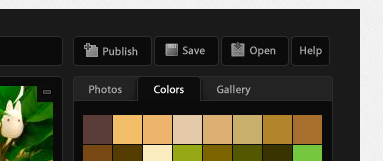What Should Be Included in a Logo Package?
0Getting a logo designed for your company, whether it’s a brand-new startup or a refreshed look, is one of the most exciting and important elements of your brand. New and established companies both benefit from properly updated logos that are designed to reflect the ideals of the brand. Before a graphic designer can deliver a logo package, important elements must be decided.

Logo Design Choices
The two most important aspects to any logo are color and content. Both have a great impact on public perception of the brand. Recognizable, memorable, and aesthetically appealing logos are the goal and they can be accomplished. In order to fill that order, the content of the logo should reflect the way the brand wishes to be perceived.
Therefore, the content or text should be tailored to the intended audience. For example, using text, the script should reflect aspects of the brand. If the company is involved with technology or innovation, a script with a modern appearance will reflect that aspect. If the company is associated with fun, a playful script will convey that to the audience.
Logos created and decided upon today, generally have a modern look and reflect our current business landscape. Logos created in the past may eventually show signs of aging as trends and the times change. Older companies should consider updating every couple of decades or less to remain current. Small changes can make a real difference in brand recognition and perception. In A Logo is Forever, the do’s and don’ts of logo design and changing a logo are outlined clearly.
Market research and scientific studies indicate that color may be the most important aspect because it conveys a vast amount of information to the potential customer. Different colors represent different emotions and values that are immediately conveyed to the audience even if they do not consciously realize this is occurring. Many companies use this innate value system to assign their brand different attributes. Color is a great way to direct the potential customers of the audience towards the value and benefit of a brand.
As you work through the rounds before you settle on your final choice, you’ll want to keep in mind the different settings in which this logo will be used. You can ask to see different formats, versions, and sizes.
Once you’ve chosen your preferred logo, the designer should provide more than just a single file of your logo. Make sure your final set of deliverables from the designer includes a full Logo Package, which will include some of all of the logo versions listed below.
Logo Variation
Because there are a great many possible platforms and mediums where a logo may be used, a single logo style will not accommodate them all. The possible variations of any logo depend on the composition of the design. If there are extra components like a tagline, the possibilities may be slightly limited. It is important to be aware of the multiple styles so they can be easily used appropriately.
- Vertical Orientation
- Horizontal Orientation
- Brandmark or Icon
- Wordmark
As the design takes shape, considering how the logo will work with both vertical and horizontal orientations is important. Different situations will require different orientations. Things like websites may look best with the horizontal orientation where the icon is beside the title. Yet, vertical versions with the icon above the title work best for signs and correspondence. Although there is significant benefit to multiple versions, some logos may only be suitable for one version.
A brandmark is an icon or symbol without text that represents an organization. Icons are especially useful for promotional items, media accounts, or when the main logo is too large or too small to be useful. Icons are important even if the main logo does not include a brandmark. Many companies that use a wordmark (text only) as their main logo develop a recognizable icon like the red YouTube play button or the green Starbucks icon. Icons can be very useful in building brand recognition.
Although a wordmark is the least popular logo version, many companies find them useful when there is limited space or for a large project like naming a building or arena. A wordmark is simply the company title written in the logo font without an icon.
Color Variations
Although you chose specific colors for your logo, you will want versions of different color schemes to suit different applications. This means that in addition to your standard full color logo, you should receive:
- Inverse: You will want a fully colored version of your logo with dark and light shades inversed for visibility on dark backgrounds.
- Black on white: A monochromatic version of your logo that is visible on light or white backgrounds.
- White on black: A monochromatic version of your logo that is visible on dark or black backgrounds.
- Monotone: You can also request simplified colored versions of your logo that feature just one color or multiple shades of one color.
All of the different color variations of your logo should be in files with transparent backgrounds so they can be used in any application. In addition to these more noticeable color scheme changes, you should receive logo files in multiple pigment style variations. These include:
- CMYK: This color mode is suitable for printed products, or files used to create physical copies of your logo.
- RGB: This color mode is suitable for digital or online versions of your logo.
- PMS: The Pantone color matching system is useful for certain printing applications.
Ideally your logo package includes all of the color scheme variations in all of the color mode options. This gives you the most freedom to use your logo wherever you need it with minimal editing or alterations. Whether you are posting your logo onto your website, or using it to print promotional mugs, you will have the logo version you need. Without all the variations, there may be occurrences or opportunities that are impeded by the wrong logo variations. Some printing companies like GoPromotional will customize your logo file for free, but many companies charge for this service, so it’s always smart to have the right file variation on hand.
File Type Variations
In addition to colors, you will want your logo to be accessible in a multitude of file types, especially for your main full color logo. There are two main categories of file types that are essential components of a logo package: image files and vector files.
Image files consist of pixels, so they have a predetermined resolution. These file types are useful for printing on specific items when a specific file size is required. The two image types that should be included in your logo package are:
- JPEG: The most common image type, JPEGs have some limitations compared to other file types.
- PNG: This file type accommodates transparent backgrounds.
Vector files have no predetermined resolution, as they consist of vectors instead of pixels. This means a vector file can accommodate any resolution size. Vector files are useful for digital design applications. This file type can seem abstract, but Adobe has a helpful guide. Vector file variations include:
- EPS: The standard vector file type that will likely be included in any logo package.
- PDF: An editable PDF is a versatile vector file type that is useful for many applications.
- SVG: A high quality and infinitely scalable vector file, great for showcasing your logo in detail on digital applications.
- AI: The original Adobe Illustrator file is useful for making edits or adjustments to your logo.
Image Size Variations
As stated before, JPEG and PNG image files have a set resolution because they are made of pixels. Although pixels are limiting when it comes to resolution, they are a simple and versatile file type that can be useful for many printing applications. However, you will need different image resolutions depending on the size of the printing area.
For your convenience, a logo package should include multiple image sizes. The pixel sizes will depend on the nature of your logo, but a small image can be around 250 pixels, and a large image can be around 1000 pixels. Let the design company know if you have specific requests for image sizes.
File Organization
The file types and variations listed above can easily add up to 50 or more file variations, so it’s important that these files are presented to you in an organized manner. You should receive a zip folder with multiple subfolders organizing your logo files by color and file type. On the majority of Windows 10 and updated operating system devices there are built in options to unzip the zip files. If you’re confused by the file package you receive, your design company should organize it or properly label folders and files upon request.
Now you not only have a company logo designed, but you have a design that is accessible to you in any manner you need it. Style, color, file type and size variations are all important parts of a logo package. In the future, no matter what the situation may be, with all the possible variations of a logo, a company will be able to brand themselves and be recognizable in the marketplace.